Alright, let me give you fair warning right off the bat: the title of this article may be a bit misleading. The feature that I love most in One UI 4.0 isn't actually a One UI 4.0 feature at all, but an Android 12 feature designed by Google, and that's the point I'm trying to make.
The favorite part of my experience with the latest software on the Galaxy S21 series isn't designed by Samsung, but by the company that makes Android, and this may actually be the first time that it's not one of the many new functionalities Samsung bakes into every major new OS release that's taken my fancy.
The feature I'm talking about is the extra dim accessibility option. As the name suggests, extra dim makes your screen, well, extra dim. It lets you lower the brightness of your screen further than what the hardware allows by default. Extra dim is for when the lowest brightness of your phone just isn't low enough.
That's probably crossed your mind in some instances, like when you're using your phone in bed or trying to read a conversation or check something else on your phone without having someone by your side being able to make out what it is. And while Samsung's flagship phone displays can get both extremely bright and extremely dim, the latter can often feel lacking.
That's where extra dim comes in. It's an accessibility feature that's available on all Android 12 devices and can be customized to your liking. You can select just how much dimmer it makes your screen, and the best part is that it is always at your fingertips for quick access. You can either use the extra dim toggle in the notification shade, add it as a button next to the traditional navigation keys (if you use them), or have the shortcut float over other apps.
The latter two can be done by opening the device’s Settings app, navigating to Accessibility, tapping Advanced settings, selecting Accessibility button, and selecting Extra dim as the option under Select action. On the same screen, you can select if you wand the shortcut as a navigation bar key or a floating icon. The floating icon’s size and transparency can be customized if you’re not keen on the default size (which can be a little too distracting and get in the way).
What's your favorite Android 12 or One UI 4.0 feature?
Join SamMobile’s Telegram group and subscribe to our YouTube channel to get instant news updates and in-depth reviews of Samsung devices. You can also subscribe to get updates from us on Google News and follow us on Twitter.

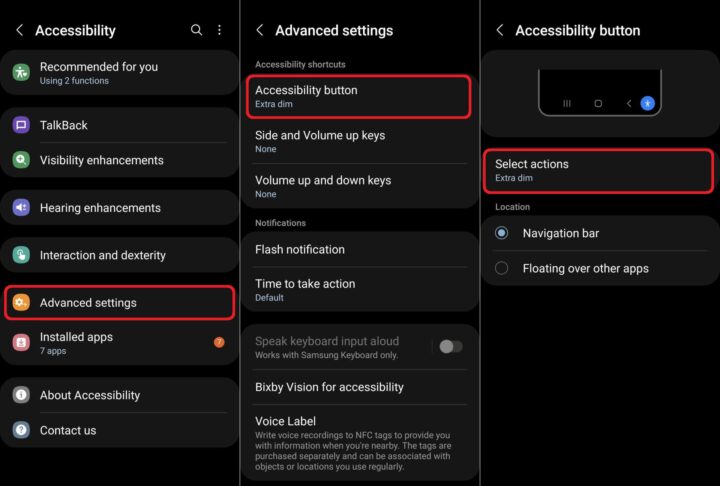

![[Video] Discover all the advanced features on your Galaxy phone or tablet!](https://www.sammobile.com/wp-content/uploads/2024/07/Samsung-One-UI-advanced-features-226x127.jpeg)




