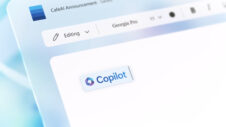Telegram 8.4 adds some highly sought-after features to the messaging app. Once again, it has beaten arch-rival WhatsApp to the punch by rolling out features that it had been testing for a while, such as message reactions. The update isn't nearly as feature-rich as some of its antecedents, but it brings forth several quality-of-life improvements.
Message reactions
Double tapping on a message on Telegram 8.4 invokes a thumbs-up emoji. One has to go to Settings>Chats to change the default reaction emoji. Tapping the message once on Android (or long-pressing on iOS) brings up the list of available reaction emojis. The initial selection of emojis that can be used for reacting to a message is a tad limited. Currently, there is no option to customize the selection but every reaction comes with a custom animation. By default, message reactions will be available in all private chats. Admins will be able to determine if the functionality will be available in groups/channels.
Real-time translation
Telegram 8.4 has also brought forth an important update that will help bridge the language barrier in international communities. All one needs to do is to head over to Settings > Translations and toggle the ‘Show Traslation' button, a single tap on a message that needs to be translated and press the button. Telegram will automatically detect the source language and translate it to one of your choices. Additionally, one can also copy the resulting text for further use.
Spoilers
The ability to hide potentially sensitive text such as movie/tv show spoilers has been around on several internet forums for quite some time. However, Telegram 8.4 is one of the first mainstream messaging apps to implement it. One has to select the text in question and choose the new ‘Spoiler' formatting to conceal it. The recipient can then reveal the hidden content by tapping on the ‘reveal spoiler' button.
Other Telegram 8.4 improvements include new interactive emojis, a fresh layout for the Telegram macOS client which adds over 70 new animations and the ability to spice up the QR code that one can use to share a profile. The update is live across all platforms (Android, iOS, Desktop) and will be available for download shortly.
Join SamMobile’s Telegram group and subscribe to our YouTube channel to get instant news updates and in-depth reviews of Samsung devices. You can also subscribe to get updates from us on Google News and follow us on Twitter.