Samsung Internet is the default web browser on Galaxy smartphones and tablets. Since it's feature-rich and resource-efficient (unlike Google Chrome), many users with non-Samsung smartphones and tablets use it as well. The South Korean firm has now announced a new beta version of Samsung Internet (v17) that brings various anti-tracking technologies, improved tab management, and UI improvements.
The company had introduced Smart Anti Tracking technology last year that scrambles cookies that track your web browsing history and behavior. Now, the company is improving the feature using on-device AI processing. Samsung says that AI-powered Smart Anti Tracking technology automatically removes cookies every week. The feature has been turned on by default in Europe, South Korea, and the US.
The new version of Samsung's web browser also uses HTTPS by default while loading websites. Even if a user opens a website with HTTP, the new web browser will automatically redirect them to its HTTPS version. Through the Quick Access page, Samsung Internet v17 shows the Privacy Dashboard so that users can check how many trackers tracked them and how many pop-ups were blocked by the web browser.
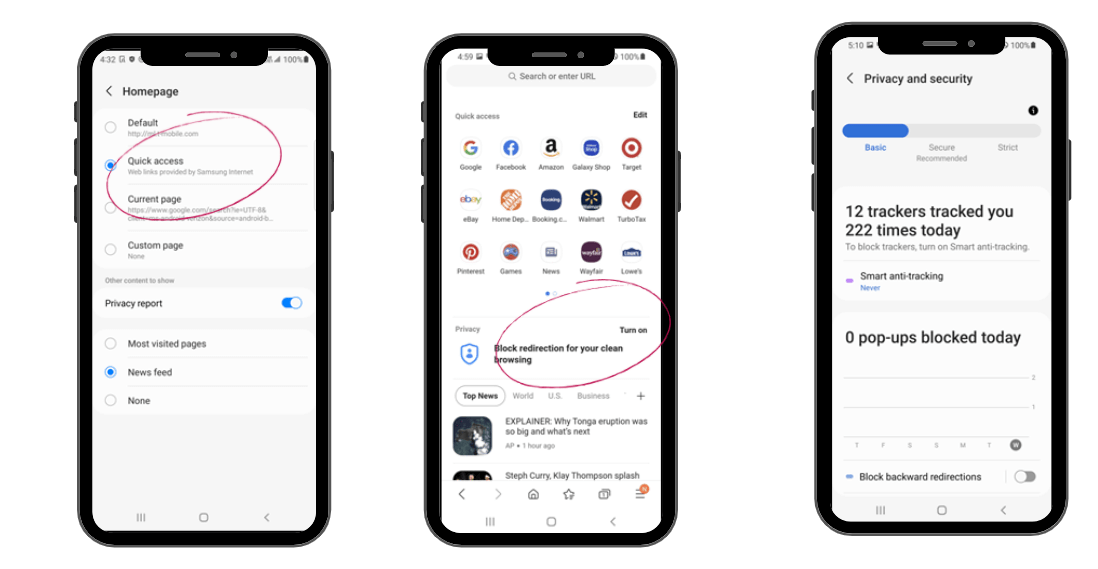
Samsung has also implemented Live Text in its web browser. This OCR (Optical Character Recognition) feature allows users to identify, copy, and translate text visible on image files on any webpage. All they have to do is long-press on an image containing text and select Live Text.
The South Korean firm has also improved in-browser search so it will be easier to search for anything in bookmarks, saved pages, and search history. This has been implemented through approximate searching, fuzzy match, initial search, and typo correction.
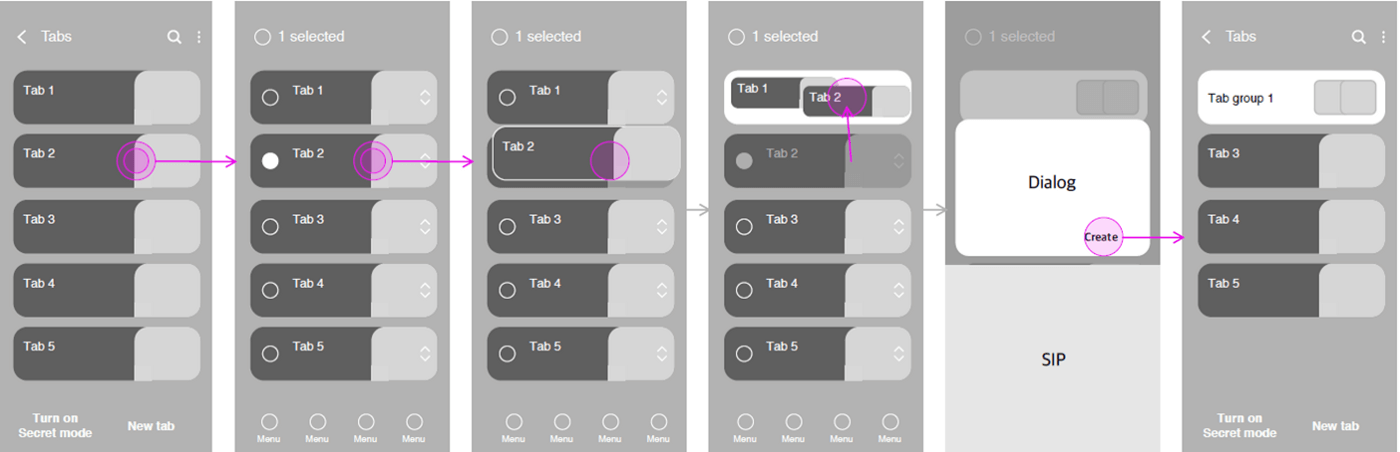
Samsung has also introduced the browser tab grouping feature with Samsung Internet Beta v17. Users can now open the tab menu, long-press a particular tab, drag it, and drop it on another tab to group them. While using the bottom URL bar setting, it will now be shown directly above the keyboard, improving usability.
The Tools menu on Samsung's web browser can be customized by simply long-pressing and dragging menu items. Users can drag and drop items in the Bookmarks bar to reorganize them. Users can also adjust the position of video subtitles. The translator tool has received support for new languages, including Danish, Finnish, Norwegian, Swedish, and Vietnamese.
You can soon download Samsung Internet Beta v17 through Google Play Store and Galaxy Store. It might take a few hours or days for the update to actually show up on the application stores, and many people aren't able to see it yet.
Join SamMobile's Telegram group and subscribe to our YouTube channel to get instant news updates and in-depth reviews of Samsung devices. You can also subscribe to get updates from us on Google News and follow us on Twitter.




![[Video] Taking a closer look at Clock and Samsung Internet for One UI 7.0](https://www.sammobile.com/wp-content/uploads/2024/07/Galaxy-Z-Flip-6-SamMobile-226x127.jpg)

