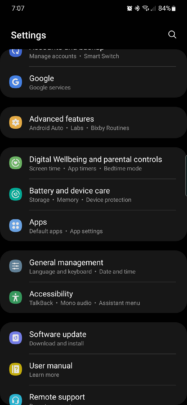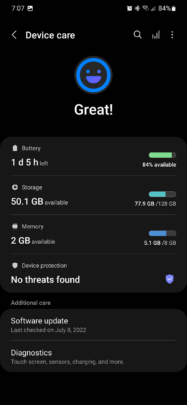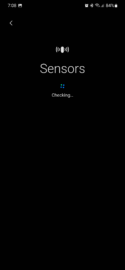Galaxy smartphones and tablets today are chock-full of sensors and hardware components for different tasks and uses. There are too many to count, and keeping track of every component's health status would be nearly impossible without the proper tools.
Thankfully, Samsung customers can easily test Galaxy devices for faulty software and hardware through the Device Care section in One UI. Most phones and tablets come with a “Diagnostics” device care feature that can help you if a Galaxy device is healthy.
How to perform a Device Care Diagnostic on your Samsung Galaxy device
To test for harwdare and software faults, first, open the Settings app on your Galaxy phone or tablet. Scroll down and access “Battery and device care,” then tap “Diagnostics” to access the diagnostics page on your device.
From the Diagnostics page, you can perform tests on various hardware components (and software) individually or all at once. Tap each option in the list to test it for errors.
NOTE: After performing your first tests, your Samsung device should ask whether or not you want to receive device diagnostic reminders in the future.
Join SamMobile’s Telegram group and subscribe to our YouTube channel to get instant news updates and in-depth reviews of Samsung devices. You can also subscribe to get updates from us on Google News and follow us on Twitter.