One UI 5.0 beta went live earlier today, and as expected, the new version brings a handful of features while improving upon existing concepts and ideas. Bixby Vision — a component that's been available in One UI for years — is finally getting some much-needed attention in One UI 5.0.
With the latest One UI update, Samsung has embedded the powerful OCR (optical character recognition) technology in Bixby Vision within more first-party apps, including Samsung Notes, Gallery, Internet, and more.
Take Samsung Internet, for example. The pop-up menu that shows up when tapping and holding an image now contains a couple of extra features in One UI 5.0, called “Extract text” (with Bixby Vision) and “Search with Bixby Vision.”
Bixby Vision is finally harmonizing with the rest of One UI
In previous versions of One UI, Bixby Vision is hidden behind a voice command and almost forgotten. Although One UI 5.0 probably won't make any under-the-hood changes to the Bixby platform itself, it will allow Galaxy device users to rely on the virtual assistant for more tasks.
Bringing Bixby Vision OCR to the user's fingertips in more apps could represent a huge positive change and a new beginning for Samsung's virtual assistant. One UI users will no longer have to go through hoops and loops to access Bixby Vision, which could convince them that it is a tool worth using.
Bixby Vision is a component of the bigger Bixby picture. The virtual assistant is largely based on voice recognition capabilities, but the Vision module bridges the gap between senses and relies on optical character recognition technology to help users translate and subtract text from photos.
One UI 5.0 beta is now available for the Galaxy S22 series in select markets. Samsung will probably release the first stable version of Android 13 and One UI 5.0 before the end of the year.


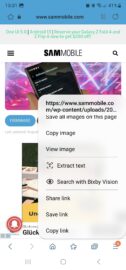

![[Video] Discover all the advanced features on your Galaxy phone or tablet!](https://www.sammobile.com/wp-content/uploads/2024/07/Samsung-One-UI-advanced-features-226x127.jpeg)




