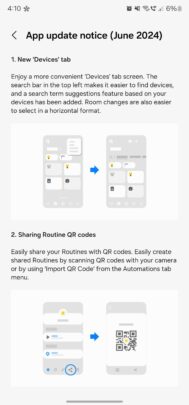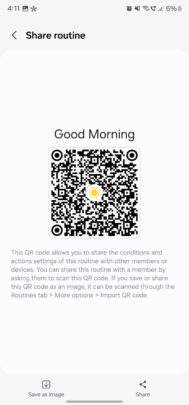A couple of days ago, Samsung announced new SmartThings features. Those features are now rolling out with a new update to the SmartThings app for Android.
You can download the latest version of the SmartThings app via the Galaxy Store or the Google Play Store.
New SmartThings app brings shareable Routines, hub device management, and better quick panel controls
Samsung has released a new version (1.8.17.22) of the SmartThings app for Android devices. It brings five new features listed below:
- New Devices tab
- Shareable Routines via QR codes
- Support for Quick Remote for more devices
- Support for multiple smart home hubs
- More panels for controlling devices from the Quick Panel
Apart from these features, Samsung has also announced that it will bring support for the Matter 1.2 standard to the SmartThings app in the next few months.
1. New design for the ‘Devices' tab
As you can see in the fourth image below, the new version of the SmartThings app now has a more modern design for the Devices tab. You can switch between rooms through a tab bar on the tab. Devices in those rooms are listed in the respective tab.
2. Routines can be shared via QR codes
You can create Routines (multiple actions/commands based on conditions or triggers) for your smart home setup and then share them with other SmartThings users via simple QR codes. You can click on any Routine and tap the sharing button to view, save, and share the QR code.
You can see one such QR code in the image below.
3. Quick Remote support for more device types
Currently, the SmartThings app displays a small control bar in the notifications area of Android phones and tablets for Samsung's TVs. With the newly updated SmartThings app, the Quick Remote will appear for more device types. You can enable or disable the Quick Remote feature for each supported device in your smart home.
4. Support for multiple smart home hubs
You can set up multiple smart home hubs (SmartThings or Matter) in your home, with one as the primary hub and the others as secondary hubs. When the primary hub fails (due to electrical, wireless, or any other issue), the secondary hub takes over to keep your smart home working perfectly.
5. More smart device panels in the Quick Panel screen on Android devices
You can now access controls for more smart home devices from the Quick Panel screen on your Galaxy smartphone or tablet. After clicking the ‘Device Control' button in the Quick Panel, you can configure which devices and rooms you want to access. Those devices will then be displayed in that section.
You can reorder the selected devices or rooms.
Watch Samsung's upcoming Ballie smart home assistant robot in our video below. It can be a SmartThings Hub and control compatible smart home devices.
Over the past few days, Samsung has revealed several new SmartThings features for consumers and businesses. It unveiled SmartThings Pro for businesses and enterprises. Besides more granular controls, SmartThings Pro integrates with custom APIs and enterprise devices.