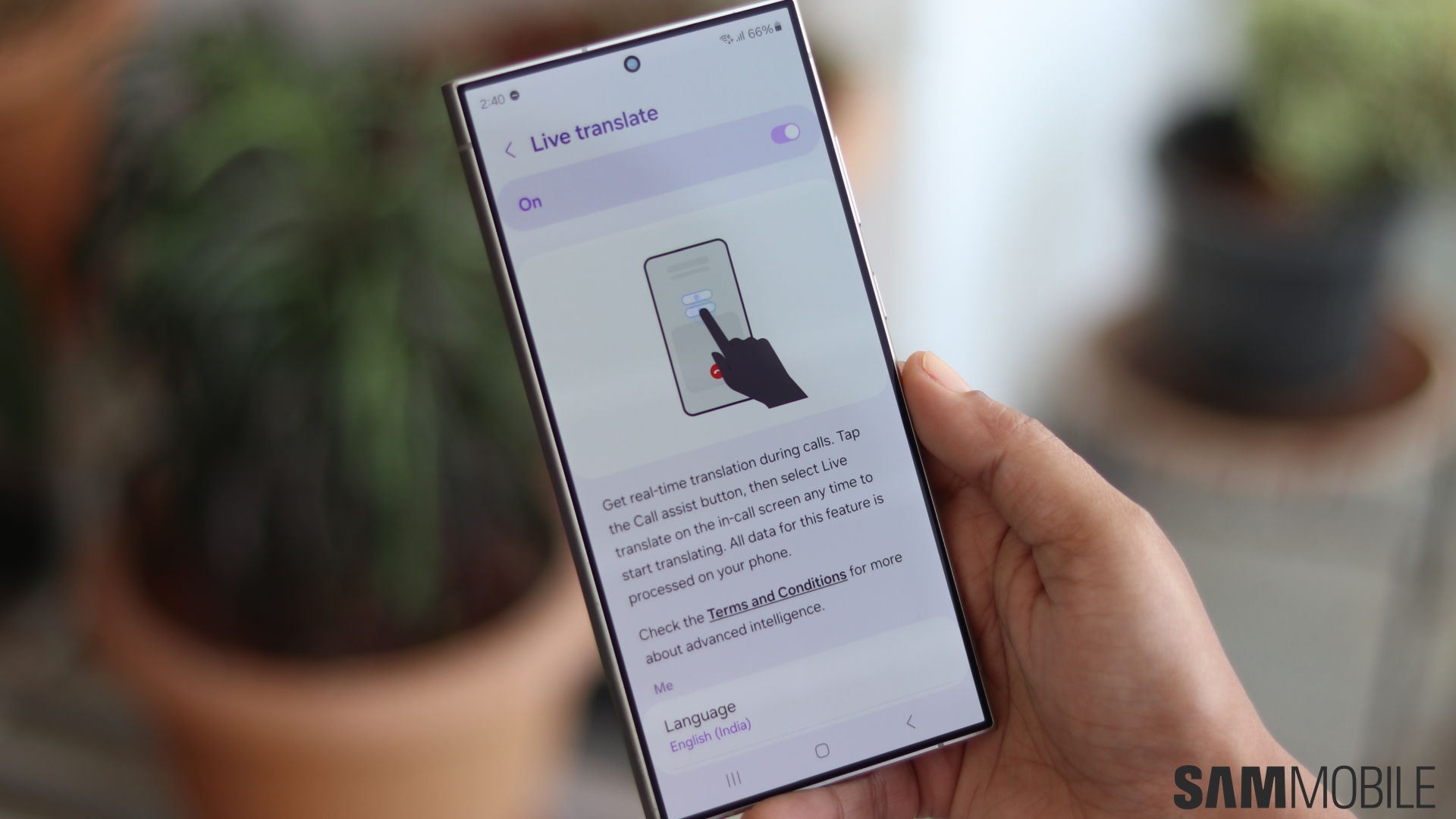One of the most talked-about features of Galaxy AI is Live Translate. It uses on-device AI processing to translate voice calls to your preferred language. Earlier, the feature was limited to regular voice calls, but Samsung has now enabled it for almost all third-party voice calling apps.
Galaxy AI's Live Translate feature works with all popular messaging and calling apps
Last month, Samsung announced that the Live Translate feature would work with third-party apps. The company has stayed true to its promise. With One UI 6.1.1, the feature seems to work with almost all instant messaging and internet calling apps. Those apps include Facebook Messenger, Google Meet, Instagram, Kakao Talk, LINE, Signal, Telegram, WeChat, and WhatsApp.
As you can see in the screenshot below, the feature can be turned on or off on an app-by-app basis.
The Live Translate feature converts voice from any supported language to your preferred supported language in real-time. For example, if the person on the other side of the call is speaking Spanish but you prefer English, their voice is converted to English in real time. You can also see the transliteration of voices on the screen.
Since all the processing for this feature is done on-device, your data stays private.
You can watch it in action in our video below.
This feature was released with One UI 6.1.1, which debuted with the Galaxy Z Flip 6 and the Galaxy Z Fold 6. It will likely be released to all phones and tablets supporting Galaxy AI's Live Translate feature. The supported devices are listed below.
- Galaxy S22
- Galaxy S22+
- Galaxy S22 Ultra
- Galaxy S23
- Galaxy S23+
- Galaxy S23 Ultra
- Galaxy S23 FE
- Galaxy S24
- Galaxy S24+
- Galaxy S24 Ultra
- Galaxy Z Flip 4
- Galaxy Z Flip 5
- Galaxy Z Fold 4
- Galaxy Z Fold 5
- Galaxy Tab S8
- Galaxy Tab S8 Plus
- Galaxy Tab S8 Ultra
- Galaxy Tab S9
- Galaxy Tab S9 Plus
- Galaxy Tab S9 Ultra