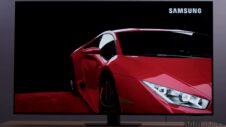My Neo QLED TV is one of my favorite Samsung products. I use it pretty much daily, and it's probably my primary entertainment device next to my gaming console(s). There's very little I'd change about my TV, but there is one feature that I could do without. It's called Tap View, and I don't like it one bit.
You may have heard of it, but if you aren't familiar with Tap View, it's a feature that lets you physically tap your Galaxy phone on the frame of your Samsung smart TV to establish a wireless connection between the two devices and start casting videos from the phone to the TV.
It sounds pretty darn clever in theory, but in practice, it's probably my least favorite feature, and I don't see myself ever using it.
Why Tap View is my least favorite Samsung TV feature
The way I'd describe Tap View is that it uses clever techniques and technologies in the least useful way possible. I know it sounds harsh, but that's the way I feel about it.
Just to be clear, I'm not saying Samsung's TVs are bad because they have Tap View. I love my Neo QLED and I can move on ignoring Tap View even exists. But that's just the thing. I think Tap View is a bad idea, and even Samsung says it could cause accidental damage if misused.
The first problem I have with Tap View is that I don't ever see myself needing to walk up to my TV to physically tap my phone to it to create a wireless connection. I can do that from a distance through screen mirroring and Smart View.
Isn't that the whole point of wireless technologies? I.e., to connect devices from afar without them having to make physical contact? Tap View defeats that purpose, and I can't see why anyone would want to use it beyond mere curiosity and maybe a bit of a party trick.
And that brings me to my other issue. Namely, I never feel comfortable tapping the back of my phone against my TV because I fear I might break something. It just doesn't feel right, and it's even more uncomfortable if my phone isn't wrapped in a case.
The story continues after the video
Whenever I tried Tap View, it felt like I could chip my phone's glass back panel or the TV's frame – or both – if my hand slipped and I tapped a little too hard. Even Samsung says, “Make sure to tap gently so you don't accidentally damage the devices.” And you should never ever tap your phone on the corner of your TV!
So, what kind of a party trick is this?! You'd never really want to show it off at a party and risk breaking things, especially if you had a drink or two. Who knows how your hand might slip and tap the phone a little too hard on the TV's frame? It's a recipe for disaster.
You might think I'm nitpicking, and in a way, I am. I can ignore Tap View — and I am doing it every day — and still enjoy all the qualities of my Neo QLED TV. Still, even though it doesn't really take away from my user experience as long as I ignore it, I still think Tap View is pretty much useless and weird.
I'm sure someone will say they need Tap View and use it in some unique way I haven't thought about, but I could do without it. I'll probably never use it in any serious capacity because I find it awkward, and there are better alternatives — like Smart View.
But if you are curious about how it works, as I once was, you can check out our guide on how to set up Tap View. Just make sure you don't break anything. Isn't that an odd caveat!?