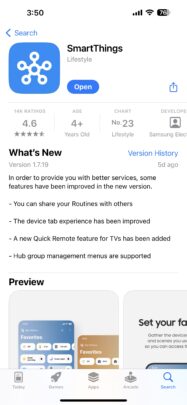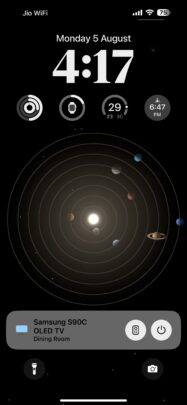Samsung has released a new update to its SmartThings app for iPhones, bringing new features, including support for Live Activities. This new update also improves sharing Routines, device management, and group management of smart home hubs.
SmartThings update for iOS brings support for Live Activities for TV remote
A new update (version 1.7.19) was released for Samsung's SmartThings app for iPhones (iOS). It brings some new features, including the ability to share Routines with other SmartThings users. Routines is a feature that lets you control your smart home devices based on conditions. For example, you can create a Routine to turn on select light bulbs in your home in the evening. Similarly, you can create a Routine to turn off the AC when you leave for the office.
This update has also added support for Live Activities on supported iPhones. With this feature, a Quick Remote is visible on the lock screen at all times, offering you quicker access to nearby SmartThings-compatible smart home devices. We tested it with the S90C OLED TV, and it shows important controls, like a button to turn off/on the TV and a shortcut to open the virtual remote controller inside the app.
As you can see in the images above, the app now displays the Quick Remote on the lock screen via a persistent notification (called Live Activity). Clicking the notification will open the app, while clicking the button with a remote icon opens the remote controller view. Clicking the power button will turn off/on the TV. The Quick Remote can be accessed by clicking the Dynamic Island area once. If you want quicker controls, you must click and hold the Dynamic Island for a few seconds.
The device tab experience has also been improved with the new update. Tabs for all the rooms in your home can be switched using the top tab bar. Earlier, switching between rooms required clicking on the drop-down menu and then choosing the room.
The new SmartThings update for iOS also brings Smart Home Hub group management. If you have more than one SmartThings Hub in your home, you can set their priorities, so when the primary hub fails to perform an action, it is performed by the fallback hub.
Image Credits: Samsung