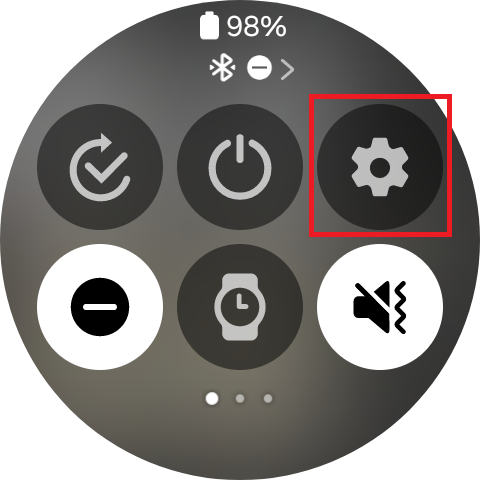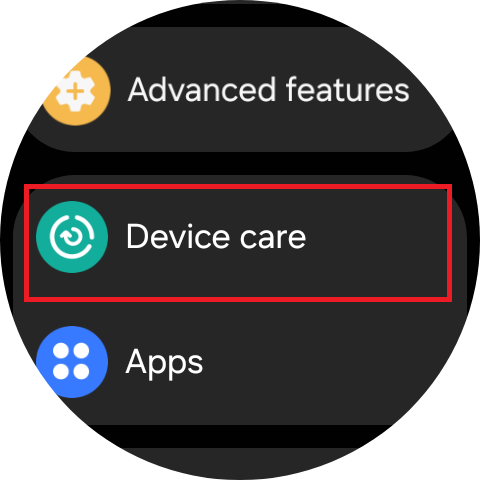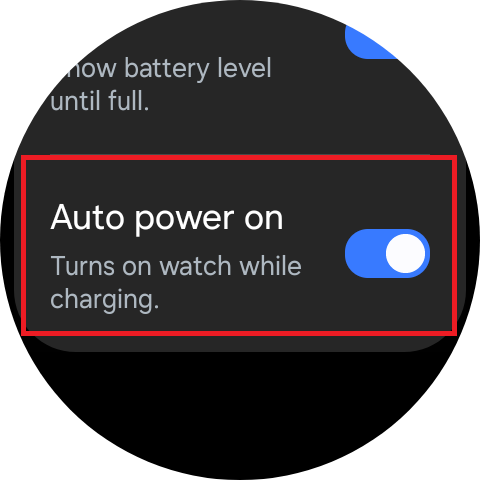Are you tired of manually turning on your Galaxy Watch after its battery drains to zero and you plop it on the charger? Do you wish the watch would just power on automatically once it has gained enough charge?
Well, Samsung has answered your wish with its latest smartwatches. The Galaxy Watch 7 and Galaxy Watch Ultra have a setting that, when enabled, will make sure the watch will turn on when it’s charging.
Smartwatches charge slowly. When they drain all the way to zero, it takes a few minutes for the charging process to begin. As a result, it can be a while before the watch can be powered on. That can be frustrating for anyone wanting to get their smartwatch working again as soon as possible.
How to set Galaxy Watch 7 or Watch Ultra to automatically turn on when charging
On the Galaxy Watch 7 and Galaxy Watch Ultra, that’s no longer a concern. You can just set the watch to turn on when it’s charging from its settings menu.
To set the watch to power on automatically when it’s charging, do the following:
- Open the watch’s settings (swipe down on the screen and hit the cogwheel icon in the quick toggles).
- Select Device care, then select Battery.
- Scroll down to the very end to find the Auto power on option and enable it.
From what we can tell, this may be a One UI 6 Watch feature. One UI 6 Watch is the latest version of Samsung’s smartwatch software and is based on Wear OS 5. It will eventually be released for older Wear OS Galaxy smartwatches, and we are assuming—and hoping—the ability for the watch to automatically turn on when charging will come to those watches as well.