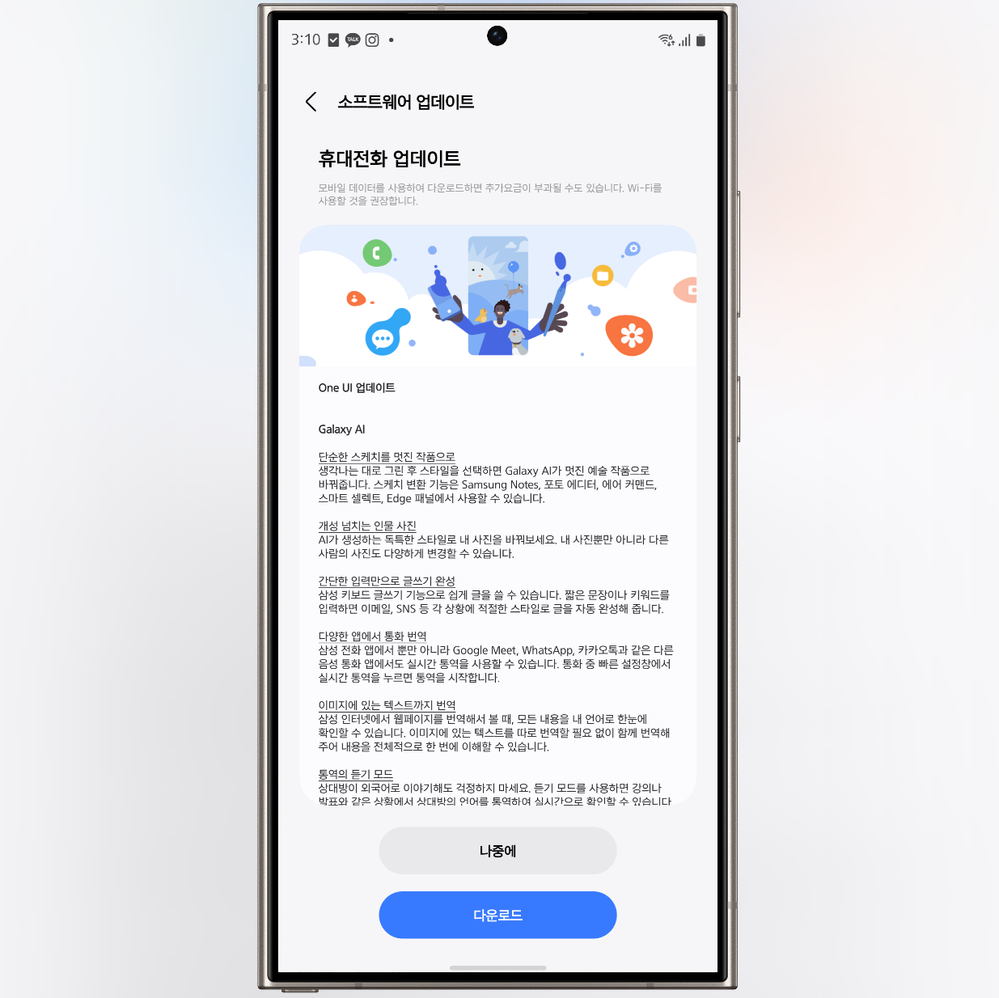Good news, Samsung fans: The Korean giant has finally started rolling out the One UI 6.1.1 update. The Galaxy S24, Galaxy S24+, and Galaxy S24 Ultra are the first devices to get One UI 6.1.1, with the update making its debut in Samsung's home country.
The update sports the firmware version S92xNKSU3AXH7, is a whopping 2.8GB in size, and includes the September 2024 security patch. Galaxy S24 owners can download the One UI 6.1.1 update over the air from the phone's Settings » Software update menu.
It's worth mentioning that once the update is installed, the One UI version on the phone will continue to be 6.1 instead of 6.1.1, as Samsung only uses x.1.1 One UI version numbers on foldable devices and tablets.
One UI 6.1.1 brings a fairly long list of new features to the Galaxy S24 series. Pretty much all of them are Galaxy AI features, as expected. The full One UI 6.1.1 changelog—translated from Korean—can be found below.
One UI 6.1.1 features: It's all about Galaxy AI
Turn simple sketches into stunning works of art (Sketch to Image)
- After drawing whatever comes to mind, choose a style and the Galaxy AI will turn it into a stunning work of art.
- The Sketch Conversion feature is available in Samsung Notes, Photo Editor, Air Command, Smart Select, and Edge Panel.
Portraits with personality (Portrait Studio)
- Transform your photos into unique AI-generated styles.
- You can change not only your own photo but also other people's photos in various ways.
Complete writing with simple input
- You can write easily with the Samsung Keyboard writing function.
- When you enter a short sentence or keyword, it automatically completes the text in a style appropriate for each situation, such as email or SNS.
Translate calls across multiple apps
- Real-time interpretation is available not only in the Samsung Phone app, but also in other voice calling apps such as Google Meet, WhatsApp, and KakaoTalk. To start interpretation, tap Live Interpretation in the Quick Settings window during a call.
Translate text in images
- When you translate a webpage on Samsung Internet, you can see all the content at a glance in your language.
- You can understand the entire content at once by translating the text in the image together without having to translate it separately.
Listening Mode for Interpreting
- Don’t worry if the other person is speaking in a foreign language.
- Listening mode allows you to interpret the other person's language in real time, such as during a lecture or presentation.
Record voice and convert text simultaneously in notes
- You can record your voice while taking notes and have it converted directly to text.
- Converted text can be pasted into notes or viewed as a summary.
Use the summarize and translate feature directly from your PDF files
- You can use the Note Assist feature without converting your PDF file to a note file.
- The translation feature allows you to use your PDF files in a variety of ways.
Automatically recognizes language when listening to voice recordings
- The recorded language is automatically detected, so it is converted to text right away without having to select the language directly.
- You can edit recorded voice recordings and converted text files by converting them to text.
- You can also select and delete unwanted portions from the recording file.
Special wallpapers that change depending on the weather and time
- Watch your photos change with the weather and time of day in the Weather & Time wallpaper.
- If it snows or rains in the selected area, the same weather will be reflected in the photo, and the sun rising and setting will also be expressed in the photo.