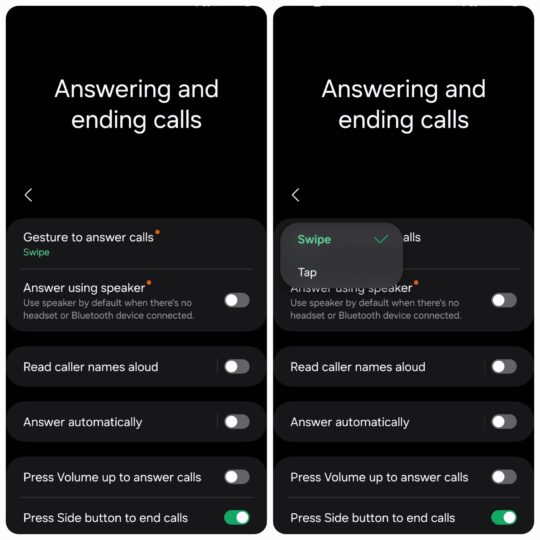Last week, Samsung released One UI 6.1.1 for the Galaxy S24 series. The changelog mentions a long list of new features that make the company’s flagship smartphones even better. However, as people are using the new software, they are discovering new features that the brand hasn’t talked about but are very useful. Today, two such features have come to light. They make picking up and attending calls easier than before.
Now you can pick up calls by just tapping the answer icon
On your Galaxy S24 with One UI 6.1, you had to pick up calls by swiping the answer icon up towards the center of the screen. While that wasn’t hard to do at all, many wished they could tap the answer button to pick calls, which is much more straightforward (something that you can do on iPhones). Well, Samsung has listened to them.
Galaxy S24’s One UI 6.1.1 lets you choose if you want to pick up calls by swiping up the answer icon or by just tapping it, as you can see in the screenshot below (via @tarunvats33).
The new feature makes it easier for you to pick calls as tapping is easier than swiping. Furthermore, if your hands/fingers are wet, the screen might not register the swiping gesture properly, making it harder for you to answer calls. However, the display will register a tap more quickly in this situation, making it easier for you than before to answer calls when you hands are not dry.
You can now set speaker as the default sound output for calls
On your Galaxy S24 with One UI 6.1, when you picked a call, the voice came directly from the earpiece, and if you wanted to go hands-free, you could switch to speaker. That’s also the approach that other manufacturers take.
Well, Galaxy S24’s One UI 6.1.1 gives you an option to ‘Answer using speaker,’ as you can see in the screenshot above. Once enabled, when you pick up a call, the voice will come directly from the speaker. The description for the feature reads “ Use speaker by default when there’s no headset or Bluetooth device connected.” This feature could come in handy for a few people with special requirements.
The story continues after the video…
You can find both the new features in Phone » Settings » Answering and ending calls. Samsung will offer these options with One UI 6.1.1 on devices eligible for the update. As for the ones that aren’t, we hope that the company brings it to them with Android 15-based One UI 7.0. We are sure that One UI 6.1.1 has many other hidden features that we will soon discover. Follow us on Telegram or WhatsApp to know each one of them.