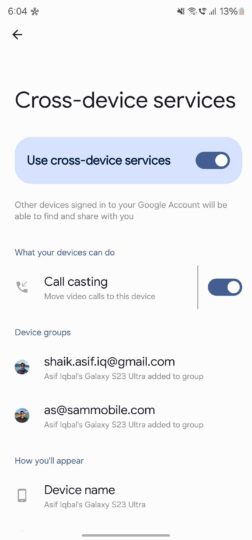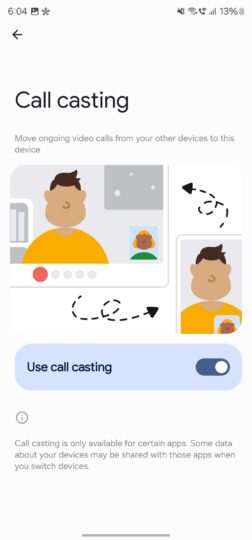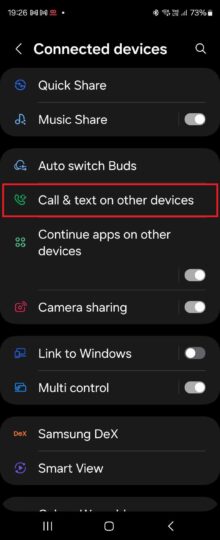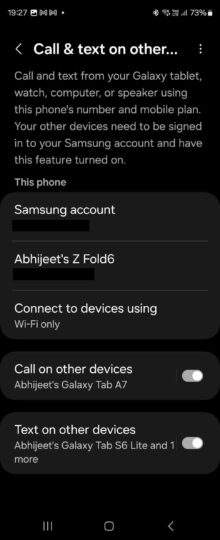A few months ago, Google announced the first wave of devices that will support its call continuity feature called Call Casting. That feature is now rolling out to millions of Galaxy smartphones and tablets.
Galaxy phones and tablets starting to get Google's Call Casting feature
The Call Casting feature from Google for Android devices is now available (via 9To5Google) on Galaxy smartphones and tablets. It brings iPhone-like ability to take calls on any device signed into the same account. So, if you have a phone and a tablet, and if you get a call on your phone while you are watching videos on your tablet, you can answer the call from your tablet.
To enable this feature, you need to navigate to Settings » Google » All Services » Devices & Sharing » Cross-Device Services and enable the ‘Use Cross-Device Services‘ toggle and the ‘Call Casting‘ toggle on that screen.
This feature will be available on all Galaxy (or other Android) devices running Android 11 (or newer) and having the latest version (24.35.30) of Google Play Services. Not all Galaxy phones and tablets will get the feature right away, though, and it might take a few days or even weeks for this feature to reach your Galaxy device.
The story continues after the video…
Google also has another feature called Internet Sharing. It allows your devices to connect to each other's Wi-Fi hotspot without a need for a password. However, that feature doesn't appear to be active on Galaxy phones and tablets.
This may be because Samsung has its own Auto Hotspot feature that works across Galaxy devices signed into the same Samsung Account or your family members' devices.
Samsung has its own call continuity feature as well. It's called Call & text on other devices and allows you to make calls and send and receive messages on your watch, tablet, or computer using your phone's phone number, just as long as all devices are logged into the same Samsung account.
To access and set up the feature, open the Settings app on your Galaxy smartphone and navigate to the Connected devices » Call & text on other devices menu.