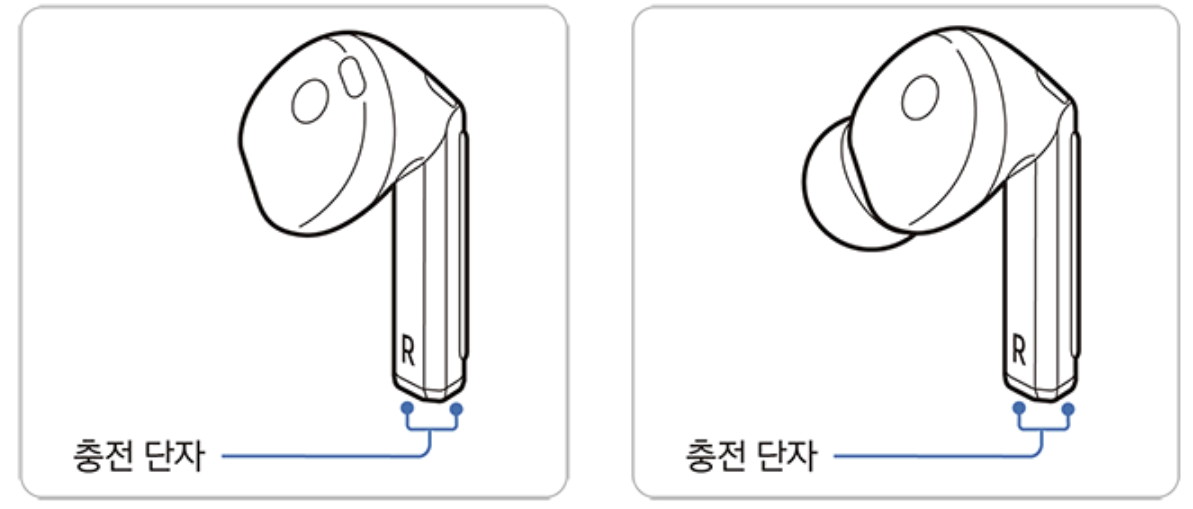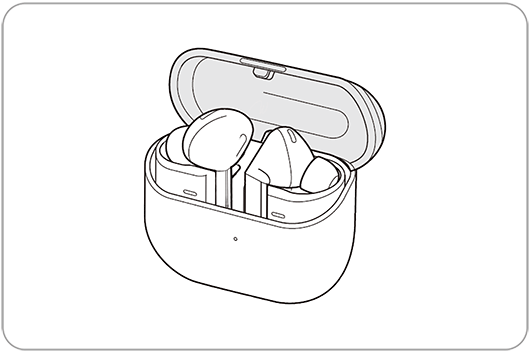This year, Samsung made some bold moves and redesigned a few of its wearable products, like its high-end Galaxy Watch and wireless earbuds. The Galaxy Buds 3 and Galaxy Buds 3 Pro look nothing like the previous Galaxy Buds models, and this change introduces new potential issues.
Unlike the previous Samsung models, the Galaxy Buds 3 and Buds 3 Pro have stems. These earbuds are also accompanied by a new, vertically-oriented charging case featuring two channels that accommodate said stems. It makes sense, and it all fits together nicely, but these new cases might be harder to clean.
If foreign objects, dirt, or moisture get stuck in those channels where the stems rest inside the case, this can prevent charging.
Remember: The charging connectors on the earbuds are located at the very end of the stems.
Interestingly, a Samsung moderator on the official Community Forums recently shared a few tips for people whose Galaxy Buds 3 or Buds 3 Pro earbuds have stopped charging. Here's what they had to say.
If the “Earbud charging stopped” pop-up appears
If you're getting the “Earbud charging stopped” message on your connected phone and the Galaxy Buds 3 are no longer charging, it can mean one of a few things:
- The charging case is depleted and its battery doesn't have any juice for your earbuds.
- Sweat, moisture, or foreign substances in the charging area (stem holsters) are causing interference.
- The charging case might be damaged.
Whenever you get this message on your phone, first, make sure that the charging case is not depleted. Then, clean the case's holsters and the earbud stems thoroughly using a clean cloth.
If none of these steps help, your Galaxy Buds 3 charging case or charging cable might be damaged.
If the Galaxy Buds 3 case LED is blinking red
Samsung's XJ1 and later firmware versions for the Galaxy Buds 3 and Galaxy Buds 3 Pro added a safety feature that disables charging if it detects sweat, moisture, or foreign substances on the charging terminals. It also makes the LED on the charging case blink red.
If you are experiencing this issue with your Galaxy Buds 3 or Buds 3 Pro and you see the LED light blinking red, Samsung again recommends cleaning the charging connectors on the steps and case thoroughly.
Likewise, it is possible that the charging cable connecting the wall charger to the Buds 3 case is damaged. Try another USB cable to verify whether or not this is the cause of the problem.
If the issues persist, you should probably bring your Galaxy Buds 3 to a Samsung service center. The Buds 3 and Buds 3 Pro are only a few months old, and unless they were damaged by the user, they're still covered by warranty.