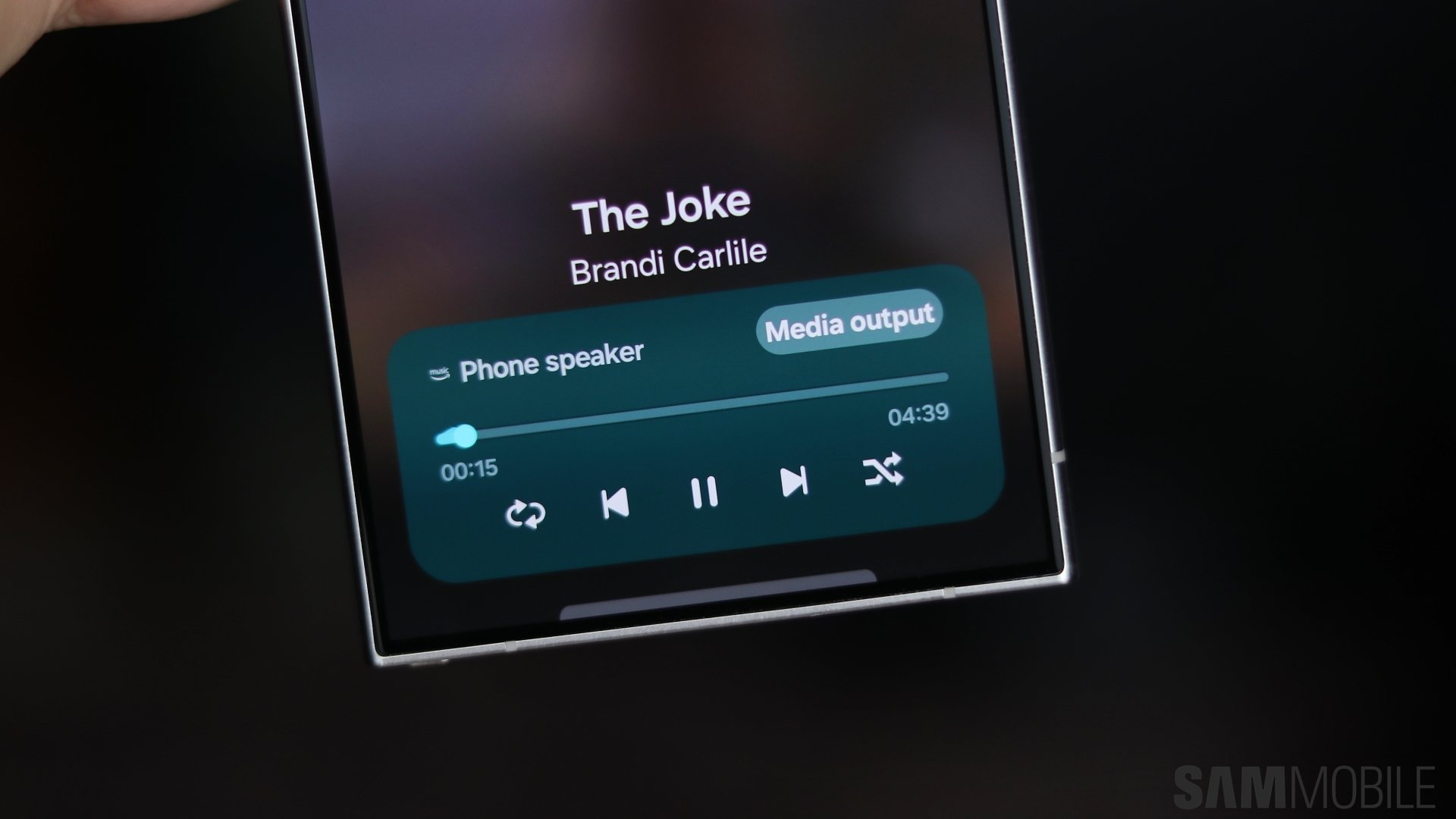One UI 7.0 was meant to be a bold re-imagination of Samsung's custom Android skin, focusing on simplicity and striking the perfect balance between form and function. This required going back to the drawing board and starting from scratch. The result is one of the most comprehensive upgrades that we've seen yet for One UI.
There's perhaps no better representation of Samsung's desire to usher a new era for One UI than the Now Bar, a brand new UI element that displays relevant information and provides easy to access controls. The focus with One UI has always been to make user interactions seamless and this latest addition unlocks a whole new dimension for users.
The Now Bar is a persistent, context-sensitive strip displayed at the top left side of the screen in a pill shape. Tapping on it expands it at the tap and provides more context and controls. The Now Bar appears at the bottom of the lock screen when the device is locked. It's vibrant and colorful, even showcasing album art when audio or video is being played.
Samsung's goal with One UI has always been to prioritize simplicity, efficiency, and accessibility. The Now Bar is the clearest embodiment of this philosophy. It provides centralized utility, effectively transforming an otherwise static lock screen into a dynamic control center. It's representative of Samsung's larger design ethos which involves maximizing utility in spaces that users already interact with most frequently.
The Now Bar also feels like the poster child for human-centric UX design. It takes away the most common pain points with multitasking and having to frequently unlock the device for the most basic of actions. It's evident that the UX designers at Samsung thought long and hard about adapting the interface to best service the needs of its users.
It immediately becomes evident when you experience the Now Bar for the first time that the placement and functionality have considerable thought behind them, with a particular focus on simpler one-handed usability.
Given that it's only on its first iteration, the Now Bar is understandably limited, since it's primarily compatible with some stock apps, including Voice Recorder, Samsung Notes, Samsung Health, Maps, Interpreter, Clock, and Bixby.
The possibilities here, though, are endless. Imagine when the Now Bar evolves with support for third-party apps and services. Users will be able to achieve so much more on the apps that they use daily with less distraction, saving valuable time that's not wasted fiddling about different UI menus and options.
As Galaxy AI‘s role expands to more areas of Samsung's software, the Now Bar also has the potential of becoming a core part of Samsung's AI-driven ecosystem. It could be used for everything from providing real-time updates, predictive insights based on data from Samsung Health, context-aware suggestions, and a lot more.
On the surface, it's easy to assume that the Now Bar is just a functional enhancement, one that may not be used all that much once the novelty wears off, as is the case with many UI elements that get introduced with new updates. In reality, the One UI 7.0 Now Bar is so much more than that.
It's symbolic of the new design philosophy that Samsung is embracing with One UI 7.0. It encapsulates Samsung's commitment to providing intuitive, human-centric UX that also sets the stage to highlight future innovations beyond the ambit of its user interface.