Google Chrome is the most used web browser in the world. However, it is not only popular because of the ease of usage, but also because of how a resource-hogging it is. Over the years, Google has tried to amend a few things to bring about some improvements and reduce memory consumption.
Thankfully, another option to reduce memory consumption is coming soon with a future update to Google Chrome. As per Android Police, Google is working on new tools for Chrome that will allow users to snooze unused tabs in the browser, thereby freeing up system resources for other apps.
For those who keep multiple tabs open on Chrome, you should be aware that the open tabs consume a lot of memory. With the new feature, you will be able to easily snooze unused tabs in Google Chrome, allowing you to get back to them as soon as you need them at your disposal. These tabs will be in sleep mode when they are not in use.
The Snooze Unused Tabs feature is only available for Chrome Canary build at the moment
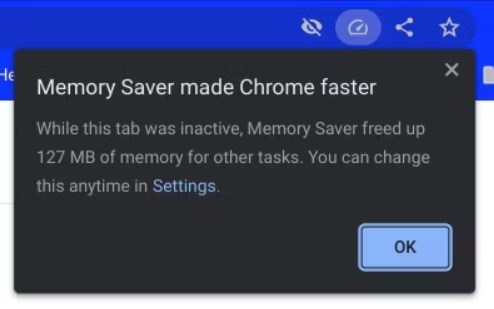
According to the feature, the snoozed tabs will un-snooze themselves as soon as the user reopens them. This makes it easier for the user to go back and forth between tabs instead of closing and reloading them later, which ultimately requires more data and resources, especially when you are browsing using your mobile data or you are on a limited data plan.
This feature could be a nice addition to Chromebooks with limited power or even older PCs. A user spotted a new Performance page in the Settings menu in Chrome's latest Canary build. There are two toggles, Memory Saver and Energy Saver mode. When you turn on the Memory Saver toggle, it shows a card explaining how much RAM the inactive tabs saved when you go back to them.
You can define which websites to snooze and add some to the exception list. The Energy Saver mode disables the high-refresh-rate and some visual effects, and it limits background processes, extending the battery life of your device. There is no indication of when these features will make it to the stable channel.







