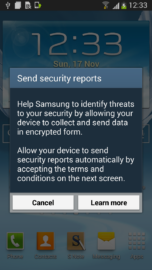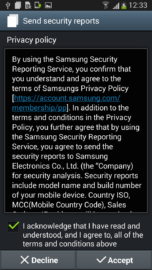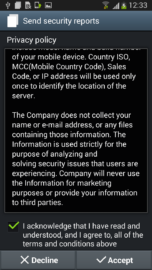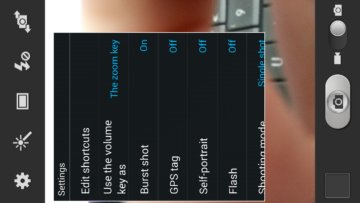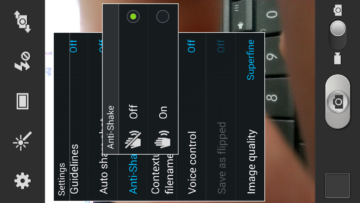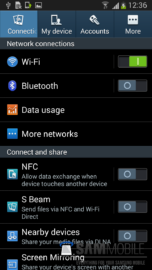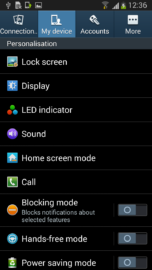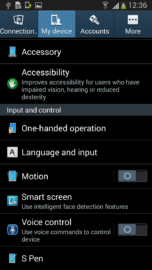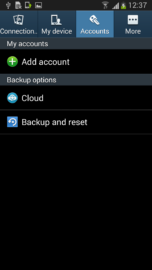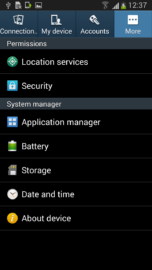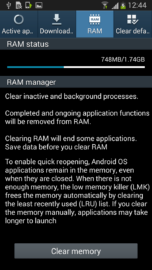We have just obtained a brand new Android 4.3 test firmware – N7100XXUEMK4 – for the Samsung Galaxy Note II (GT-N7100). This would not have been possible without the help of our insider, so big kudos to him!
We are expecting Samsung to officially roll out Android 4.3 update for the Galaxy Note II next week, probably starting from tomorrow. This is the second Android 4.3 build we are leaking for the Galaxy Note II (GT-N7100) and you guys will be happy to know that this is one of the *final* builds – that means nothing will be included or excluded in future builds of Android 4.3 for the Note II, except a few bug fixes and improvements here and there.
We have been testing the new build for a few days now and can confirm that it's pretty stable. In the Android 4.3 update, Samsung has updated the core UI elements to more like Galaxy S4/Note 3's interface, including the tabbed settings. Samsung has included many new features in the Android 4.3 update, many taken from the Galaxy S4/Note 3. Features like Samsung Knox and Samsung Wallet are also present in this build.
 Model: GT-N7100
Model: GT-N7100
Country: India
Version: Android 4.3
Changelist: 2099172
Build date: Sun, 10 Nov 2013 14:55:01 +0000
Product Code: INU
PDA: N7100XXUEMK4
CSC: N7100ODDEMK1
MODEM: N7100DDEMJ9
Download: N7100XXUEMK4_N7100ODDEMK1_N7100DDEMJ9_INU.zip
NOTE
– This test firmware will NOT increase your binary counter NOR void your warranty.
– This test firmware is a pre-release firmware and not official from Samsung.
INSTRUCTIONS
– Extract (unzip) the firmware file
– Download Odin3 v3.09 (From here or here)
– Extract Odin .ZIP file
– Open Odin3 v3.09
– Restart phone in download mode (Press and hold Home + Power + Volume down buttons)
– Connect phone and wait until you get a blue sign in Odin
– Add AP_N7100XXUEMK4_2099172_REV04_user_low_ship.tar.md5 to AP
– Add BL_N7100XXUEMK4_2099172_REV04_user_low_ship.tar.md5 to BL
– Add CP_N7100DDEMJ9_REV08_CL1423182.tar.md5 to CP
– Add CSC_ODD_N7100ODDEMK1_2099172_REV04_user_low_ship.tar.md5 to CSC
– Make sure re-partition is NOT ticked
– Click start button, sit back and wait a few minutes.
– If you encounter any issues with the firmware (Any FC, Bootloop etc)
– Boot into recovery mode (Home+power+vol up)
– Choose to wipe/factory reset. (THIS WILL ERASE ALL OF YOUR DATA INCLUDING YOUR INTERNAL SD CARD!)
– Then choose reboot and you should be good to go!
SCREENSHOTS