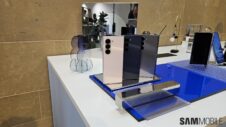Using the fingerprint sensor for PayPal payments was one of the headlining features of the Galaxy S5, but it was revealed that Verizon has disabled the feature on its variant of the handset. However, as with most such limitations imposed by carriers, this one can be gotten around with an unofficial method detailed at the XDA forums. The trick involves accessing a hidden Samsung Apps store with the option to search for apps, installing the PayPal app and the NNL Fingerprint Passport service from the searchable Samsung Apps store, and linking a registered fingerprint through the PayPal app.
Here is the list of steps to be carried out:
To clarify the steps that I used to install Paypal, and link fingerprinter verification to it,
1> To get an actual searchable Samsung App Store, download the “Samsung Apps Mobile” from the phone via www.samsungapps.com or HERE (This BS is what was holding me up)
2> Install the PayPal app via the Samsung App Store (first uninstall the Paypal app if previously installed via Google Play Store)
3> Search and install NNL from the Samsung App Store
4> Open Paypal>Settings>Login Options>Register Fingerprint.
The user who posted the aforementioned method has also provided links for the APK files of the necessary apps, which you can find at the source link. It's still unclear why Verizon decided to disable one of the most important features of the Galaxy S5, but hopefully an update will make things right in the future and negate the need to do things manually.