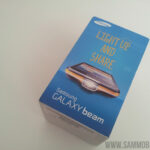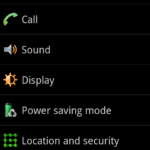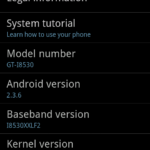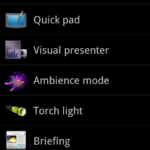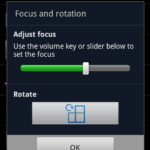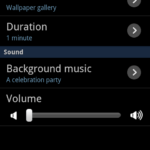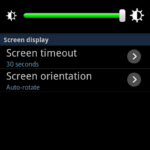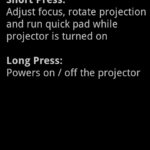In February Samsung announced the Galaxy Beam, now we are 4 months further and since a few you can find the phone in the stores! So its time for Sammobile to take a closer look on the phone itself, because the Galaxy Beam isn't just an ordinary phone in the smartphone market. In fact its Samsung's first phone with a pico projector. In the past Samsung had also 2 other phone's with a projector (GT-I7140 and GT-I8520) but both didn't sell well and Samsung is hoping that this will change with the Galaxy Beam.
The name of the phone is actually saying everything what its is capable of, Galaxy since the phone is running on Android and Beam since it has a built-in pico projector. But that's not all, Samsung has managed to pack the phone with a 5 megapixel camera which can also shoot video in Full HD which can play on the phone or using the projector. The phone is a real multimedia beast.
Specifications
Design.
Although the phone packs a pico projector is still quite slim and it has a nice shape which fits perfectly in your hand. Samsung has put a yellow/orange strip around the phone, thanks to this stripe you can easily recognize the phone but we personally would liked if Samsung has left the stripe behind.
The front the phone is quite standard: a screen, home button with 2 capacitive buttons on the sides, front facing camera, sensors and a ear speaker. On the right side you will find a Micro SD card slot, lock button and a button for switch on or off the projector. On the bottom you will find the microphone and the Micro USB port. On the left side you will find 3.5mm headphone jack and the volume rockers. On top you will find the pico projector. On the back you will camera with an LED flash and also the second microphone.
Interface.
On the Galaxy Beam you will find Samsung's Touchwiz interface, unfortunately its still the old version of Touchwiz. We suggest you to read the Galaxy S2 review for more information about this interface.Since its running on the Touchwiz interface you use everything what a Galaxy device has to offer like multimedia, social and more!
The interface is the same as on many other Galaxy devices like S2, Ace and more.
Beamer.
Since the interface is the same as on many other Galaxy device we go further on the application called Projector that's what set this phone apart from the rest.
When you are opening the app you will find a few sections like:
– Focus and rotation
– Quickpad
– Visual presenter
– Ambience mode
– Torch light
– Briefing
– Settings
– Help
Focus and Rotation.
Here you can adjust the sharpness and you can rotate the screen.
Quick pad.
Opening the quaik pad you will find a small pointing tool which you use during presentations.
Visual presenter.
With visual presenter you can project live images from the camera app, this can be a handy feature during presentations.
Ambiance mode.
With Ambiance Mode you can make your own dia show with music or just photo's.
Torch Light.
With Torch Light you can use the projector a torch. Most phone can also do this but than with the LED Flash, with the Galaxy Beam you will be using the projector instead of the LED Flash.
Briefing.
What's a fun way to wake up? Well with the Galaxy Beam you can wake with an alarm and with family photos projected on the wall. With Briefing you can set up an alarm with the projector.
Settings.
Here you can find the screen-out times, sharpness and orientation.
Help.
Here you can find an overview how you can use all functionalities.
We have chosen to demonstrate the projector in a room with all lights shut down. We have to admit that the you won't see much if you are using the projector in day light, but thats normal since it's just a projector with a small lens and it's not meant to replace a projector what you can use in your office. Even though its projector with a small lens the color reproduction is pretty good. Below you can find a demo, we have chosen for a Full HD Dance Mix clip (duration: 15 minutes) (credits goes to: YouTube Welcome To 2012 ! (Mixed By Rony Z) ). We used the Galaxy Note running on the latest firmware that Samsung has released. In this demo clip the projector has reached: 170cm/1.70 wide and 100cm/1m height. (Please select directly minute 7 or 8. sorry for the darkness)
As you could see we have used the projector in the most favorable conditions, as the wall is light grey and it was in evening. One thing what we haven't mentioned is the audio quality which is pretty good considering the dimension of the phone.
Here is another demo.
This demo shows the light of the projector in some glasses and project a music clip Usher FT David Guetta without you.
At the final moments of this demo you will see what the projector will do when you focus on some details…
After watching the demo's you may wonder is the projector something extra's that you really need?
Well thats something that we can't decide for you since its depending on how you are using your phone. When we saw this phone early 2012 in Barcelona we were impressed, even though we knew that this isn't a mass market phone. We can recommend the Galaxy Beam for multimedia users who would love to share their videos and photos with their friends or families. We believe that not many users would use the projector for presentations since the lens is too small for quality presentations especially in bright area's. But still its always a joy to use the projector so you can show your photo's and videos with your friends and families.
Battery and performance
On a fully loaded battery without using the projector and average usage you can use the phone for about 2 days, If you are going to use the projector you use it for about 5 hours which is more than enough for a watching a movie.
To make sure that you won't run too quickly through your battery Samsung has included a second battery with a separate charger.
The phone is powered by a 1 GhZ dual-core chipset and the performance is average since its not the fastest phone but it's also not slow.
Considering the price and the performance we would like to see that Samsung had used a more powerful chipset.
Below you can find the Quadrant scores. Our team of SamMobile won't concentrate much on these scores since we believe that the user experience is more important than just scores.
Quadrant Standard first score: 2150
Quadrant Standard second score: 2253
Quadrant Standard third score: 2318
Camera.
As we mentioned earlier this phone is a multimedia device. Although the projector is the most interesting part of this phone still we cannot forget the excellent 5 megapixel camera, were you can even shoot videos in 1080p High Definition.
Below you can find photo samples and some comparisons with the Galaxy Note (on the right side).
We have also shot a sample video.
Conclusion.
Thanks to the social media features, camera performance and of course the projector we can say that the Galaxy Beam is a truly multimedia power device. The performance are good and the battery is also not bad with normal usage. Still we believe that there is room for improvements like the speed and also the screen. Considering the price (between 450 and 500 euro) we would like to see a more powerful chipset and also a AMOLED panel instead of a TFT LCD panel. Especially if you are comparing the phone with phones which have a lower position and still have a AMOLED panel and/or more powerful chipset.
When we are looking the design we would prefer if Samsung would have removed the orange/yellow strip and just give the device 1 color.
Even though we believe that there is room for improvements it's still impressive how Samsung has managed to put a pico projector inside a phone and keep it still compact. Samsung will update the phone to Android 4.0 which will bring some performance improvements and a battery usage improvements. The Galaxy Beam is still a great device especially for multimedia users and we hope that the Samsung will improve the weak spots with maybe a successor in the near future.
Pro's:
– Dimensions
– Sound quality
– Projector
Cons:
– Screen
– Processor
– Price/Hardware ratio