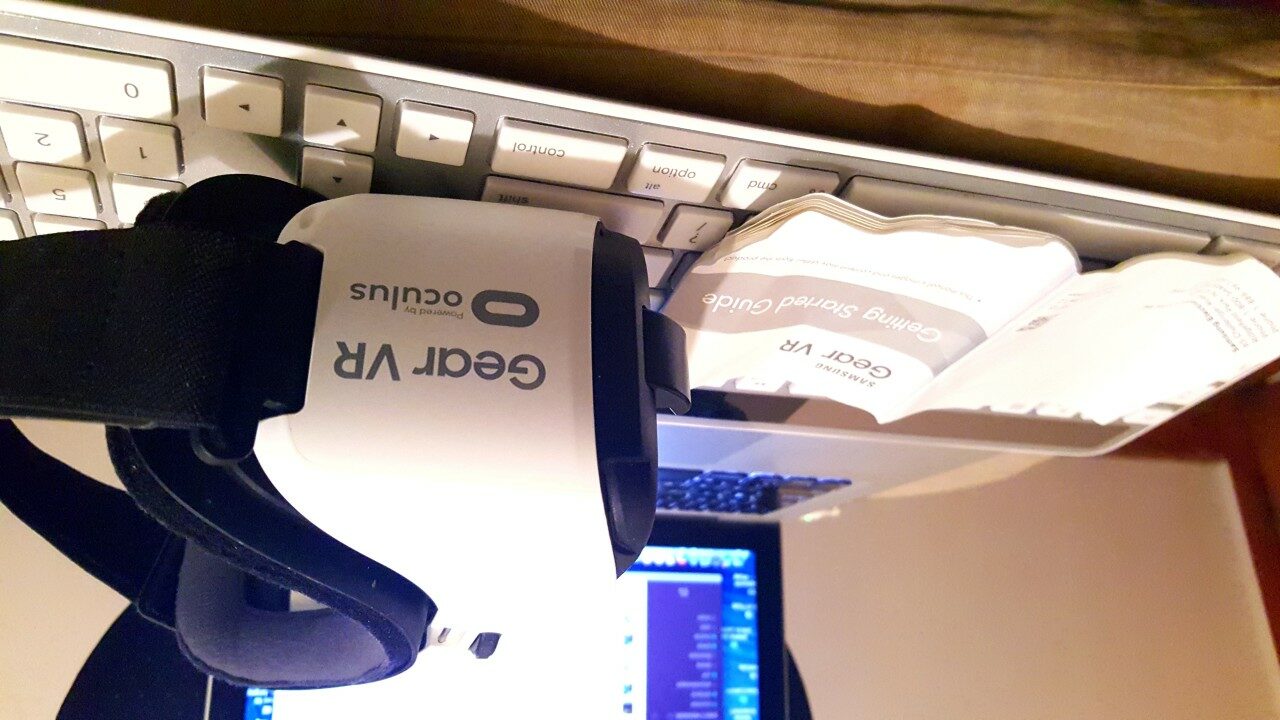So you’ve finally got your Gear VR in your hands. Now, it’s time to get the Gear VR on your head – and take a trip inside Samsung’s new world. While the anticipation’s building, you open up the box only to notice that, oh, brother, there’s a manual.
Well, if you’re like me, you don’t like manuals: too much terminology about something that need only take 5 minutes. Sadly, some of us follow the directions on the page, only to turn around weeks later and find a new strategy for the same thing that is a lot easier and doesn’t use as much jargon.
If you have struggled with placing your Galaxy S7, Galaxy S7 edge, or even your older Galaxy S6, S6 edge, S6 edge+, or Galaxy Note 5 into your Gear VR, we’ve got two tips to help.
First, make sure that the two sides that lock where you place the smartphone are set to the correct size. You should see an “A” and “B” in the two locations on the left and right of the headset that are meant to clamp down on your smartphone. Set the clamps to “A” if you’re using a Galaxy S6 edge+, Galaxy Note 5, or Galaxy S7 edge; set the clamps or locks to “B” if you’re using the Galaxy S6, Galaxy S6 edge, or Galaxy S7.
Next, inserting and locking your smartphone into the Gear VR is easy if you remember this one tip: inside the lock (to the left of the Gear VR headset) is a small USB plug-in that goes directly inside the USB port on the bottom of your smartphone. Make sure that the USB plug-in is inside the USB port before locking the smartphone into the Gear VR.
If the locks are in the right position (with the right size, depending on the smartphone) and the USB plug-in is securely inside the USB port on your smartphone, you’ll lock in your smartphone without any trouble. Last but not least, if you intend to change setups between a few of Samsung’s smartphones, you’ll have to change the lock sizes in order to accommodate each smartphone. You may need to change from “A” to “B,” or from “B” to “A” when interchanging smartphones in the experience. You should also know that if you exchange smartphones within the same Gear VR headset, one smartphone may no longer be recognized as having existing Gear VR software — and it may try to re-download Gear VR software (this has happened when going from the Galaxy Note 5 to the Galaxy S7 edge and back again).
Do you have any questions about using your Gear VR headset that you’d like us to answer? Feel free to let us know in the comments.