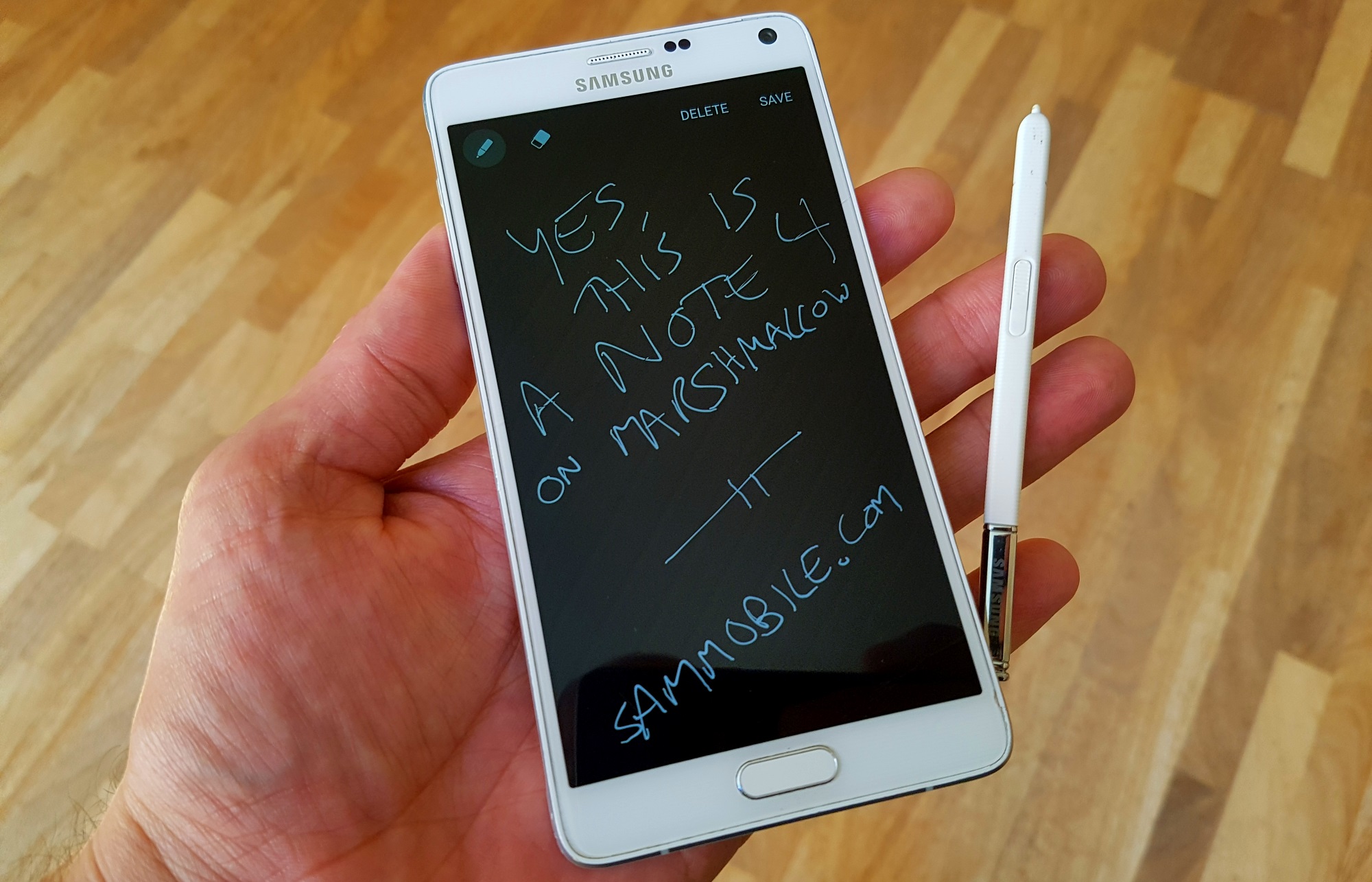
Previously, Screen off memo was only available to Galaxy Note 5 users, or to Note 4 users by means of an unofficial port. Now, Android Marshmallow brings it to the device in an entirely official manner. However, after performing the update it is not switched on by default.
To get Screen-off memo up and running, head into your Note 4's Settings, and select the S Pen option. Scroll down to the Pen detachment section of the menu, and check the Screen off memo item. It's that easy, yes.
Now, with the screen of your Galaxy Note 4 turned off, take out the S Pen and behold, you can write or draw directly onto the display. When done, hit Save, but you can also simply put your S Pen back into the phone. The display will turn off, and your note will automatically be saved, as a notification will tell you when you turn your Note 4 back on again.
It is always nice to see OEMs bring completely new features to devices that did not originally have them. Samsung has done this many times in the past, like when the Galaxy S3 received multi-window support long after its initial release. Particularly for European Note 4 users, Screen off memo is a welcome feature, bringing at least the most important S Pen feature of the Galaxy Note 5 to the continent that never saw the release of that phone.
Of course, if you've got a Galaxy Note Edge Screen-off memo will be available on your device too, once it gets in line for the Marshmallow update.





















![[poll] how's the battery life on your galaxy note 8?](https://www.sammobile.com/wp-content/uploads/2017/09/galaxy-note-8-review-battery.jpg)
