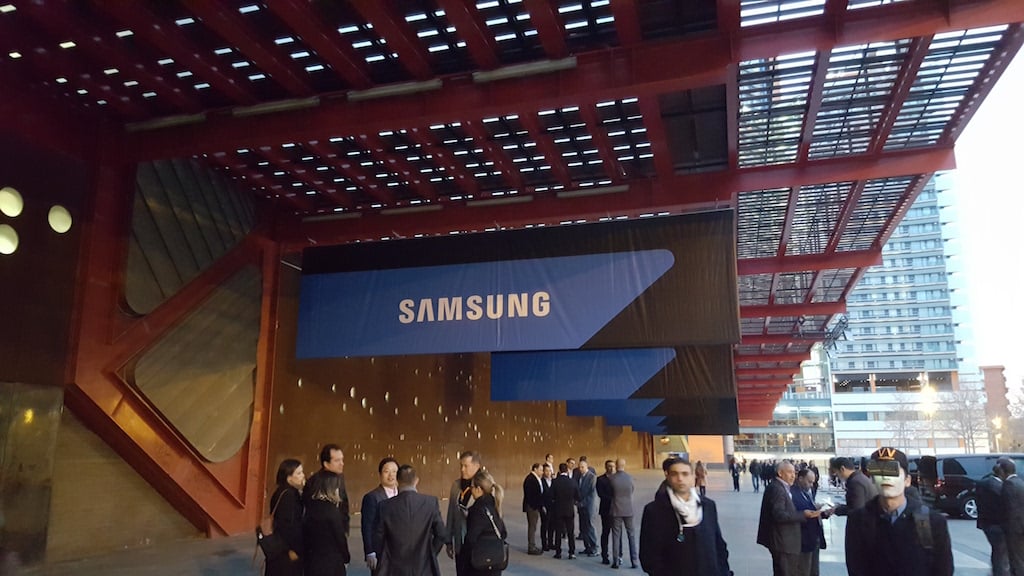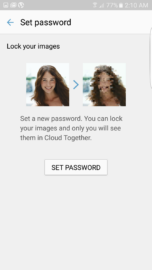We reported about a month ago that Samsung Cloud Together was in the pipeline and that this app might have something to do with cloud storage services. Samsung Cloud Together is now available for download and it works as advertised. It provides one dashboard to manage popular cloud storage services which include Google Drive, Microsoft OneDrive and Dropbox, all of them are integrated with Cloud Together and you just need to sign in.
Once you're signed in, you can access all of the files in any one of these services right from the dashboard. It will also indicate how much free storage is left in each of your cloud storage accounts. Transferring files between two services is as simple as drag-and-drop. Just select files in one service and drop them in the other, Cloud Together will take care of everything else. The dashboard also serves as a local file browser enabling you to access the local storage of your device.
The ability to lock images is one of the best features of Samsung Cloud Together. You can choose the images that you want to lock and secure them with the password. The images will not be unlocked until the password is entered and they will remain secured even in the native Gallery app, so you have the peace of mind that the images are protected even when Samsung Cloud Together is not being used.
One caveat I noticed while using Samsung Cloud Together is that the app feels slow right now. The lag is noticeable when it pulls in files from cloud storage services or unlocks a secure image. Hopefully, things will get better in future versions of this app. It's very useful and I can certainly see myself using it on a daily basis. If you're interested in checking it out click here to download the official APK for Samsung Cloud Together.