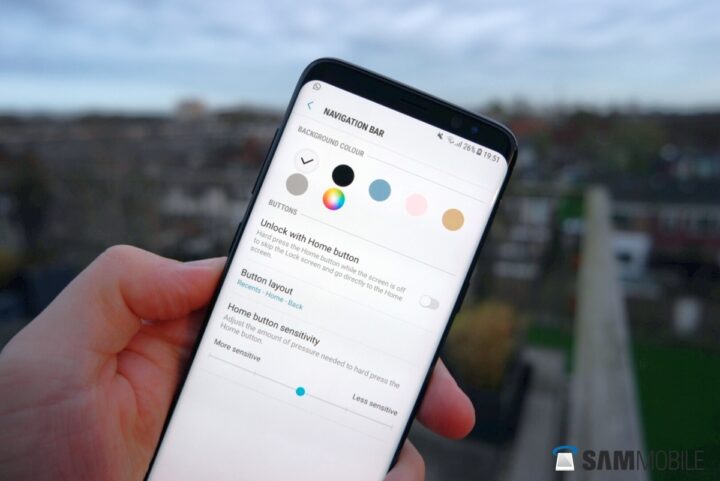If past sales are any indication, a few million folks will be buying the Galaxy S8 and Galaxy S8+ after the devices go on sale. For many, especially those coming from a Samsung device, will have to get used to the new software navigation keys on the S8/S8+. Samsung has made the home button pressure sensitive to ease the transition for consumers, and it turns out the company has also added the ability to customize the software keys.
Samsung isn't one to shy away from offering as many customization options as possible, and this applies to the new software keys as well. First, you can set a custom color for the black bar behind the keys. Second, you can switch between right and left placement for the back and overview (recent apps) keys. This will be welcomed by fans of stock Android, which has the back key on the left. Samsung has always kept the back button the right (something we agree with when it comes to one-hand usage), but with the S8 and S8+ having narrow displays, it makes sense for the company to let the user choose based on his/her preference.
Read More: Samsung Galaxy S8+ and Galaxy S8+ hands-on
The home button also gets a few settings to play around with. On the S8 and S8+, the home button is always visible, no matter if you have the Always On Display feature on or not. There is an option that, when enabled, will let you go directly to the home screen (skipping the lock screen) if you hard press the home button when the screen is off. The amount of pressure required for the hard press can also be customized. Want to get the feel of Samsung's hardware home button? Just set pressure sensitivity to the max!
Samsung has clearly put some thought behind this, and it's not surprising, as it is a tall order asking millions of consumers to adjust to a new way of using a Galaxy device. Don't worry about the camera quick launch feature, though: that feature has now been shifted to the power button.