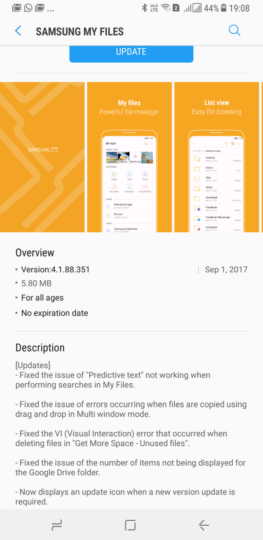The My Files app has long been a regular offering on Samsung's smartphones and tablets, giving users access to a device's storage and all the functionality one expects from a file manager. It's not often we see Samsung updating My Files, but it is doing so today, following a minor update a couple of weeks ago. The update brings a slew of bug fixes, and will also enable the app to display an update icon whenever an update is available.
The update fixes the issue of predictive text not working when using the search function inside the app, drag and drop errors when copying files from another app in Multi Window mode, and an issue that resulted in the number of items for Google Drive accounts added to My Files not showing up. The updated version is only for the Galaxy S8 and other devices running the Samsung Experience UX, and you can grab the update from the Galaxy Apps store (remember to log in to your Samsung account, a requirement for updating apps via Galaxy Apps). We will also be uploading the latest APK to our APK database, which you can download and sideload on your phone if that's the method you prefer.