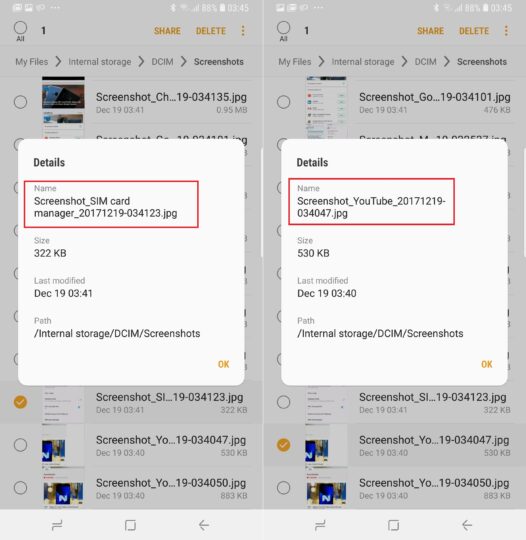There's a fair amount of new features and changes to how things work on Samsung's implementation of Android 8.0 Oreo, many of which we have covered in our What's New With Android 8.0 Oreo series. Not everything's going to affect the user experience, though, and one change that fits in that category is how screenshots are named on the latest version of Android for Samsung devices.
Screenshot names tell you what you have captured
Every time you take a screenshot on Oreo, the screenshot's filename mentions the name of the app inside which it was captured. For example, taking a screenshot of the home screen or app drawer will name the file Screenshot_Samsung Experience Home, while taking a screenshot in the YouTube app will give you a file named Screenshot_YouTube. That's in addition to the current date and time, which continues to be a part of the screenshot's filename.
Again, this is something that most users will never see or care for, but it's still an interesting change that seems to be Samsung's doing rather than a default part of stock Android 8.0. It will, however, come in handy for us here at SamMobile. We regularly capture and upload screenshots for the articles we write on the site, and it will be easier to see what we're putting inside our posts as long as we're taking the screenshots off a device running Oreo.
What do you think of this minor, yet interesting change introduced by Samsung on Android 8.0 Oreo?
P.S.: You can access screenshot files in the DCIM » Screenshots folder on your phone's internal storage via the My Files app (or a third-party file manager app). For older devices, these can be found in the Pictures folder instead. Of course, all screenshots can be found in the Gallery app as well.