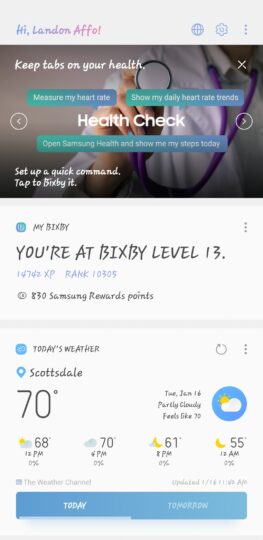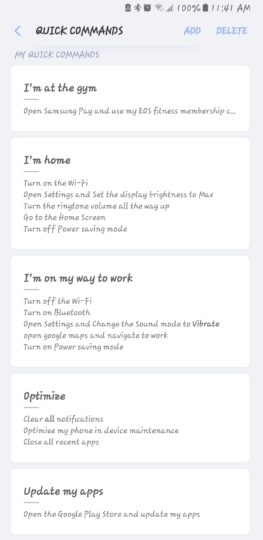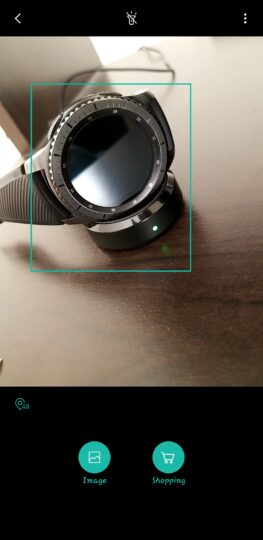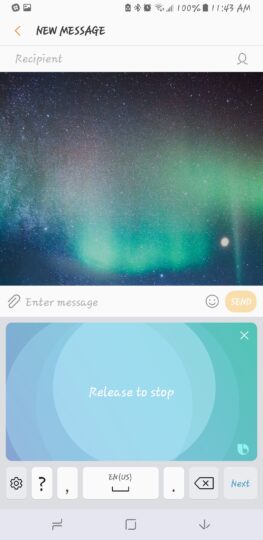After seven seemingly long months with Samsung's coveted personal assistant, Bixby, it is safe to say that I have a pretty solid gauge as to its abilities and disabilities. This post will take a deep dive into my long-term experience integrating Bixby into my everyday life.
When Bixby was first announced and showcased at the first 2017 Galaxy Unpacked Event, I could not wait to get my paws on it. Watching the event live, I knew that Bixby would be monumental, but I also understood that Samsung's initial entry into the artificial intelligence space would not be without its quirks, just like any other such service or product.
I immediately preordered the Galaxy S8, but before my shipment arrived, the rather unfortunate news hit. Bixby Voice, the most important of its features would not be available in the US by the release date. I was crushed, but I was soon able to get my hands on the beta (which launched first in the US and South Korea), and so began my journey.
Bixby Home
Of all the things that Bixby is capable of, Bixby Home is my least favorite. I have a rather minimal use for it, but that's not to say that it is useless. Disabling swiping right on the home screen to access Bixby Home was definitely a must for me because there always seemed to be lag when executing the swipe. Mind you, I still allow a press of the button to access Bixby Home when I need it.
The Google Play Music card is very handy, though, reminding me of what music I typically listen to at certain times of the day. Without having to open Google Play Music manually, I can still get my daily jam on. That is the extent to which I use Bixby Home. I can view weather forecasts via the weather widget on my home screen, Google Now to stay up-to-date on daily news, and the calendar Edge Panel to see what events I have scheduled for the day. I would like to get in the habit of taking advantage of the Trending Twitter feed card, but at the moment, I don't need the other cards that Bixby Home provides.
Bixby Voice
Bixby Voice has worked extremely well for me. It does what I tell it to do when I tell it to do it. I have registered my voice for voice wake-up and enhanced voice recognition numerous times, but I have noticed hiccups while ambient noise is present. Also, much earlier in Bixby's lifetime, when summoning Bixby via ‘Hi Bixby', I could immediately begin speaking and Bixby would start registering whatever I am saying. As it currently stands, I must wait for the tone before I begin speaking my command. I am not sure why this was changed, and I most definitely would like it changed back!
As far as my voice character goes, I use Julia as the speaking style, short feedback for feedback style, and the background color is blue-green that fades to black. I have spent time using the full feedback style, but as my excitement wore off with time, I noticed I prefer Bixby to be straight to the point with no unnecessary fluff.
Bixby review: A story of unfulfilled potential
Quick Commands
Quick commands are definitely something that I take advantage of on a regular basis. The convenience of a single phrase executing a chain of commands is second to none. The feature has worked flawlessly for me 95 percent of the time. One instance in which a quick command was not executed was just the other day when the Samsung Pay app was updated in the US. I had to tweak the voice command to achieve the same task of opening Samsung Pay and immediately beginning the iris scan to use a specific bank's card.
The updates to Bixby have most definitely improved the quick command function. As I recall, previously while executing a series of commands, Bixby would show every single command on screen, whereas now, you have the option of only seeing the final command.
Bixby Vision
Bixby Vision has proven useless for me. Early on, I tried giving it a go a few times, and it just seemed gimmicky. I am also not the type of individual to see an item and immediately shop for it. Although I was recently able to help my mother locate a pair of sunglasses via a screenshot, I have not had a scenario where Bixby Vision was useful to me personally. AR Place is also useless to me at the moment, because I simply open Google Maps when trying to locate a store or seeing what establishments are around me.
This is not to say Bixby Vision, in general, is useless. I simply mean that it is of no use to me. If we could see some added functionality to AR Place, it may become useful. For example, it would be handy if I am at a theme park or festival and AR Place could locate a family member or friend, thus leading me to their location.
Dictation
Dictation is an incredible feature, but it most definitely has its quirks. Holding down the Bixby key like a walkie-talkie and speaking is immensely convenient for me. That being said, the only gripe that I have is the functionality. For example, when I am in the Messages app and dictating a message, I must hold down the Bixby key until Bixby has recognized and completely typed out everything I've said. This bothers me because, on the other hand, when simply giving Bixby a command, I hold down the key, say what I need to say and release as soon as I am doing speaking, and Bixby catches it all.
Additionally, when I am using dictation, Bixby seems to complicate simple words. For example, speaking the word ‘gym' while in dictation mode will be picked up as ‘Jim'. But, when giving a quick command I have preset with the word gym, Bixby gets it right every time. There seems to be a miscommunication between speaking to Bixby Voice and Bixby dictation. Now, I am not sure if this is a matter of me simply needing to register my voice a couple more times or if there is an actual issue present within Bixby, but it's something that stands out like a sore thumb.
All in all, I want to remind you that this is my personal experience with Bixby, and I am well aware of the fact that your experience may have been better or worse. As Bixby continues to improve, and we see the release of Bixby 2.0, we will continue to give you updates as quickly as possible on our experience. That's all for now!
Do let us know in the comments what your favorite Bixby features are, in addition to whether you've had a similar, better, or worse experience with Bixby.