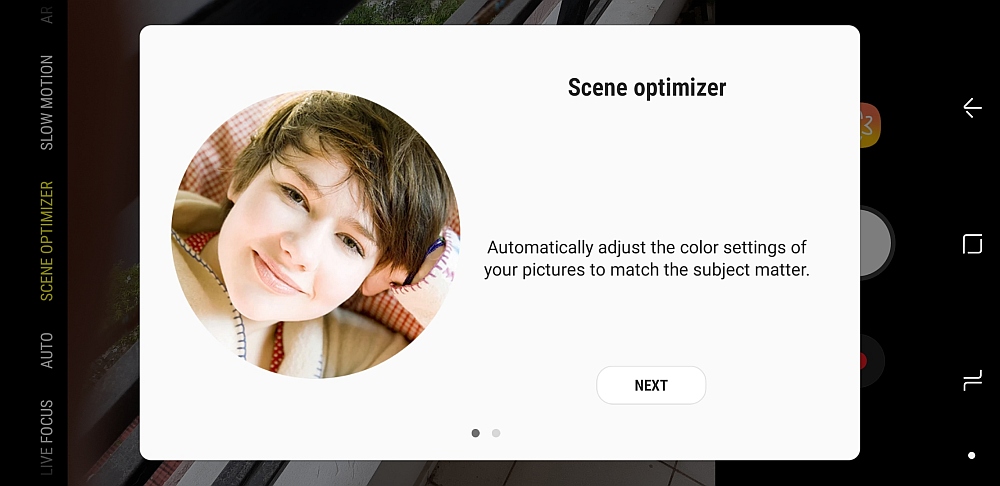With the Galaxy Note 9, Samsung introduced a new camera feature called Scene Optimizer. Scene Optimizer's task is simple: Try and detect the kind of scene and subject that the user is trying to take a photo of and then optimize the photo's colors to make it pop. On the Note 9, you can either turn Scene Optimizer on or off and then take photos in Auto mode. On the Galaxy A7, that's not the case. The Galaxy A7's camera app has Scene Optimizer as a dedicated shooting mode.
Galaxy A7 Scene Optimizer a separate camera mode
It's not entirely surprising that Samsung has separated the feature into a mode of its own on a mid-range phone, especially one that takes 24MP photos with the primary rear camera. The Galaxy A7 probably doesn't have enough power to take photos and then modify its colors quickly enough in real-time mode. On the flip side, it's now easier to switch between regular automatic mode and Scene Optimizer, as you don't have to go into the camera settings to turn the latter on or off. In fact, maybe that's the sole reason for this change compared to the Galaxy Note 9 and not the lower processing power under the hood.
Of course, it also helps in seeing the kind of difference Scene Optimizer makes to the photo. It's not a huge difference, but we'll have to take a few photos in both modes to give a proper verdict. That verdict will come as part of our Galaxy A7 review in the coming weeks and will also tell you how those triple rear cameras work. In the meantime, check out how a picture differs when taken with and without Scene Optimizer on the A7 below (swipe right for regular picture, left for optimized picture).