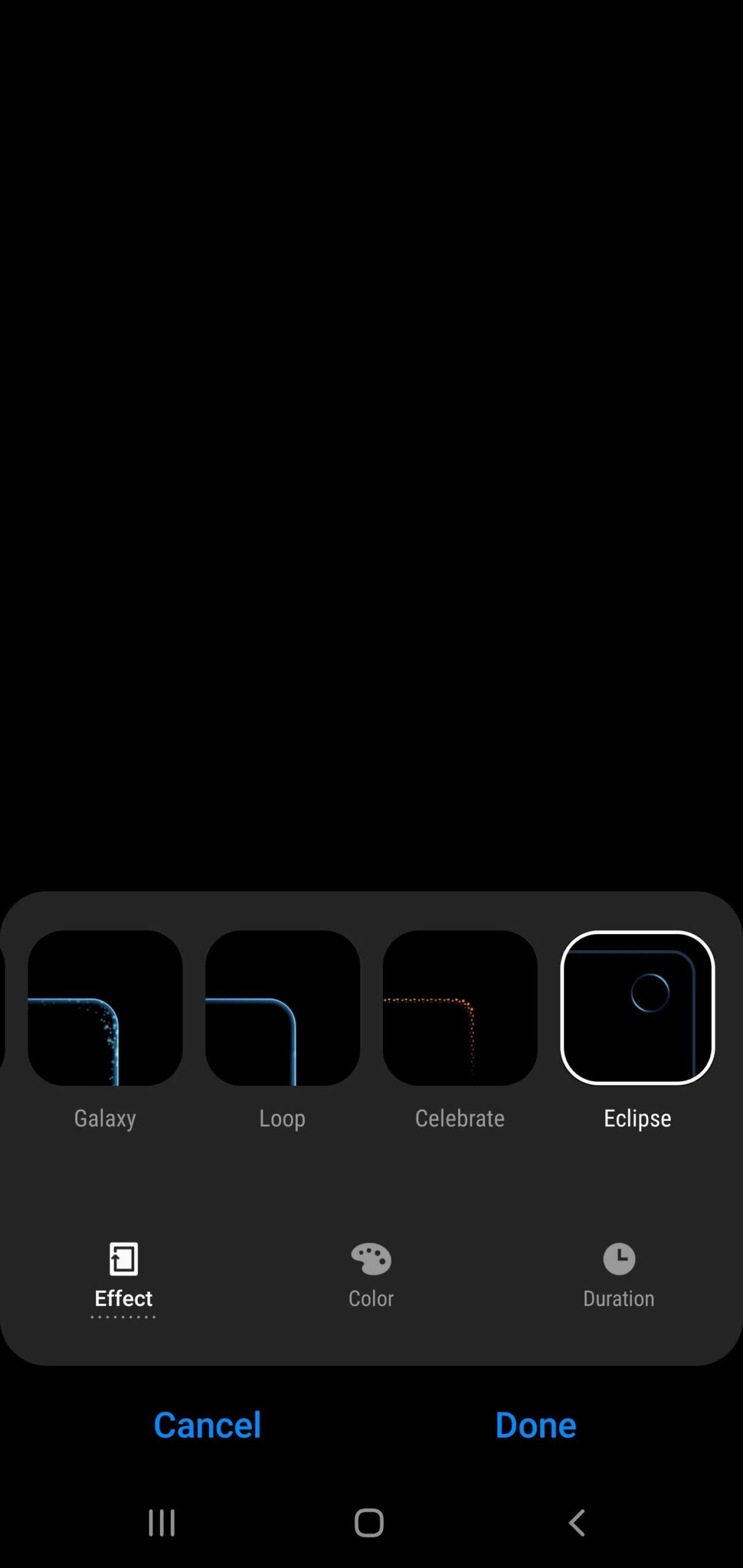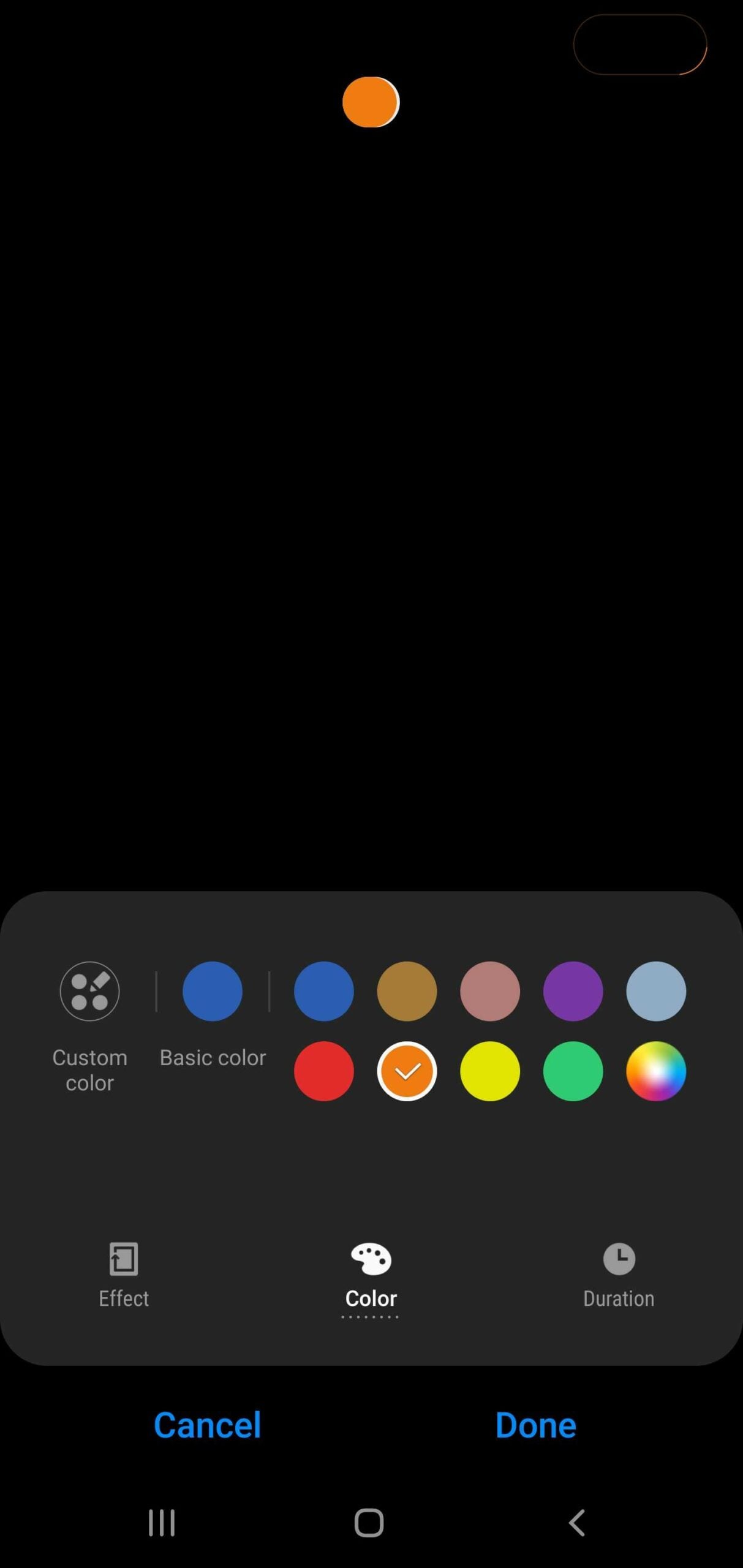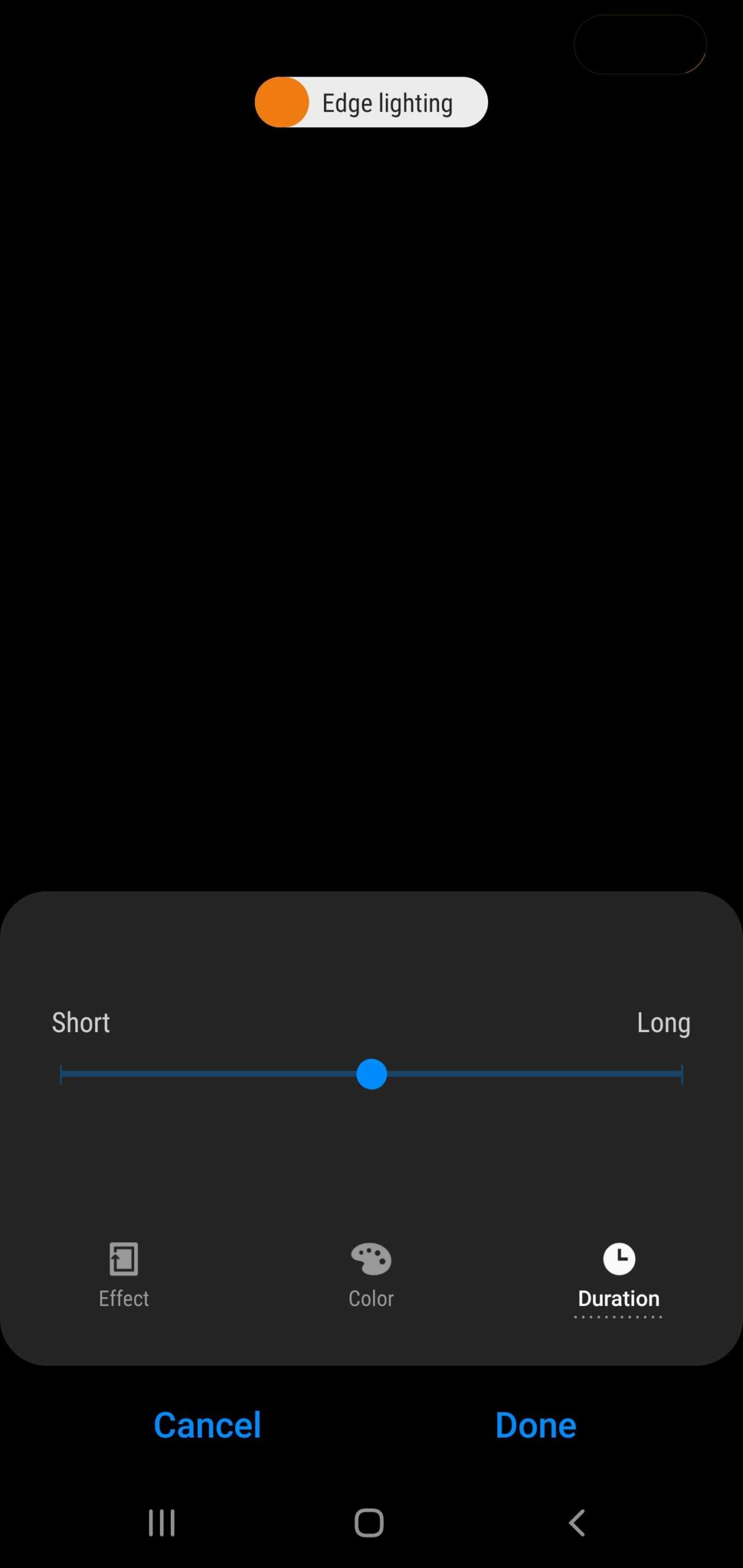The Good Lock app's EdgeLighting+ plugin has received support for the Galaxy S10 display cutout in a new update. EdgeLighting+ adds multiple new effects over the options available in the standard Edge Lighting feature on Samsung's flagship phones, and now, with the latest version of the plugin, a new Eclipse effect allows you to make the edges of the S10's display cutout light up for notifications and calls instead of the entire display.
Now, as the title says, this is not a complete alternative to a notification LED. While it works for all apps when the screen is on, the Eclipse effect doesn't seem to work for notifications from third-party apps like WhatsApp when the screen is off, only for incoming calls and preloaded apps such as the stock messaging app. We're assuming that's for battery-saving purposes, or perhaps it's an underlying limitation that stops third-party apps from using the cutout area for notifications when the device is locked and the screen is off.
The Eclipse effect works for all kinds of notifications when you're using the phone, though, so it serves some purpose. For using the Eclipse effect, you will need to install the EdgeLighting+ plugin from the Family tab of the Good Lock app (or update it to the latest version if you already have it installed). Then just open EdgeLighting+ from the app drawer, tap Effect, then scroll to the end of the list to select and customize the Eclipse effect. You may also need to separately enable Edge Lighting from the Settings » Display » Edge screen menu on your Galaxy S10.
Good Lock not officially available in your country? Just follow this guide to manually install it on your phone along with EdgeLighting+ and other plugins. Want just the new version of EdgeLighting+? Download the APK here.