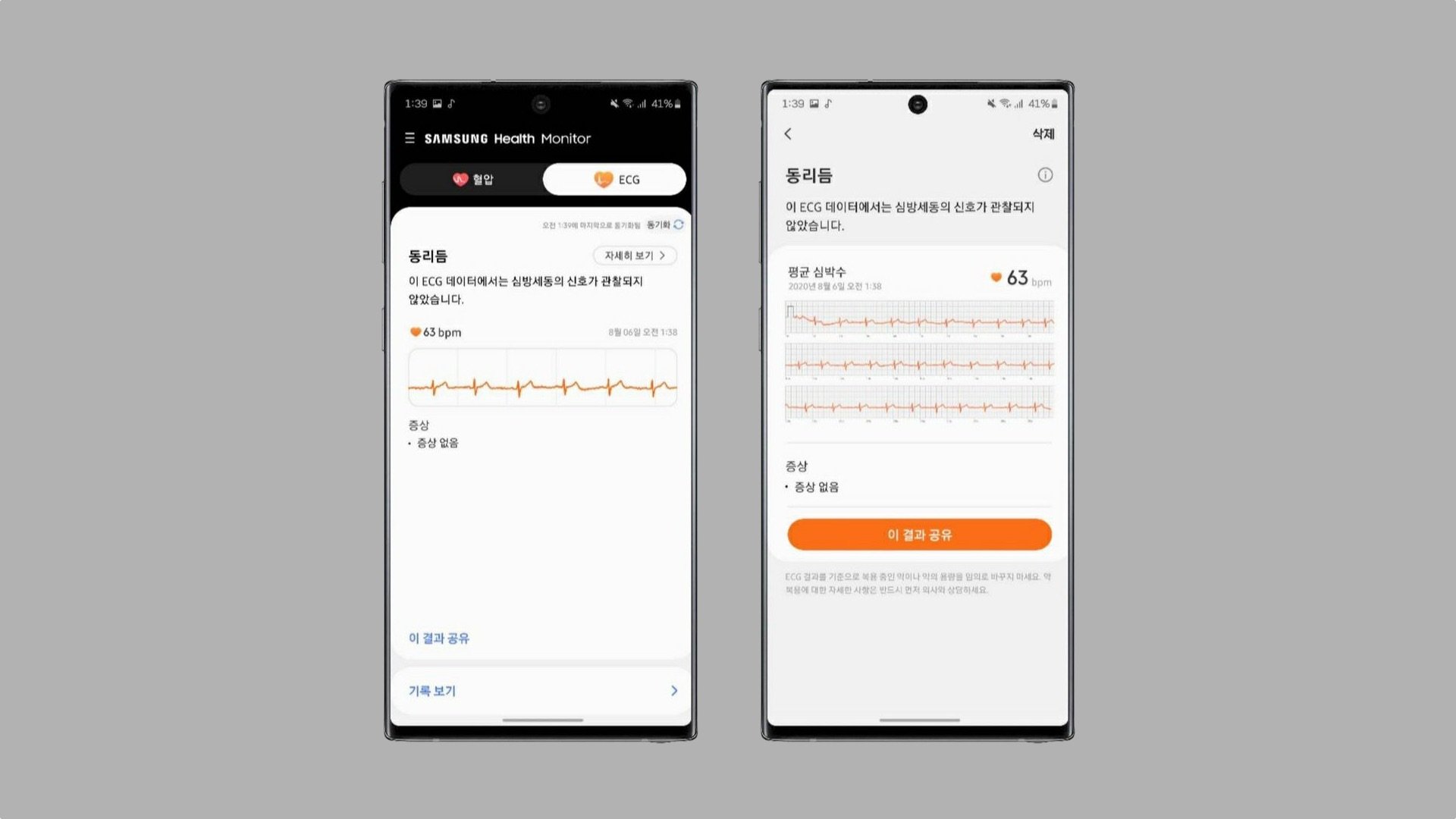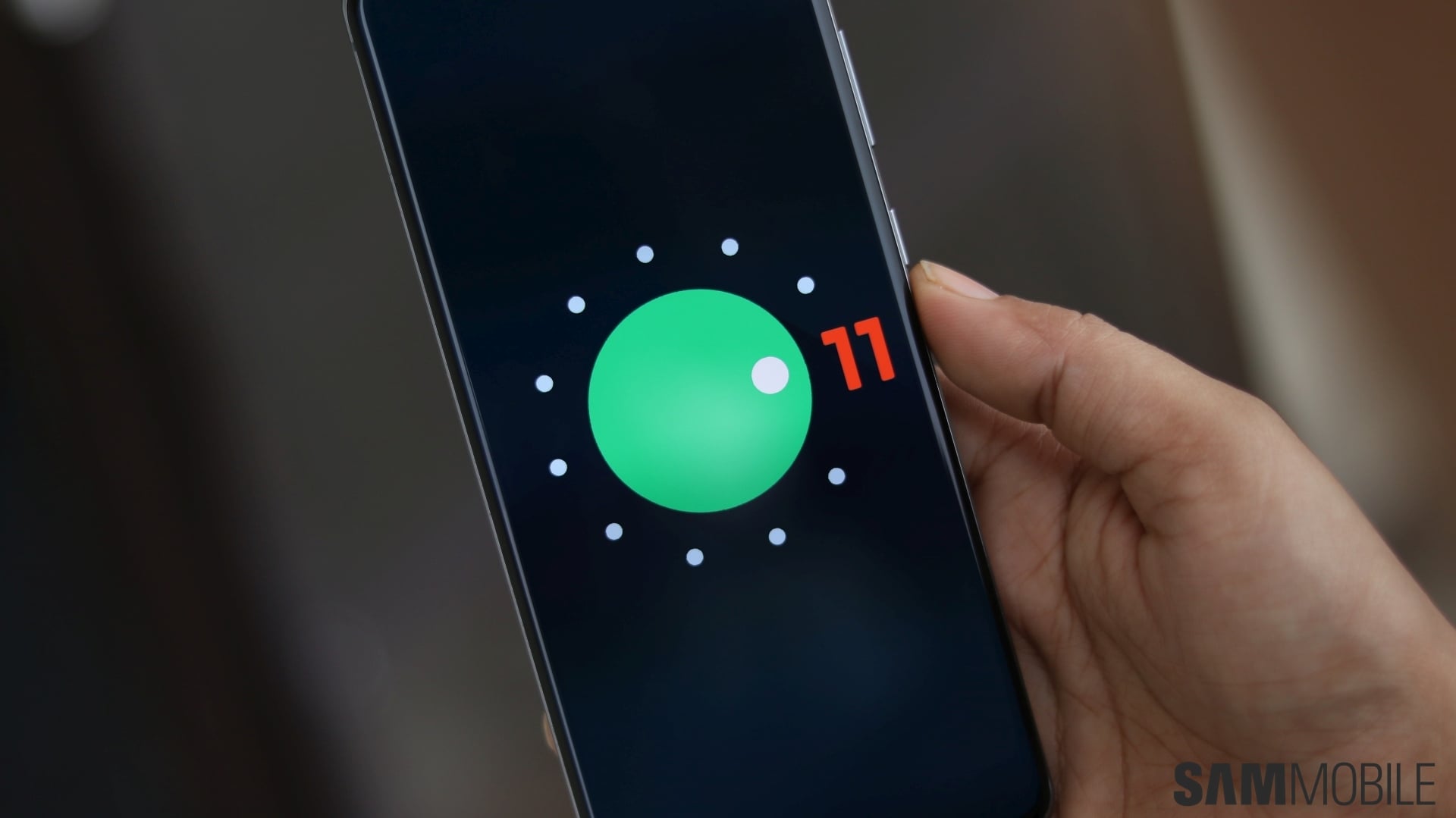A dark theme in stock Android benefits everyone
Of course, you don't need to have Android Pie in order to use a black/dark interface on a Galaxy phone. Galaxy devices have had system-wide theme support for a few years now, and there are plenty of dark themes–both free and paid–available on the Galaxy Themes store. Not that the introduction of a dark theme in stock Android Q won't benefit Galaxy users. With the core Android OS now supporting a dark theme, we will begin to see more and more third-party apps on the Play Store implementing a dark UI. Plenty of popular apps already do support themes that include an all-black option, and those that don't are likely to get one thanks to Android Q's Dark theme.
And while we already have a Night mode on our Galaxies, there are some Android Q features that had us impressed. There's Live Caption, which uses speech recognition to provide subtitles for any video or audio playing on a device, just like the captions feature on YouTube. Then there's the fact that Google will be able to push out security updates to some critical OS components through the Play Store, although that will only be supported on devices that run Android Q out of the box.
When is Android Q coming out for Galaxy phones?
Samsung is likely to bring plenty of new functionality of its own with Android Q, but we'll have to wait for a few months to find out what that includes. It also remains to be seen when the company will release the Android Q update and which Galaxy devices will get it. We have a fairly good idea of the latter already, but it's always better to get official word from the horse's mouth.