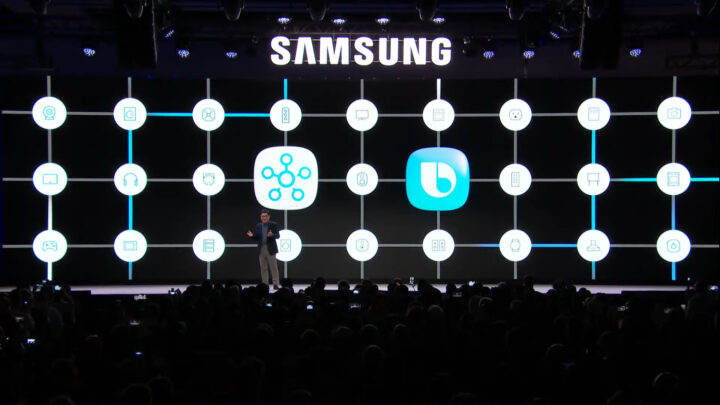Samsung is bringing AI-powered features and technologies to as many product categories as possible. Its newer home appliances, smartphones, tablets, and even TVs now have AI-powered features. The company has now announced that it is even improving the fabric that ties together its ecosystem, SmartThings, and its AI-powered digital voice assistant, Bixby, with the help of Spatial AI.
Bixby will now direct commands to a more appropriate SmartThings device in your smart home
During its CES 2024 keynote event, Samsung said it improved its Bixby voice assistant to offer better smart home experiences. Bixby will automatically direct your voice commands to a nearby or more appropriate device based on your location and what you are doing. If there are multiple smart devices in your room, all those devices will hear your voice commands, but only the most relevant device will perform the commanded action. For example, if there is a phone, tablet, smart TV, and a smart soundbar in a room, and if you ask Bixby to play your favorite music, the soundbar will likely begin playing music.
Technologies like Multi Device Wakeup power this feature and Spatial AI. All the devices are connected with the same Samsung Account ID, and the devices can then understand the nearest or the most appropriate device. Another instance is when you are in the kitchen watching a recipe video on your Family Hub and ask Bixby to play music. It will begin playing back music on a smart speaker, like the Music Frame speaker in the video below, rather than interrupting video playback on the Family Hub refrigerator.
Check our Samsung Music Frame smart speaker hands-on video below.
Spatial AI helps Bixby and SmartThings understand your living space and your routines. Samsung also revealed the 3D Map View (digital floor plan) for SmartThings, making it easier to have an overview of your home and all your smart devices. A digital floor plan is created using the LiDAR sensor on devices like robot vacuums, and it will be displayed on smartphones, tablets, and TVs. Moreover, a simple QR code can be used to invite family members or friends to your SmartThings ecosystem. Each and every household member can have their own routines for devices in their rooms or the ones they use.