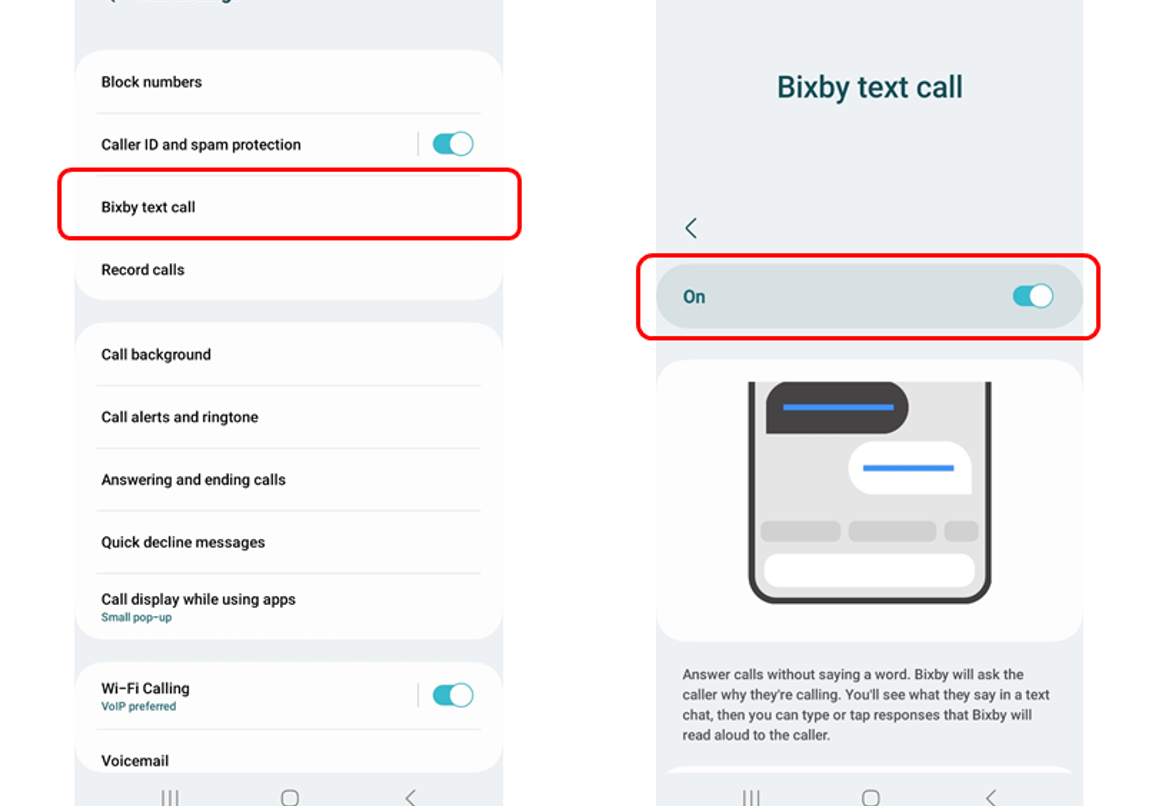Samsung's Bixby Text Call feature is now officially available in India. With this feature, Galaxy device users can answer phone calls and communicate through text messages transcribed to voice by the Bixby AI.
At the moment, Bixby Text Call is available for select Samsung devices:
- Galaxy Z Fold, Fold 2, Fold 3, Fold 4, Fold 5
- Galaxy Flip, Flip 5G, Galaxy Z Flip 3, Galaxy Z Flip 4, Galaxy Z Flip 5
- Galaxy S20, S21, S22, and S23 lineups
- Galaxy FE
- Galaxy Note 20 series
- Galaxy A34, A54, A52s, A82, A53, A33, A61, A51
Galaxy device users in India can enable Bixby Text Call by opening the Phone app, tapping the “More” button (three vertical dots), accessing “Settings,” tapping “Bixby Text Call,” and then switching the ON/OFF toggle.
Story continues after our One UI 6.0 overview video
To use Bixby Text Call, tap the button with the same name on the incoming call screen. Bixby will inform the caller that you are using an automated voice.
Available in English only
The caller's voice will be transcribed to text on your phone's screen, and your text messages will be converted to voice by Bixby.
You can also view a history of your Bixby text call logs by accessing the Phone app, going to “Recents,” selecting a call log, tapping the information “i” icon, and tapping the speech bubble to review the full call transcript.
In India, the Bixby Text Call feature is available only in English.