If you have a Samsung Chromebook or any other Chrome OS device, then there is a piece of good news. After months of quiet releases, Google is finally rolling out Chrome OS 107. It comes with a handful of new features, including the ‘Save Desk for Later' feature.
One of the two ‘Desk' features on Chrome OS 107 is the ‘Save Desk for Later', which lets you quickly save the desk from the overview screen using the buttons available on the left side of the window. Once saved, the user can access them later from the ‘Saved for Later' screen, available on the right of the ‘New Desk' screen. Users can assign a name to this saved desk, check the creation date, and also see a row of open favicons. Tapping on any of the saved desks will launch it immediately.
Chrome OS 107 update brings long-press to access accented letters to physical keyboards
Also, when you hover over the open desks, a top strip now includes a close button for the desk. When you press it, it will close that desk, but for a brief moment, an ‘Undo' button will appear at the bottom to reverse the action.
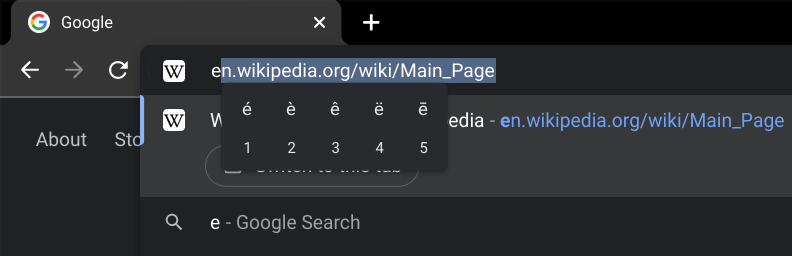
There are reports of Google working on a desk merging capability. The ‘Recent' view on the File app has been revamped with a new ‘Documents' filter. The list will appear based on the time period rather than a random list. Moreover, on a virtual keyboard, you will now be able to long-press to access accented letters. You can achieve the same with physical keys as well.
If the long-press to access accented letters feature isn't available for you on Chrome OS 107, then you can enable it from the Chrome flags by navigating to chrome://flags/#enable-cros-diacritics-on-physical-keyboard-longpress.











