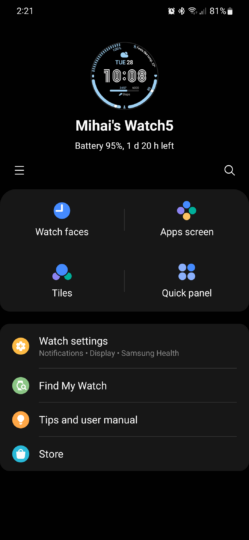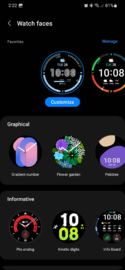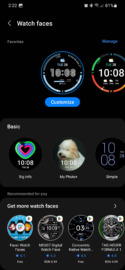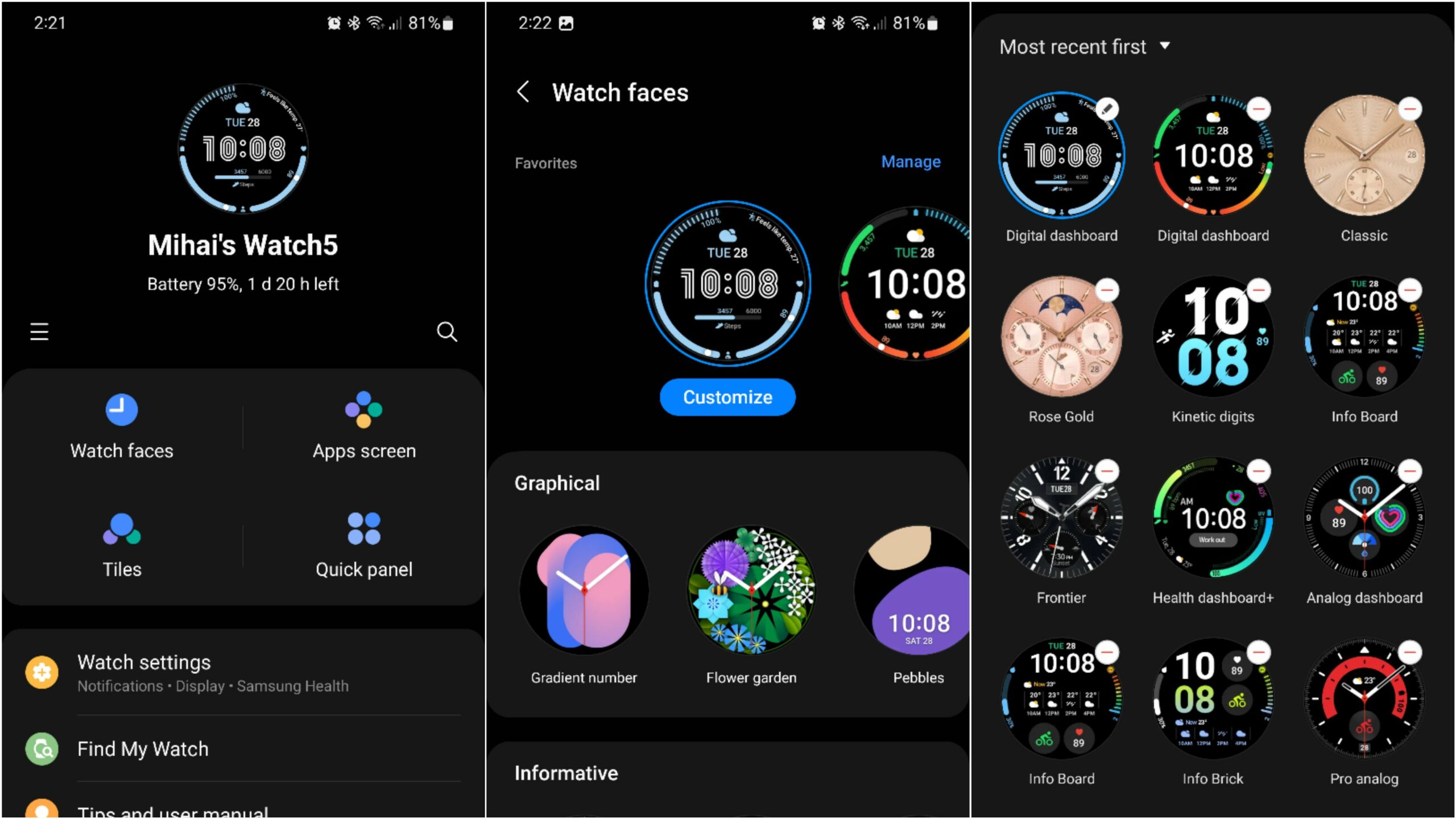Smartwatches are far from enjoying the same level of adoption as smartphones, but they have continued to grow in popularity over the years. And for good reasons. Not only are they great fitness trackers with increasingly better sensors and battery life, but some models, like the Galaxy Watch 5, are also fashionable and highly customizable.
Gadgets enthusiasts have always enjoyed expressing themselves through their devices, and Samsung smartwatches are some of the most customizable gadgets available. Not only does the Samsung Bespoke Studio (market-dependent) offer an easy way to buy a Galaxy Watch 5 with mixed or matching colors, but every Samsung smartwatch offers a wide variety of face faces and ways to customize them.
Today, we're taking a closer look at the watch face functionality on Samsung smartwatches running Wear OS and how users can customize them to match their style or needs. If you've never used a Galaxy Watch and have always been curious about how watch faces work, here's all you need to know.
Customizing watch faces on your Samsung Galaxy Watch
The watch face on Samsung smartwatches, such as the Galaxy Watch 4 and Galaxy Watch 5, can be customized on the wrist with some limitations or using the Galaxy Wearable smartphone app.
To change or customize the watch face on the Galaxy Watch, tap and hold the home screen, swipe through watch faces available on your device, and tap the premade watch face you wish to use, or tap “customize” to modify individual watch face elements.
Alternatively, you can dive deeper into Samsung smartwatch watch faces and customization options by using the Galaxy Wearable app on the connected smartphone. Open the app and tap “Watch faces.”
Note: For the rest of this guide, we will explain how to download, use, and modify watch faces through the Galaxy Wearable app rather than on the smartwatch itself, as the mobile app is more featureful and convenient.
There are six watch face categories, each with its own design. Categories include:
- Graphical: These watch faces have colorful wallpapers similar to smartphones.
- Informative: They offer information at a glance on the weather, your health and fitness goals, workouts, battery level, and more.
- Health: Watch faces with a higher focus on health information and fitness challenges.
- Classic: These resemble classic analog watches but can also offer more information at a glance.
- Simple: Similar to classic watch faces but with a more minimalist design.
- Basic: Minimalist digital watch faces of all varieties.
Your Galaxy Watch comes with a handful of watch faces pre-loaded, but more can be downloaded using the Galaxy Wearable app on the connected smartphone. You can acquire a new design by tapping the download button in the upper-right corner of the desired watch face.
At the bottom of the watch face list, the Galaxy Wearable app also recommends third-party watch faces that can be purchased or downloaded for free from the Play Store.
Getting to know the Galaxy Wearable smartphone app
All the preloaded and downloaded watch faces can be viewed and managed inside the Galaxy Wearable app by accessing “Watch faces” and then scrolling the “Favorites” list left or right or tapping “Manage” in the upper-right corner for a list view.
Tapping a preloaded or downloaded watch face inside the Galaxy Wearable smartphone app will instantly enable it on your connected Galaxy Watch.
To customize a watch face, select it from the “Favorites” list and tap the “Customize” button. Now you have gained access to the full-fledged watch face editor.
Some watch faces offer few personalization options, while others can be modified extensively. The most customizable watch faces let you choose a clock font and color, different backgrounds, a wide variety of complication and complication colors, and more.
For example, thanks to these many options, most UI elements of the Digital Dashboard watch face can be modified with a different style and color. And complications can be replaced with others, providing other bits of information at a glance.
If you want to buy a Galaxy Watch 5 smartwatch of your own and start customizing watch faces, you can get the 40mm or 44mm Galaxy Watch 5 for $249 or $279, respectively, or you can buy the Galaxy Watch 5 Pro for $449. Samsung often has discounts, so you may want to keep an eye on the official e-shop.
SamsungGalaxy Watch 5
SamsungGalaxy Watch 5 Pro