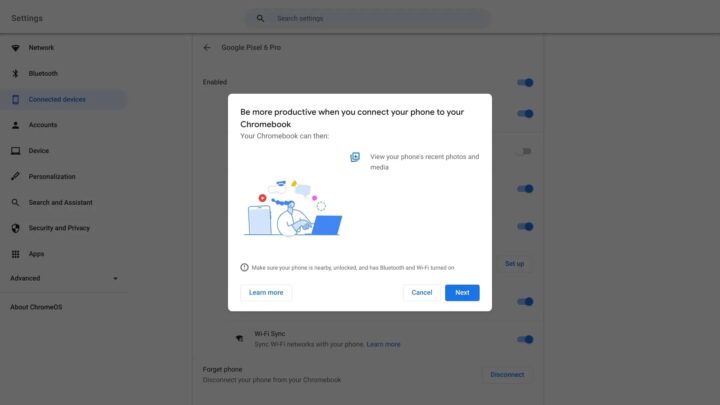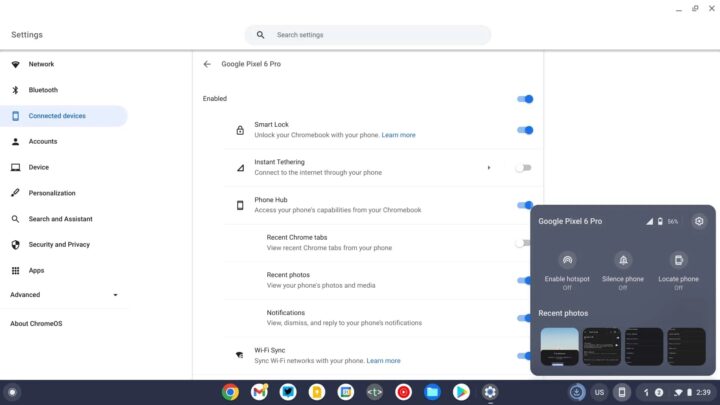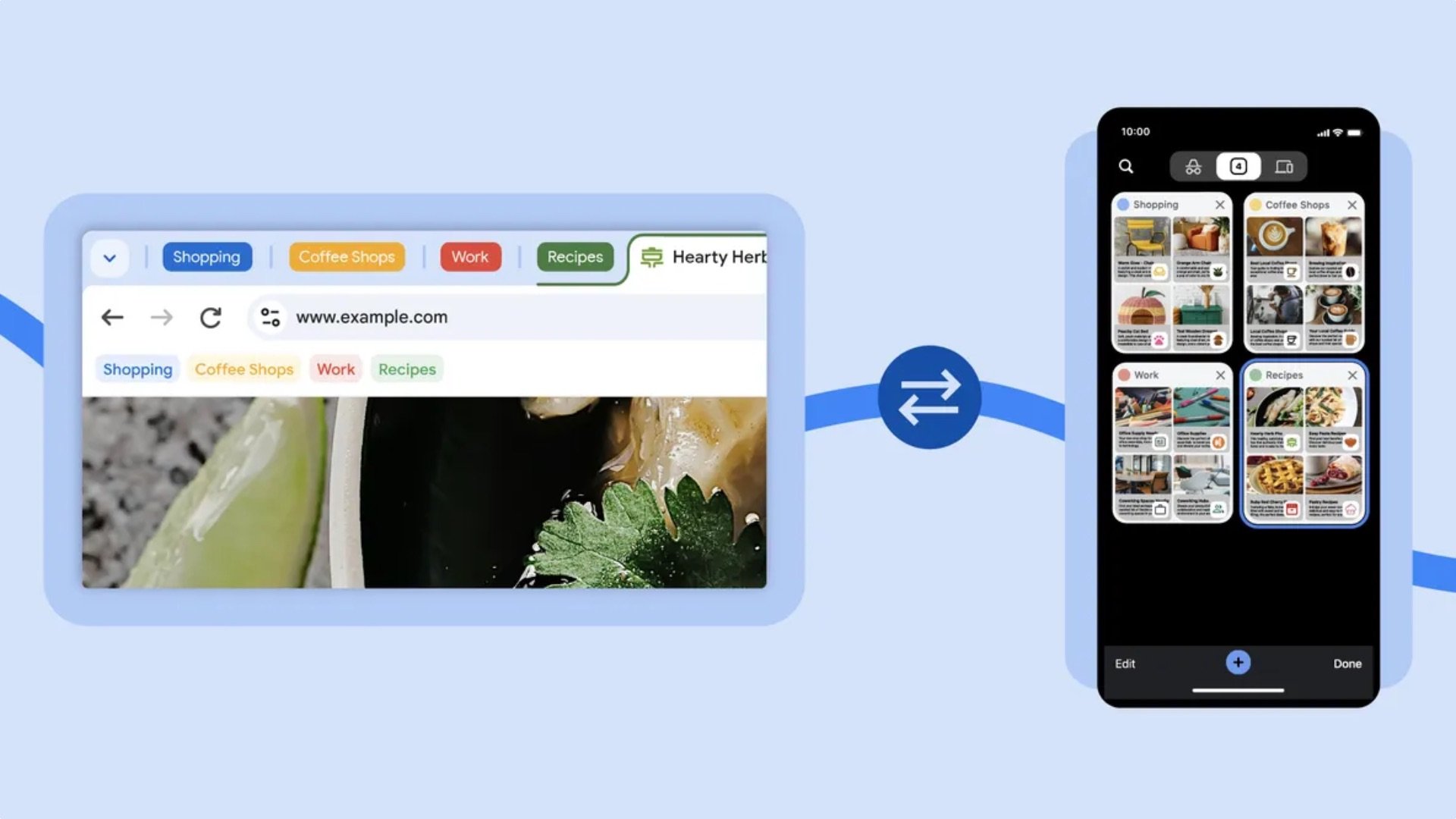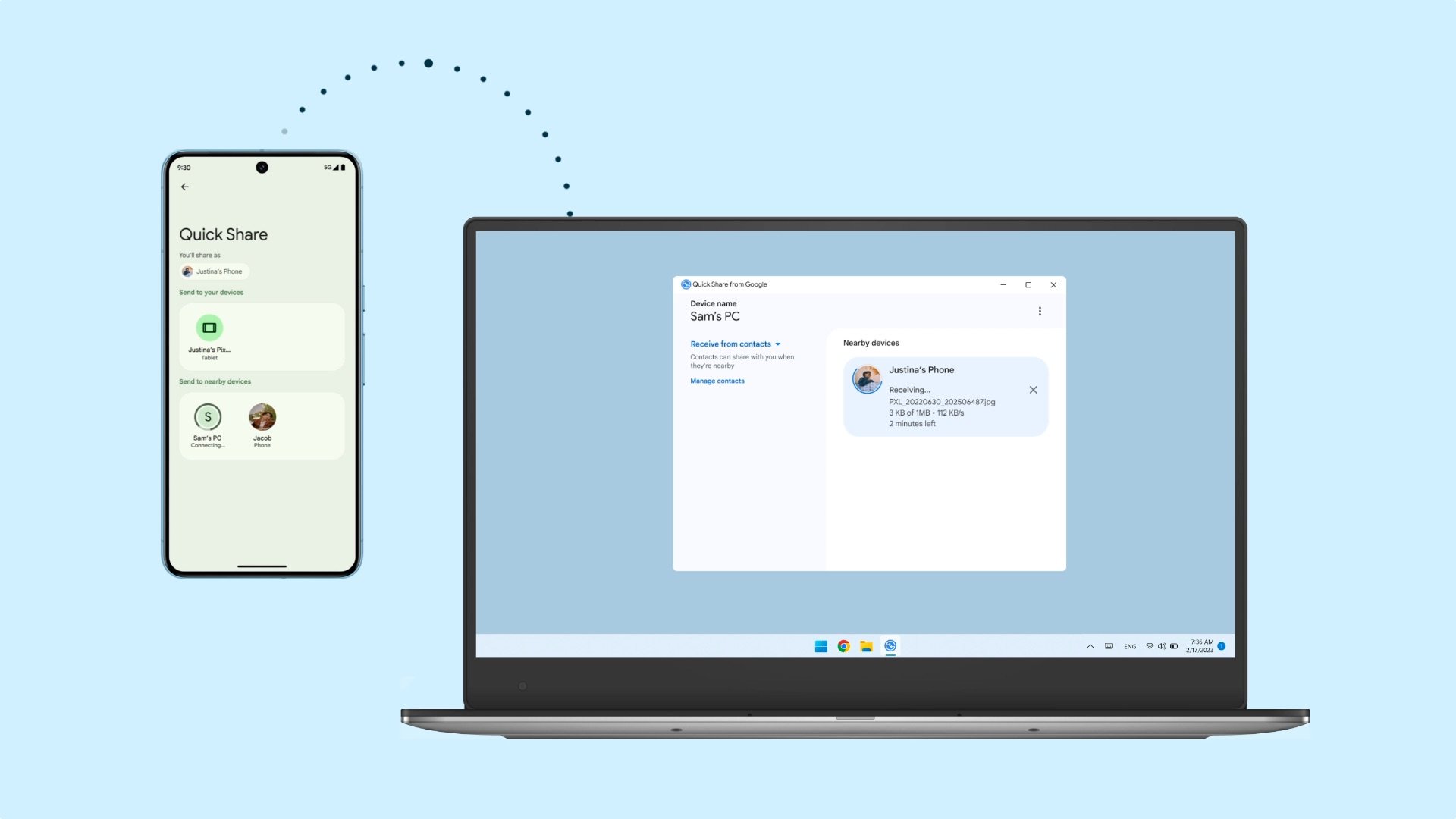The Phone Hub feature on Chrome OS. It could already display your phone's notifications, battery life, cellular signal, and take quick actions. With the Chrome OS 103 update, Phone Hub on the Chromebook can display your Galaxy smartphone's camera roll (four recent pictures and screenshots). Clicking any of those images will start the download process on the Chromebook. However, you must give the app access to your phone's pictures.
You can also share your Wi-Fi network's credentials from your phone to your Chromebook. To do that, you have to visit the phone's Wi-Fi settings section, tap on Share, and then share it to your Chromebook. This feature is similar to Samsung's Quick Share feature that was released with the One UI 4.1 update.
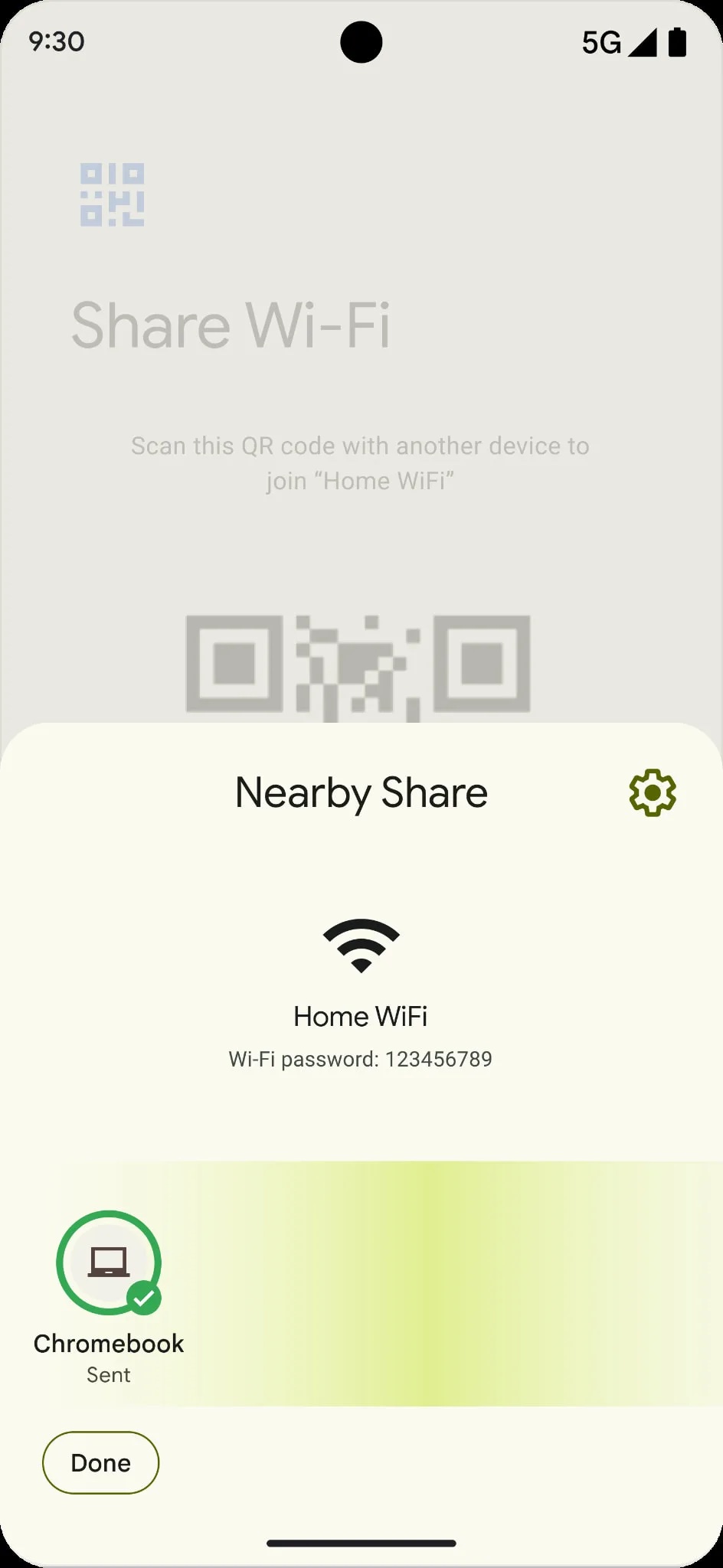
An option feature, when enabled (via Chrome flag chrome://flags/#productivity-launcher), shows a redesigned launcher that can find open tabs and navigate to them. Google also announced that Fast Pair is coming to Chromebooks this summer, and it will simplify the process of connecting wireless products to Chromebooks.
The Chrome OS 103 update also brings a new Screencast app that lets users simultaneously record the screen while drawing on it and capture video from the front-facing camera. This could also be great for students and teachers. The recorded video can be transcribed, translated, easily searched, and shared via Google Drive.
Join SamMobile's Telegram group and subscribe to our YouTube channel to get instant news updates and in-depth reviews of Samsung devices. You can also subscribe to get updates from us on Google News and follow us on Twitter.