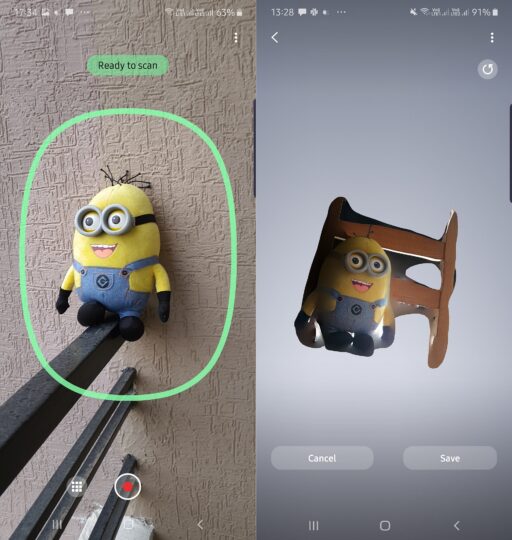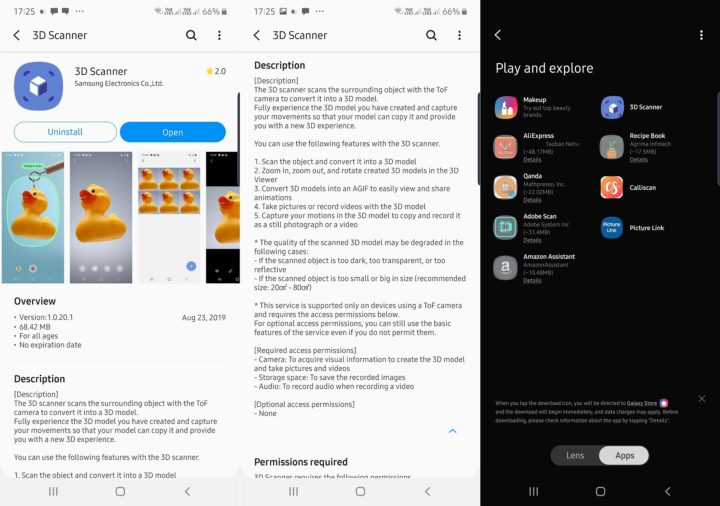Samsung has published a new app called 3D Scanner on the Galaxy Store. The 3D Scanner app takes advantage of the ToF (time-of-flight) camera on the back of the Galaxy Note 10+ (and Note 10+ 5G) to scan and create 3D models of real-world objects. The Galaxy S10 5G and Galaxy A80 also have a ToF sensor and should technically support the app, but Galaxy Note 10 owners won't be able to use it as the smaller Note 10 doesn't have a ToF camera at the back.
Creating 3D models of real-world objects requires one to scan the object from all directions. Those models can then be transported as a GIF file for sharing with others and can also be added to pictures and videos captured with the camera. Samsung recommends objects sized between 20-80 cubic centimetres, and we also found that you need to make sure there's nothing else around the object that you're trying to scan when we tested it out, or you simply end up with a scan of the object and its surroundings.
We'll test 3D Scanner on the Galaxy Note 10+ more thoroughly later on and will tell you all about it in our review of the device. For now, if you have the Galaxy Note 10+ (or a Galaxy A80 or Galaxy S10 5G), you can grab the app from the Galaxy Store by clicking this link on your phone. After it has been installed, you will find a shortcut to the app in the app drawer. You can also access 3D Scanner from Bixby Vision – just open the camera app, tap Bixby Vision, then switch to the apps panel.
If the app isn't available for you via the Galaxy Store, you can download the APK file on your phone and install the app manually by navigating to the downloaded file in the My Files or other file manager app. Download the APK file and let us know your experience with 3D Scanner once you've been able to use it on the Galaxy Note 10+ (or Note 10+ 5G). Also let us know if it works for you on the Galaxy A80 or Galaxy S10 5G.