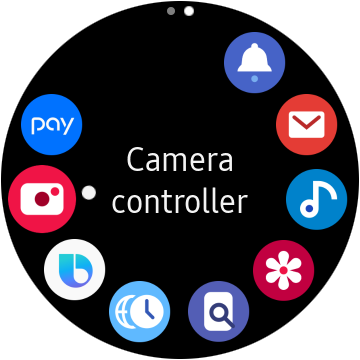Samsung had talked about the Camera Controller app when it announced the Galaxy Watch Active 2 last month. The app enables you to capture photos and videos on your connected phone via the smartwatch. It basically puts a viewfinder on your wrist.
The Galaxy Watch Active 2 isn't out as yet (outside Korea) but this feature can now be used on the Galaxy Watch Active. The Camera Controller app is available for download. You can use it on the Galaxy Watch Active provided you have one of the handful of supported smartphones.
Take pictures and videos with the Galaxy Watch Active
There's no complicated setup involved here. Simply download the Camera Controller app from the Galaxy Store and install it on your Galaxy Watch Active. Bear in mind that the app can only be used when your smartwatch is paired to a compatible smartphone.
Upon launching the Camera Controller app, you will be prompted to open the Camera app on your smartphone. A tap on the smartwatch's display accomplishes that. You can then simply tap on the shutter button to take a photo. You can even tap in the frame to focus on the desired subject. Swipe up or down from the bottom or top bezel to switch between the front and rear cameras. Tap on the timer icon to activate a countdown.
Despite the obvious size limitation of the Galaxy Watch Active's display, the app works well. There's no noticeable lag between the time you hit the shutter button and the picture being taken. This feature will prove to be useful in situations where you have the smartphone on a tripod and what to take a picture of yourself. You're even able to preview the shot right on the smartwatch itself. So you could keep going until you get the perfect shot without having to jog up to the phone after every single shot.
The Camera Controller app can even help with video recording. Not only can it start recording video but it also shows a live preview of the frame so you can always keep an eye on what the camera is recording. You will have to switch to the video mode in the smartphone's camera app first, though. The recorded video can't be played back on the Galaxy Watch Active.
Only the Galaxy Watch Active and Galaxy Watch Active 2 are compatible with this app. No other Samsung smartwatch is compatible. The wearable device must be paired with a Galaxy S10 or Galaxy Note 10 series handset or a Galaxy Fold for this to work.
Do you see yourself using this? As someone who travels solo frequently, I'll certainly be putting this to good use.