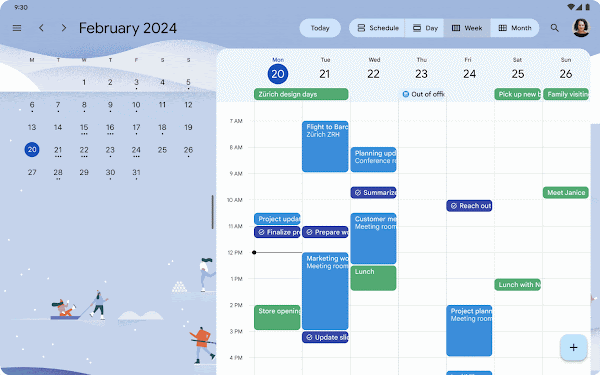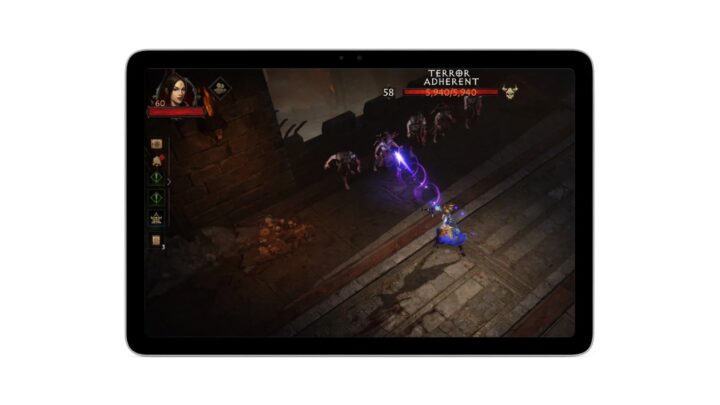Since the release of Android 12L in 2021, Google has been encouraging developers to build apps for big-screen devices like foldable phones, tablets, and ChromeOS laptops. And there has been an improvement in that regard but not at a pace that could be considered impressive.
With Android 15, too, Google is encouraging developers to build apps and games for big-screen devices through improvements to the development tools and ecosystem.
Google showcases how to build adaptive apps and games for foldable phones and tablets
After unveiling Android 15 last week, Google showcased how to build adaptive apps that scale well across different form factors and screen sizes. This is done with the help of dynamically adjusting layouts. Depending on the screen size and state (if a foldable phone is folded or unfolded), certain parts of an app can be displayed, hidden, or expanded.
App developers can use Compose APIs to build adaptive apps. These APIs make implementing common adaptive layouts for foldable phones, tablets, and even ChromeOS devices (computers or laptops) easier. In the image below, you can see how adaptive apps scale to a dual-pane UI or a dual-pane UI with a navigation rail on the left side on devices with foldable screens.
Google also showcased pane expansion, which is now possible on devices running Android 15 (via activity embedding). As you can see in the animation below, the Google Calendar app has implemented an expandable pane on the right side of the screen. Users can expand the right pane to see calendar entries in more detail.
Another way developers can improve their apps on big-screen devices is by bringing support for keyboard shorts, mouse, and stylus. People have started using Android tablets with portable keyboards. So, supporting commonly used keyboard shortcuts (like cut, copy, paste, and switching between tabs) will make apps easier to use.
Developers can make these keyboard shortcuts easier to discover by adding those entries to the system's KeyboardHelper function. Google says developers should also consider adding hover states to offer a hint to users about which UI element is currently in focus.
You can watch our Galaxy Tab S9 FE+ review below to see how Samsung has optimized its stock apps for tablets.
Android now supports writing in standard text fields and text input elements. So users can continue writing without putting their stylus down. Developers can also reduce the stylus latency by 5x on a digital canvas (an area in an app where users can draw or write) using Android's new APIs.
Game developers are also advised to use the Jetpack WindowManager library to support dynamic layouts on foldable phones. Google is advising game developers to add support for a wider color gamut (for HDR visuals and higher brightness). On its developer's blog, Google also advised using default graphics for a balanced experience and offering configurable graphics options that users can use depending on their device's performance.
Another guideline Google mentioned on its blog is against putting game elements like virtual D-pad and action buttons where front-facing cameras are placed.
If app and game developers start optimizing their apps for big-screen Android devices, the user experience will improve by multiple folds for Galaxy Chromebook, Galaxy Tab, and Galaxy Z series devices that have big screens.