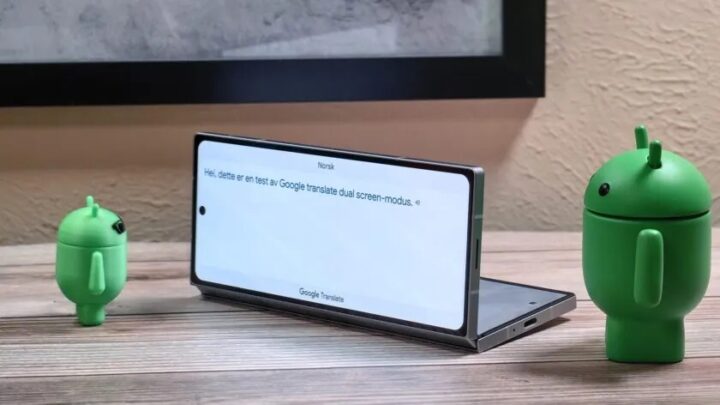Samsung’s latest foldable phones, the Galaxy Z Fold 6 and the Galaxy Z Flip 6, offer a cool feature with the company’s Interpreter app, which is dual-screen functionality.
In Samsung's own words, with this feature, “users can enjoy real-time conversations with someone speaking a different language through translations displayed on both the Cover Screen and Main Screen.” However, it wasn’t the South Korean tech giant who first brought this cool feature to the market. It was Google with its Pixel Fold.
Sadly, accessing the dual-screen interpreter on the Pixel Fold is not easy. There is neither an app nor a quick setting toggle like those on Samsung devices to activate it. Instead, you have to summon Google Assistant and say “Turn on interpreter mode.” Also, this feature is exclusive to the phone.
Well, Google has now come up with something that not only makes accessing the dual-screen interpreter on the Pixel Fold easier but also offers the feature on other foldable devices, including the ones from Samsung.
Google updates Google Translate with dual-screen interpretation functionality and it works on Galaxy Z Fold 6
According to Android Authority, the Google Translate app for Android’s face-to-face mode in the Conversation mode now offers dual-screen functionality on foldable devices. This addition shows the translation on the outer display as well, making it easier to convey what you want to say to the other person. What’s even better is that this feature works on Samsung’s Galaxy Z Fold 6 too. We are assuming that it works on Galaxy Z Flip 6 and older Galaxy Z Fold and Galaxy Z Flip devices as well.
It means that owners of older Galaxy foldable devices will not have to wait for One UI 6.1.1 to use the dual-screen interpretation functionality on their devices. They can just download Google Translate and enjoy the nifty feature. However, we are yet to confirm if this works on older Galaxy Z Fold and Galaxy Z Flip devices. There’s no information on when Google added this feature but it is available in the current version of the app.
The story continues after the video…
To use this feature, open the Google Translate app, tap on the Conversation mode at the bottom left corner of the screen, select face-to-face mode from the top-right corner of the display, and then tap on the icon that depicts a foldable phone, which you will find between the two translation windows. Once you do that, your phone should give you a notification that says “Dual screen is on”.