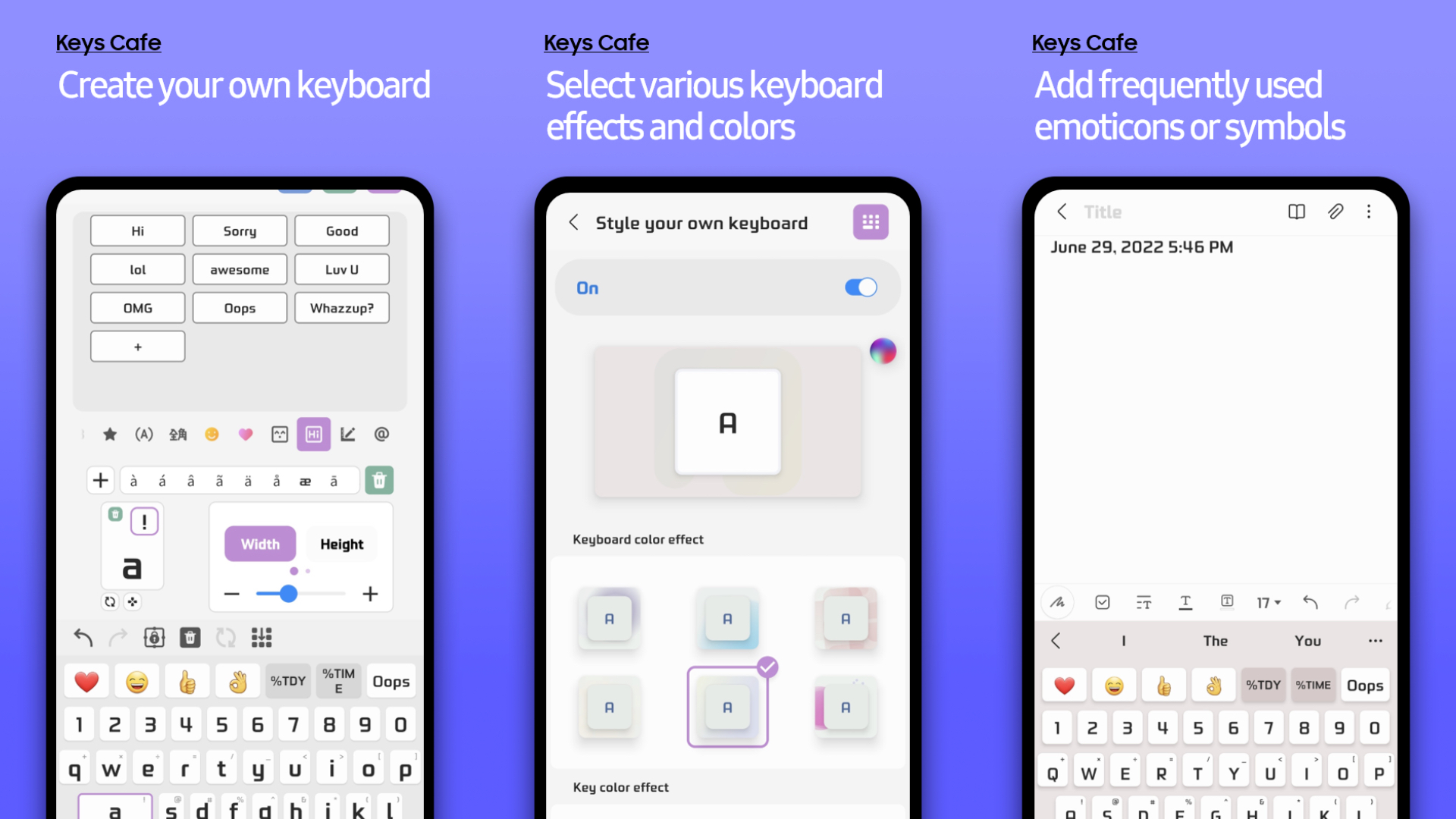Samsung has updated Good Lock's Keys Cafe module to version 1.0.6.7, bringing many new features to the table. The ‘style your own keyboard’ gets two new Christmas themes. It also brings new keyboard color effects, key color effects, and key motion effects. The ‘make your own keyboard,' on the other hand, gets the DEL key. Samsung has also fixed bugs in the app with the update.
New Style Your Own Keyboard features
The holiday season is here, and Samsung has decided to make the festive mood even better by adding two new themes with a Christmas look to the Keys Cafe module. You can find these themes in the ‘color’ section of the ‘style your own keyboard’ option. Check out the funky new themes in the screenshots below.
But if that’s not Christmas-y enough for you, Samsung has more in store for you. The Keyboard Color Effect gets Paint Gun and Firecracker effects. The Key Color Effect gets the Footprint effect and the ability to use a sticker or an image from your gallery as the effect. The Key Motion Effect gets tilt and bounce effects.
New Make Your Own Keyboard features
The best thing about the Keys Cafe is that it allows you to create a keyboard of your style with the Make Your Own Keyboard feature, and today, Samsung is adding the DEL key to it. This key allows you to delete characters to the right of the cursor, and it is different from the backspace key, which deletes characters to the left of the cursor.
Bug fixes
According to the latest change log, the Keys Cafe module had a bug where the app interrupted or glitched intermittently when you used it in the split screen mode. Well, Samsung claims that it has fixed this irritating bug, and now the Keys Cafe module should work flawlessly even if you use it in the split screen mode.
The new Keys Cafe update should be available in regions where the module is available to download. You can check for the update by going to the Good Lock app and clicking the icon with three dots in the upper section of the app. Speaking of updates, yesterday, Samsung updated the Good Lock app to version 2.2.4.54, which brings the ability to update all the modules in the app at once with a single click.