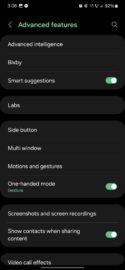If you don't own the Galaxy S24 or you do but haven't explored the new One UI 6.1 update fully, here's something you might want to know about. The latest firmware update adds a new category for Galaxy AI inside the Settings app, where you can manage many of these new AI tools individually.
From this new settings screen, you can even decide whether you want Advanced Intelligence (AI) data to be processed on-device or online.
Manage Galaxy AI on your Samsung phone
To access this new settings menu for Galaxy AI features, first open the Settings app on your phone. Next, go to “Advanced features” and select “Advanced intelligence.”
Here is where you can access settings for almost every Galaxy AI feature individually, including:
- Live Translate
- Samsung Keyboard
- Interpreter
- Samsung Notes
- Voice Recorder
- Samsung Internet
- Photo Editor
By tapping each of these categories, you will gain access to a variety of settings and options tailored specifically for the selected AI tool.
For more privacy, you can also tap the “Process data only on device” toggle switch to prevent data from being processed online.
However, keep in mind that online processing offers the best results, and some Galaxy AI features may not work at all if they can't be processed online.