There are many new features, both minor and not-so-minor, in One UI 4.0, and we took at more than 60 of them a couple of weeks back when the first One UI 4.0 beta arrived for Galaxy S21 series phones. But we're still discovering new stuff here and there, and one of those is an interesting addition in Samsung's Clock app that the company doesn't mention in the official One UI 4.0 changelog.
Do you have an alarm on your phone that is set to go off at the same time every day? Have you ever been in a situation where you didn't want that alarm to go off on a particular day? Before One UI 4.0, you would have to manually enter the alarm settings in the Clock app, turn it off on the day you didn't need it, then turn it back on again so you could get back to your usual routine.
On One UI 4.0, Samsung has made that process much simpler: Every time you disable an alarm that's set to go off every day or on a particular day every week, the app will ask you if the alarm should be automatically enabled the next day or week so you don't have to make the trip back into the Clock app to do it yourself.
It's one of those nice little features that can make a sizeable difference in your day-to-day life. One UI 4.0 may be lacking in big new functionality, but it has many small changes and improvements littered throughout that further enhance the user experience, and this is just one example.
For more, check out the video below, and let us know what One UI 4.0 features you like down in the comments. And don't forget to join the SamMobile Telegram channel to stay on top of all the latest news, reviews, firmware updates, giveaways, and more and to interact with our ever-growing community.

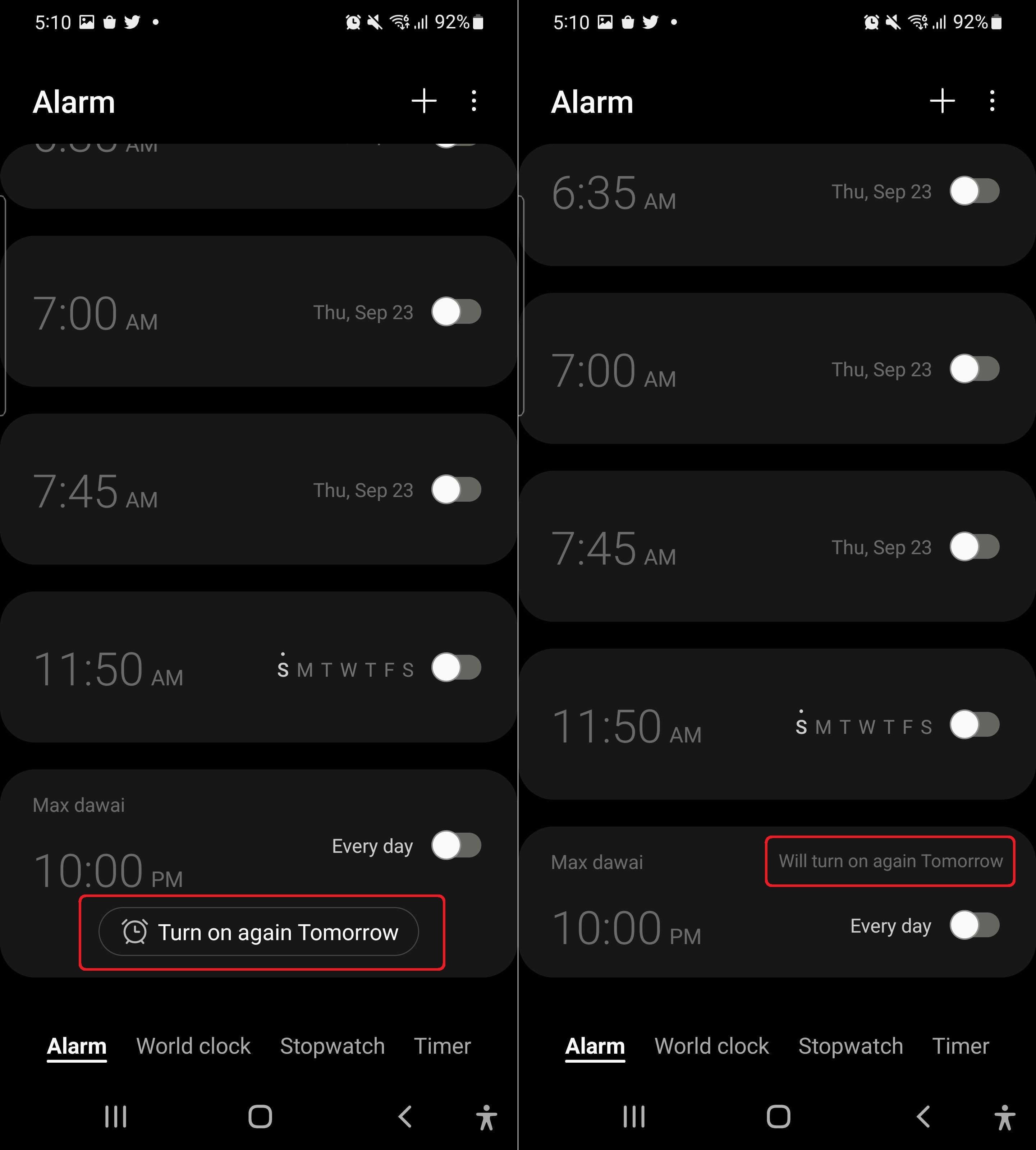

![[Video] Discover all the advanced features on your Galaxy phone or tablet!](https://www.sammobile.com/wp-content/uploads/2024/07/Samsung-One-UI-advanced-features-226x127.jpeg)




