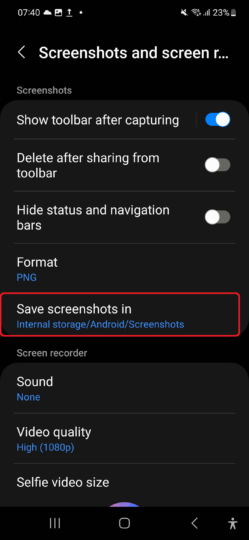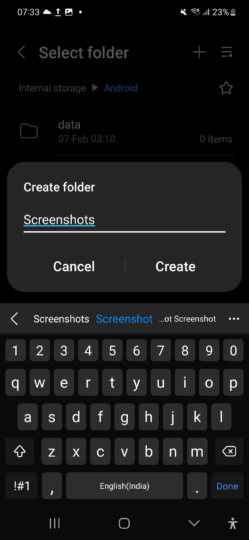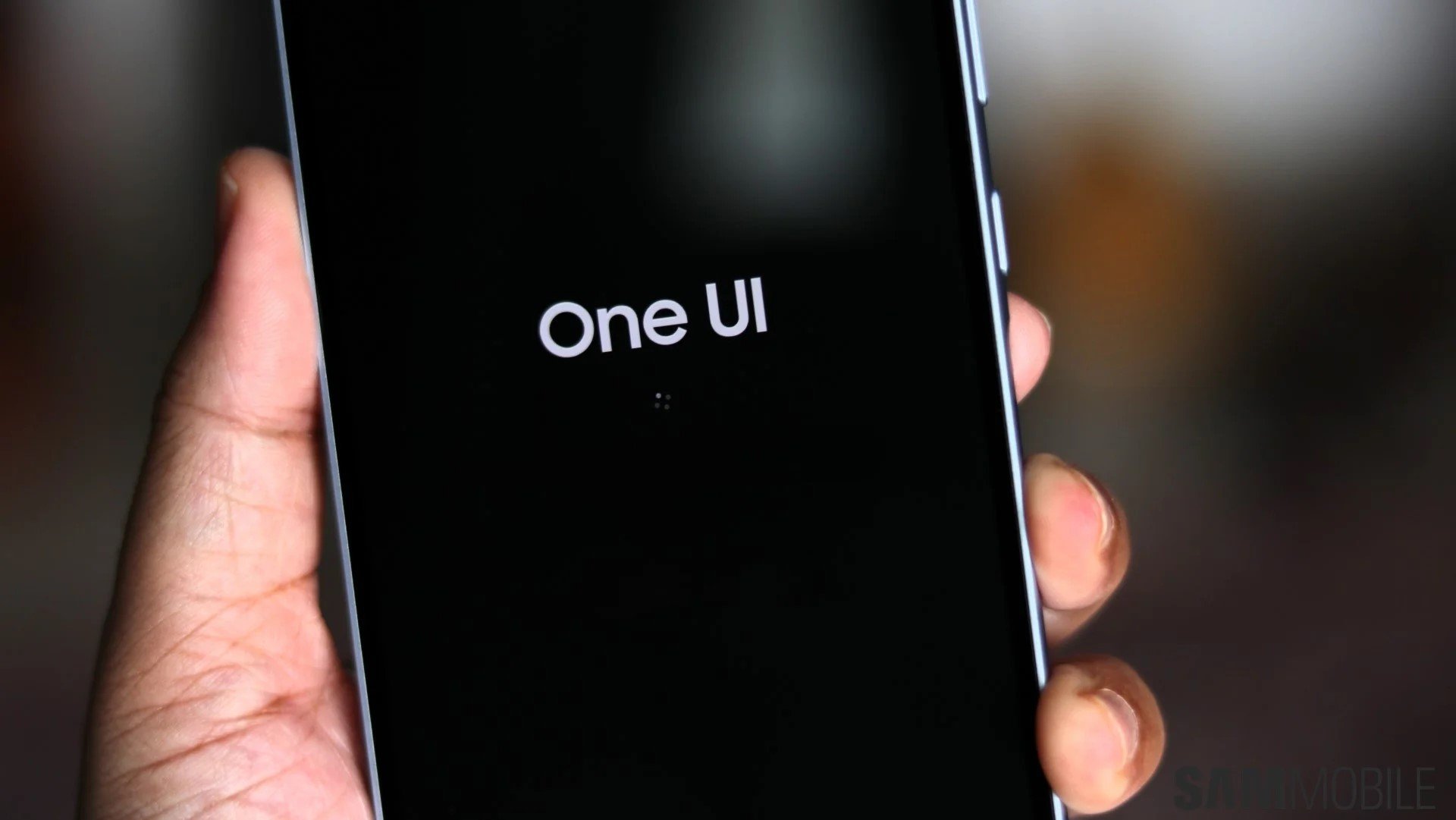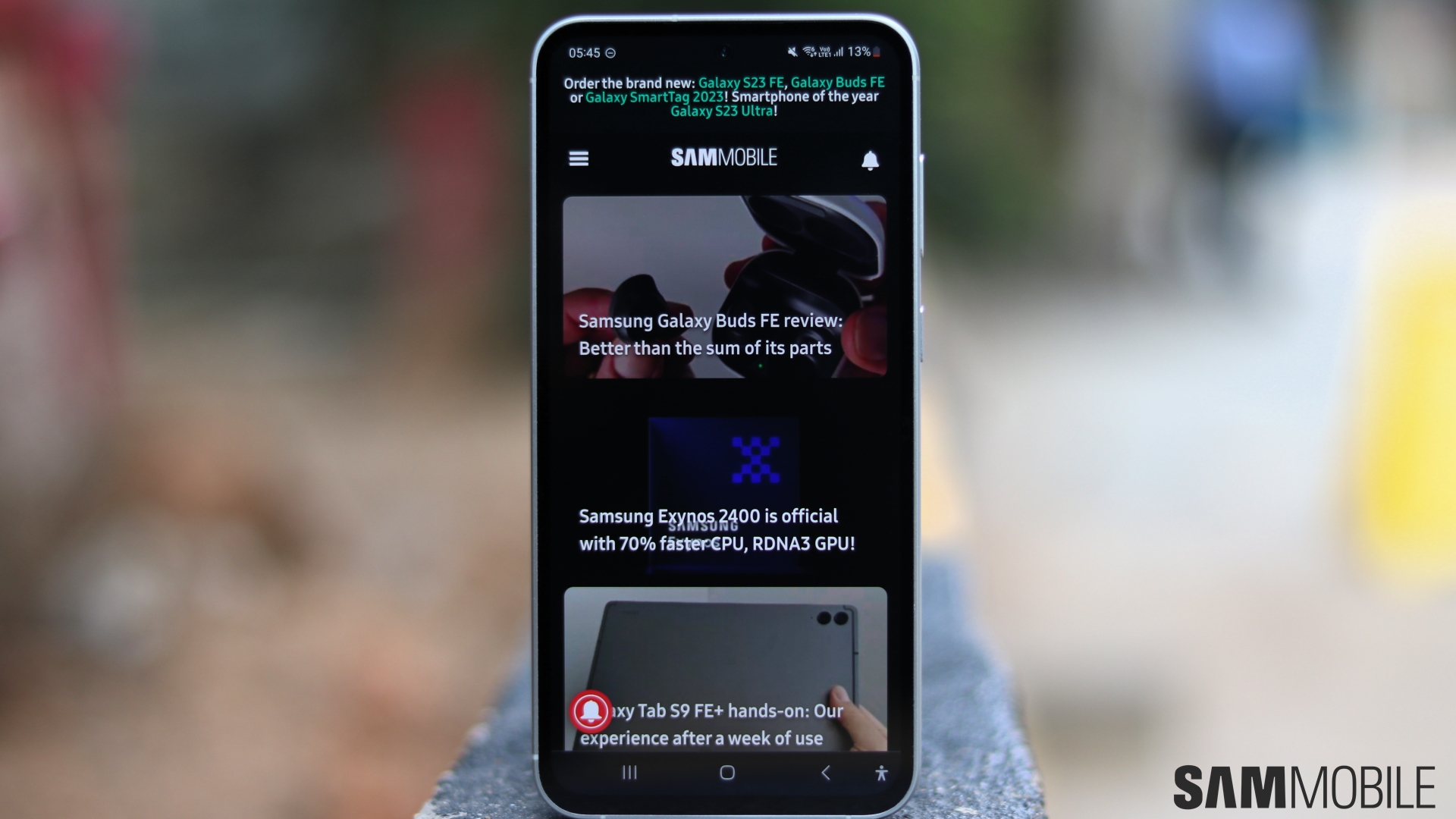But there is still some useful new functionality in One UI 5.1, and one feature that has been introduced pertains to screenshots and screen recordings made using the built-in screen recorder.
Now choose any folder to save screenshots and screen recordings
With One UI 5.1, you can finally change the location where your screenshots and screen recordings are saved (by default, they are stored in the DCIM folder, where you can also find all your camera photos). You can select any folder on the internal storage, including the ‘Android' folder that is used by the OS to store your apps and app data.
Furthermore, you can select separate folders for screenshots and screen recordings instead of having everything stored in the same folder. And changing the screenshot or screen recording storage location is pretty simple.
All you need to do is to go into the Settings » Advanced features » Screen recorder menu, then tap the Save screenshot to or Save screen recordings. You will then be able to choose a folder on the internal storage – you can also create new folders using the ‘+' button at the top of the screen.
Right now, it's unclear if Samsung will allow users to save screenshots and screen recordings to external storage/a microSD card, as One UI 5.1 is only available for the flagship Galaxy S23 series (which lacks expandable storage). But don't worry: once the One UI 5.1 update arrives on devices that support microSD cards, we will be sure to check and update this article accordingly.
One UI 5.1 brings a number of other new features and changes
The ability to save screenshots and screen recordings in the folder of your choice is not the only new feature in One UI 5.1. There are quite a few more things that improve your user experience, and we talk about many of them in our One UI 5.1 vs One UI 5.0 video below, so go check it out!