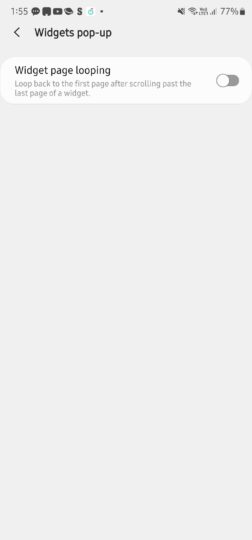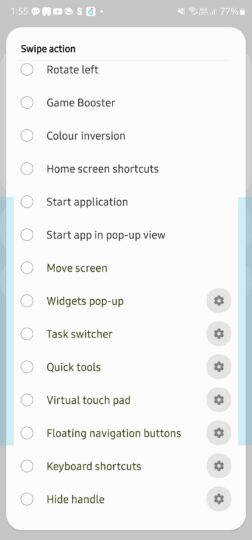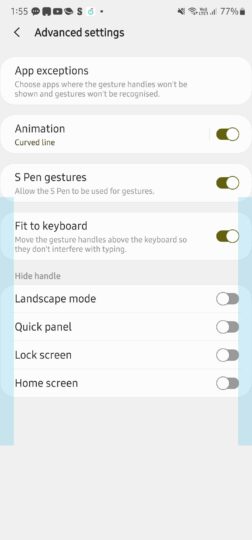Samsung has updated the Good Lock's One Hand Operation + module. This app adds gesture control handles to the left and the right side of the screen to make it easier to control the phone easily with one hand. The newly updated version of the app is 6.3.2.1 and it offers new features, UI layout changes, bug fixes, and performance improvements.
One Hand Operation + brings Widget Page Looping
Starting with new features, Samsung has added a Widget Page Looping option. Once turned on, this feature loops back to the first page after scrolling past the last page of a widget. It makes using widgets a bit easier. You can find this option by navigating to Left/Right Handle » Straight/Diagonal Up/Diagonal Down » Widgets Pop-Up and clicking on the Settings icon.
The next change is related to editing photos in the Gallery app. According to Samsung, One Hand Operation + will get disabled when you are editing a photo in the Gallery app. The left/right-handle gestures could sometimes get activated when you are editing a photo, making it harder for you to do your task, and that’s most likely why Samsung has decided to disable it while editing photos.
Options to hide handles under one section
There’s also a change to the UI of the app. It now shows all the locations where you can hide handles under the Hide Handle section in Advanced Settings. Earlier, all those options were segregated in Advanced Settings, which made it confusing to play with those options. Now that they are under one roof, it’s easier to use these options.
According to Samsung, the app suffered a problem when the device was connected to Android Auto, and the company says that it has now fixed the issue. However, we are not sure what issue the bug caused. The next bug fix solves “a problem when clicking media icon consecutively in Quick tools.” According to the change log, the update also offers stability improvements.
We can confirm that the update is rolling out in India and other markets where Good Lock is available. You can check for the update by going to Galaxy Store » Menu » Updates and tapping the Update icon.