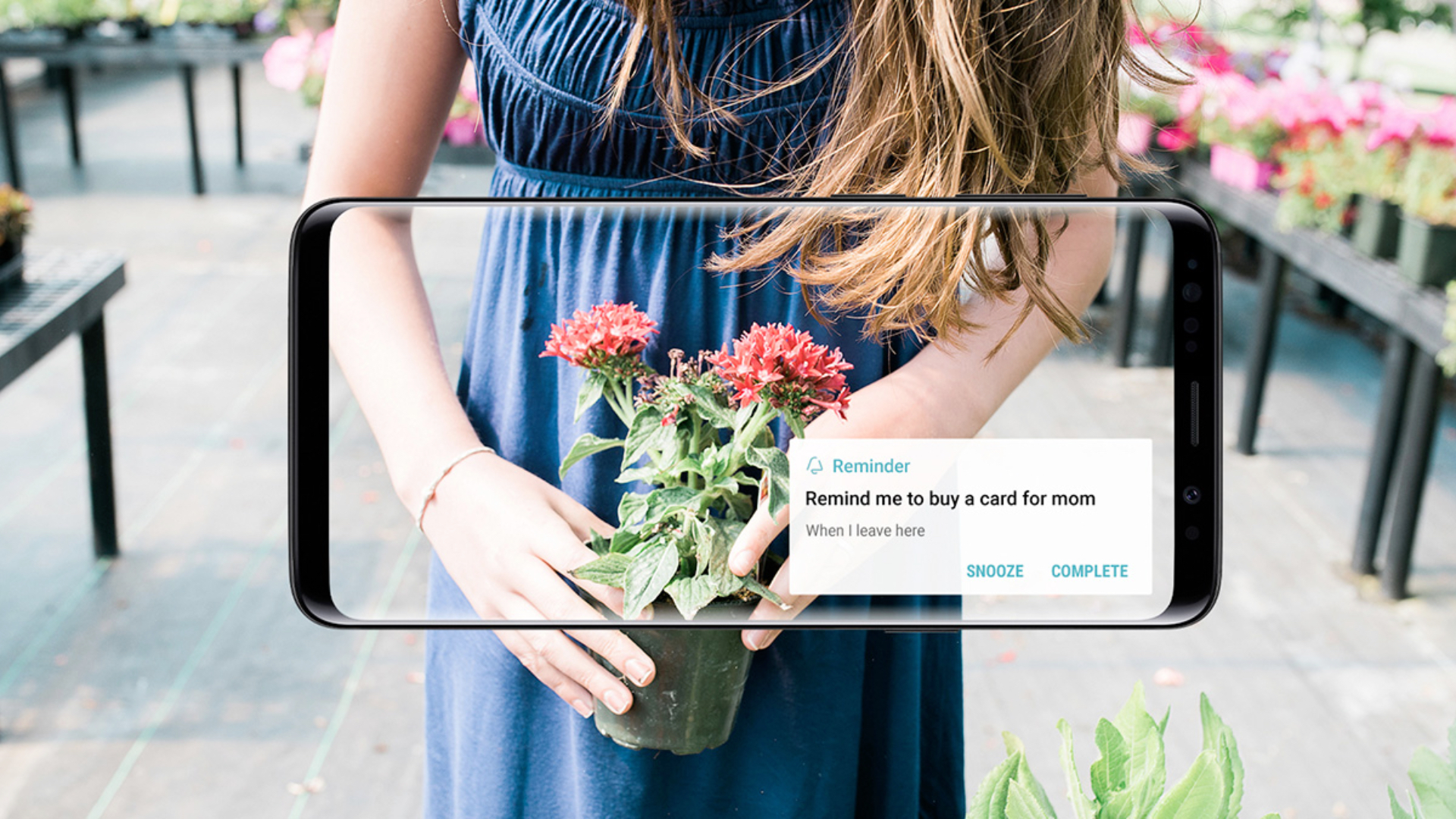Samsung has released a new version of the Reminder app for its Android smartphones and tablets. The updated version of the app (v12.4.02.6000) brings two new features related to how it handles images. The first feature allows people to download images from a reminder, and the second feature adds the ability to the app to take you to the website from which you saved the image as a screenshot.
You can now download images from a reminder
The previous version of the Samsung Reminder app allowed users to add an image to a reminder, but there was no option to download that image back to the device. Sometimes people add an image to a reminder and then delete the image from the device. If they wanted that image back, there was no option to download it from the app.
The only way to look at that image was to take a screenshot of the reminder. However, with the new version of Samsung Reminder, people can download an image from a reminder and save it on their devices. To download the image from a reminder, tap on the image in it, and the app will show you an option to save it on your device.
Now you can go to the website to which the screenshot belongs
It is very common for people to take a screenshot of a website and add that image as a reminder for future reference. Well, Samsung Reminder now gives you the option to go to the website from which you saved the image as a screenshot. To access this option, click on the image in the reminder.
We don’t know how Samsung is making this feature work. Either the OS is saving the details of the website when a user takes a screenshot of it, or Samsung Reminder is intelligently scanning the image to know the website to which the screenshot belongs. Either way, we think that it is a great feature.
We haven’t been able to access the updated version of Samsung Reminder on our devices, and that’s most probably because it is reportedly rolling out only in South Korea at the moment. But we think that Samsung will make the latest version of the app available in all the other regions in the next few days.
Once the new version of the app becomes available in your region, you can download it from the Galaxy Store. In the meantime, you can check out some of the other apps from Samsung that it updated recently, which includes Keys Cafe, an app that allows you to customize your phone's keyboard, and Good Lock, which gives you plenty of options to change the way your phone's UI looks.