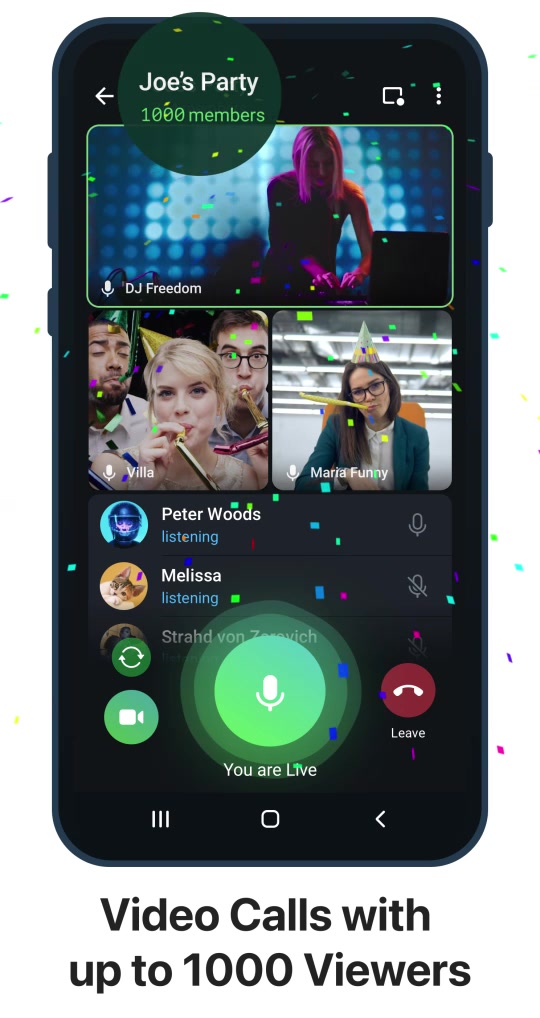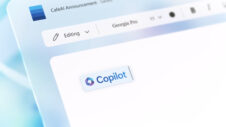Over the years, Telegram has evolved from a barebones, pseudo-anonymous messaging client to a feature-rich client that outdoes most of the competition out there. The developers also do a stellar job of keeping it up to date with new features, many of which end up on WhatsApp a few months later. The latest Telegram update (version 7.9) cranks up the messaging client's already formidable video calling prowess to an entirely new level, along with a host of other QoL improvements.
Group Video calls now support more participants
Telegram 7.9 lets up to 1,000 viewers watch a live video call, which can accommodate up to 30 participants. Telegram jokingly promises that it plans on upping that number till all the humans on earth can tune into one. Users can broadcast both the contents of their screen and camera feed in a video call. This should, theoretically, put it on par with the likes of Zoom and WhatsApp.
The update also improves upon the existing Video Messages feature. One can now play and pause a video message, something that wasn't possible in earlier versions of the app. It essentially plays the message on a fully functional video player that allows you to adjust its playback speed and the likes. Furthermore, playing a video message will not interrupt any media playing in the background. You can pinch to zoom into a video message, too.
Additional auto-delete options, improved screen sharing
Telegram lets you auto-delete messages after a specified time. The Telegram 7.9 update now lets you retain your messages for up to a month before permanently banishing them to the nether realm. This feature can come in handy when you need some messages to stick around for a while, but not too long.
Telegram 7.9 also has a little something for those who prefer one-on-one video calls. Users can now share sounds from their devices during a video call. It should save users the trouble of playing crackly audio over another device.
As mentioned earlier, the Telegram 7.9 update is quite feature-rich. We've covered the major ones above, but there are a ton of others. For starters, the image editor lets you fine-tune your images better when zoomed in by adjusting the brush size. The Telegram Desktop client gets a fully functional image editor, too. Lastly, there are some new animated emojis thrown in the mix. You can read the complete Telegram 7.9 changelog on the official website.
While you're here, do check out the official SamMobile Telegram channel for your daily fix of all things Samsung.
Image credits: Telegram