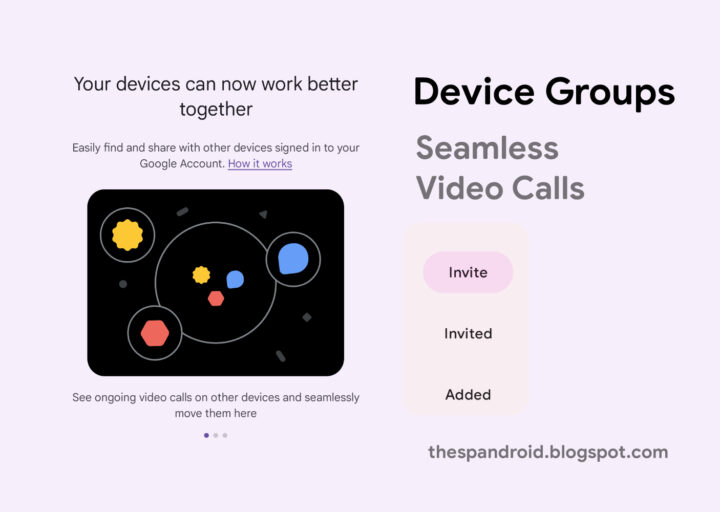Back in August, a new menu called ‘Link Your Devices’ was spotted in Android. It contained two new features that make devices running on this OS work better with each other. The first one gives users the ability to transfer voice calls between different devices and the second one lets them switch the hotspot on one device from another device. Now, one more feature has been spotted in the OS that makes Android devices work better together, and that’s the ability to transfer video calls between different devices.
Firstly, Google is grouping features contained in the ‘Link Your Devices’ menu under a new phrase called ‘Device Groups’. Secondly, Android will now display a pop-up about these features while you are setting up your device. That brings us to the main topic of this article. The pop-up about features that make your devices work better together reveals a new feature: Seamless Video Calls. According to Google, it will allow you to ‘see ongoing video calls on other devices and seamlessly move them here’.
Transfer video calls that you receive on your smartphone to your tablet
That means if you receive a video call on your Galaxy phone, you will be able to transfer it to your Galaxy tablet and attend it on the larger device. Of course, only if both devices have the same Google account. Unfortunately, it is unclear at the moment how will this feature work across different video calling/conferencing apps. According to 9To5Google, Google might leverage the “Cross device SDK’ to make this feature work. Simply put, apps supporting this SDK might offer the ability to transfer video calls to other devices.
The new feature was spotted by @AssembleDebug in the latest beta version of Google Mobile Services (GMS). Since these features aren’t integrated into the OS but come as a part of GMS, Google can offer it to devices running on current or older versions of Android through an update to Google Play Services. If you forget to enable features that make your Android devices work better together while setting up your device, you can access these options later from Settings » Google » Devices and Sharing » Link your devices.
Currently, there's no information about when Google will bring this feature to Android devices. However, if we had to take a guess, we'd say that the company could release it with Android 15. If you are a Samsung smartphone or tablet user, you can already transfer voice calls between the two types of devices, thanks to One UI. You can access this feature by going to Settings » Connections and turning on Call & Message Continuity. On some Samsung devices, the feature might be available in Settings »Advanced features.