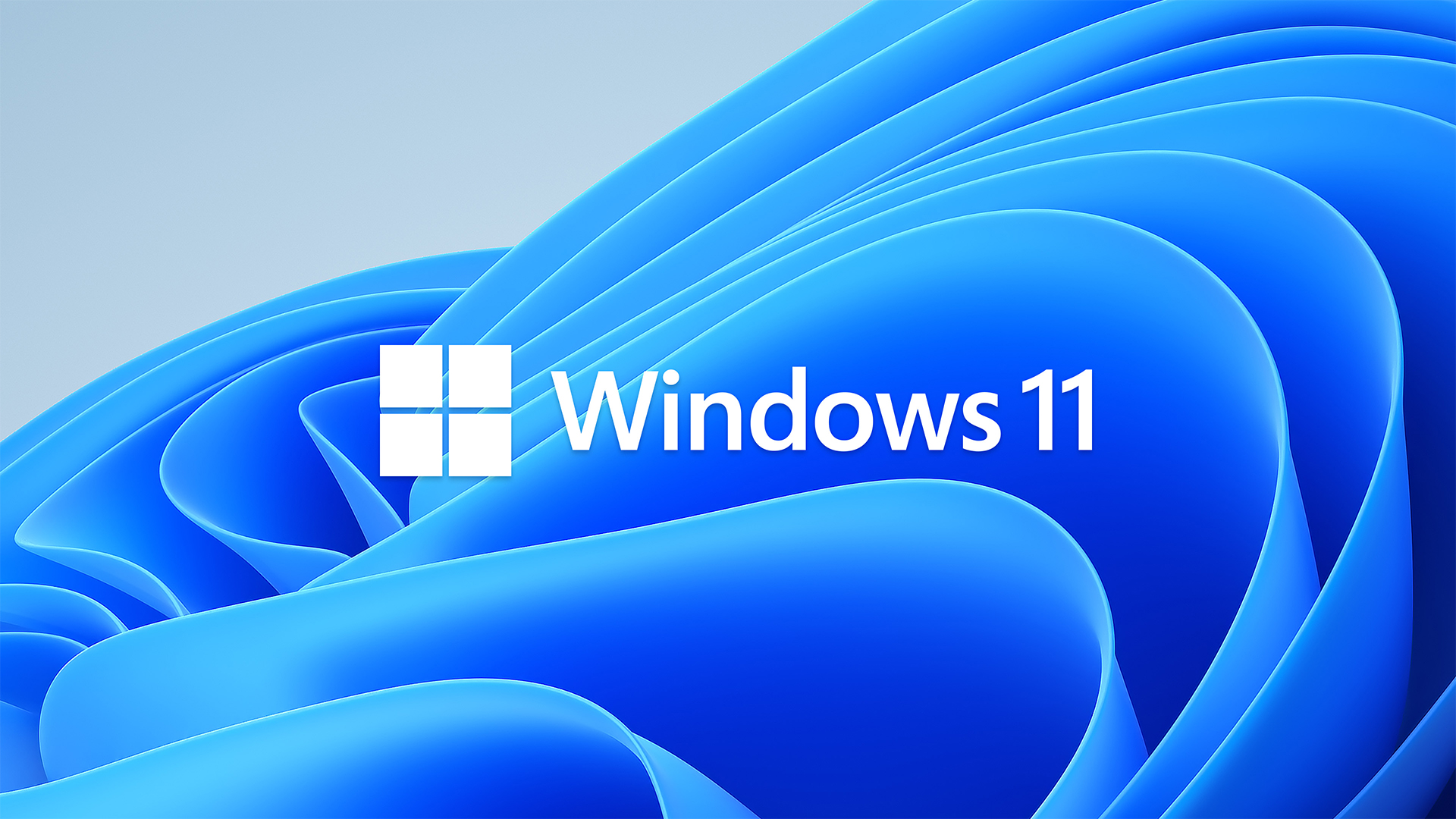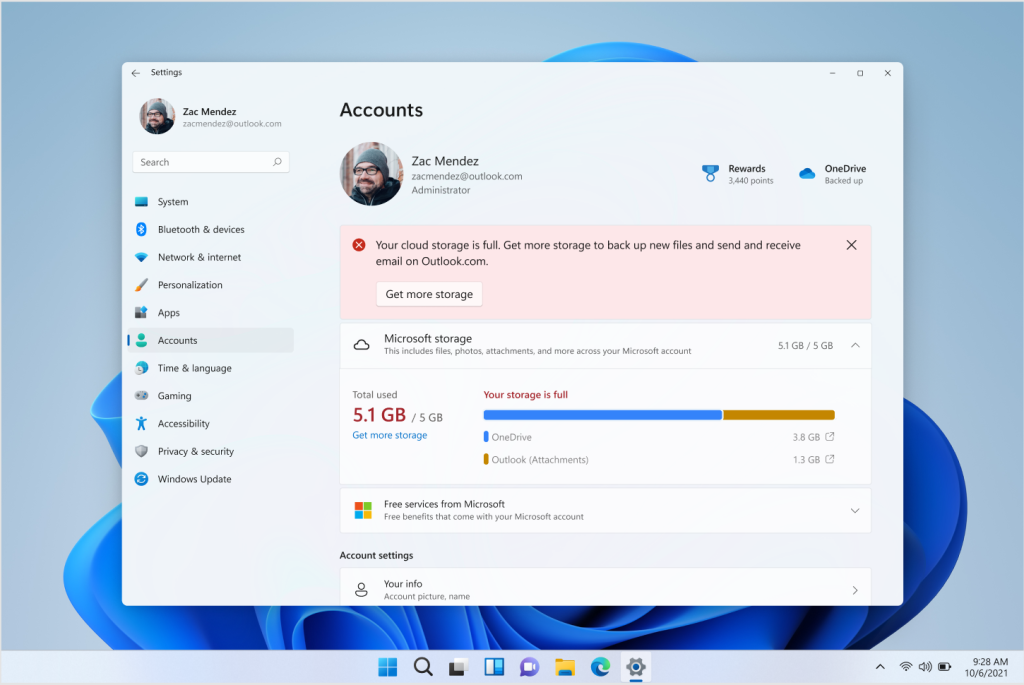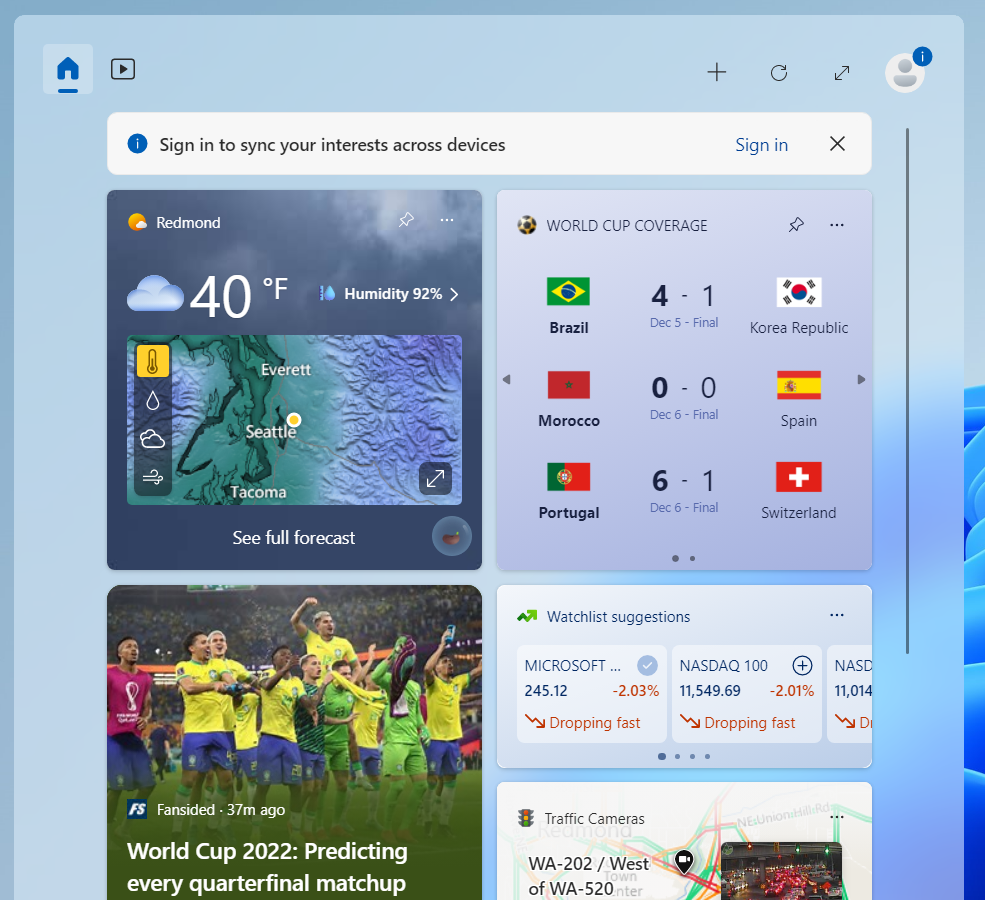Microsoft is rolling out two new beta builds for Windows 11 laptops and PCs, and you can install them on your Galaxy Book. Windows 11 beta build 22623.1180 is rolling out with new features, while the Windows 11 beta build 22621.1180 update brings features that are turned off by default. The main highlight is that both betas bring a new settings page for cloud storage and improvements for widgets.
The Windows 11 beta build 22623.1180 gets a new ‘Troubleshoot network issues page'. Speaking of the new feature, the new updates bring visual changes to how much OneDrive storage you have consumed. There is a new consolidated cloud storage bar that will show the storage used for each cloud storage service on your PC, and it also notifies you if you are running low on storage.
Apart from storage, the visual change also includes Outlook attachment data. Additionally, now you are no longer required to sign in for widgets in the beta builds. You can see the weather, pin widgets, and see the feed without needing a Microsoft Account. Furthermore, the ‘Get Help' section has taken the place of the network troubleshooter.
Other than all these major highlights and improvements, there are a bunch of fixes related to the taskbar, task manager, and system tray. You can check out all the details about these two latest beta builds by clicking here.