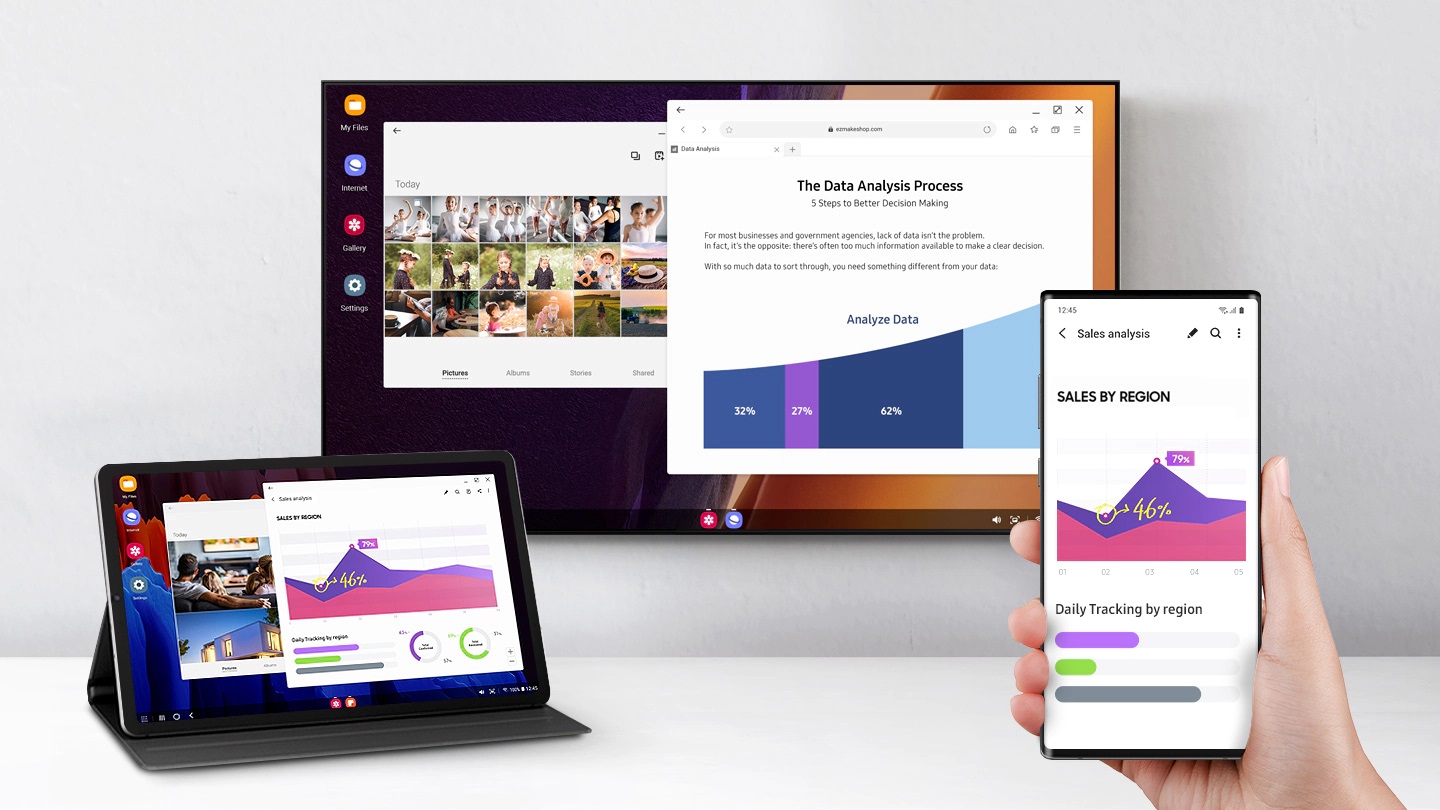DeX became one of my favorite Samsung features last year. Fast forward 12 months later, and here we are today, with DeX being the One UI feature I use the most. I run DeX on my Galaxy S22+ with One UI 5.1 or my Galaxy Tab S7 FE with One UI 5.0 almost daily, and it's one of those things I'd sorely miss if I had to switch to a different smartphone brand and stop using Galaxy phones or tablets. It's also why I'm not rushing into buying a Galaxy Z Flip just yet — it's missing DeX.
I use Samsung DeX for everything I do at SamMobile, including writing and publishing this piece you're reading at this very moment. And although DeX improved massively over the past 12 months alone, there are a few things I'd love to see changed or added to Samsung's “Desktop eXperience” that would make my life easier.
One, as mentioned before, is an option to disable automatic app updates when DeX is running. Another — that covers today's topic — would be the ability to use Samsung's screen recorder in DeX.
Samsung's omission of the screen recorder in DeX seems odd
Samsung DeX is a productivity tool for mobile users, built into many Galaxy phones and tablets. And for a productivity tool, not having the option to record the screen, especially since One UI already has a built-in screen recorder, seems odd. Nonetheless, it is true that the One UI screen recorder is not available in DeX mode. And the few workarounds that were discovered way back when and allowed DeX users to record the screen using Samsung's native solution no longer work — or, at least, they do not work with my DeX setup.
DeX missing this basic One UI functionality meant I had to resort to using a third-party solution to record the screen for a recent One UI 5.1 multi-window demonstration in the desktop environment. And I would've very much preferred not to. Because, full disclosure: I like to use as many native Samsung apps as possible, not only because that makes reviewing them as part of my job easier. But also because I hold Samsung's app portfolio in high regard. I don't count myself among the few that still label Samsung's apps “bloatware” a decade after I became a tech blogger — at a time when Samsung's apps and TouchWiz were messy.
But I digress, so allow me to wrap things up. I'm not sure why the One UI screen recorder is unavailable in DeX. Perhaps Samsung viewed it as a security concern, or maybe the company found at some point in the past that screen recording in DeX was too taxing on performance.
Whatever the case, in our present time, I'm sure Samsung could find a solution to adding screen recording capabilities to DeX, and I hope the company will, sooner rather than later. Until then, I'll keep rocking Samsung DeX as my daily workstation environment, even if sometimes I have to go out of my way to find a solution to a problem that doesn't seem like it had to exist in the first place.