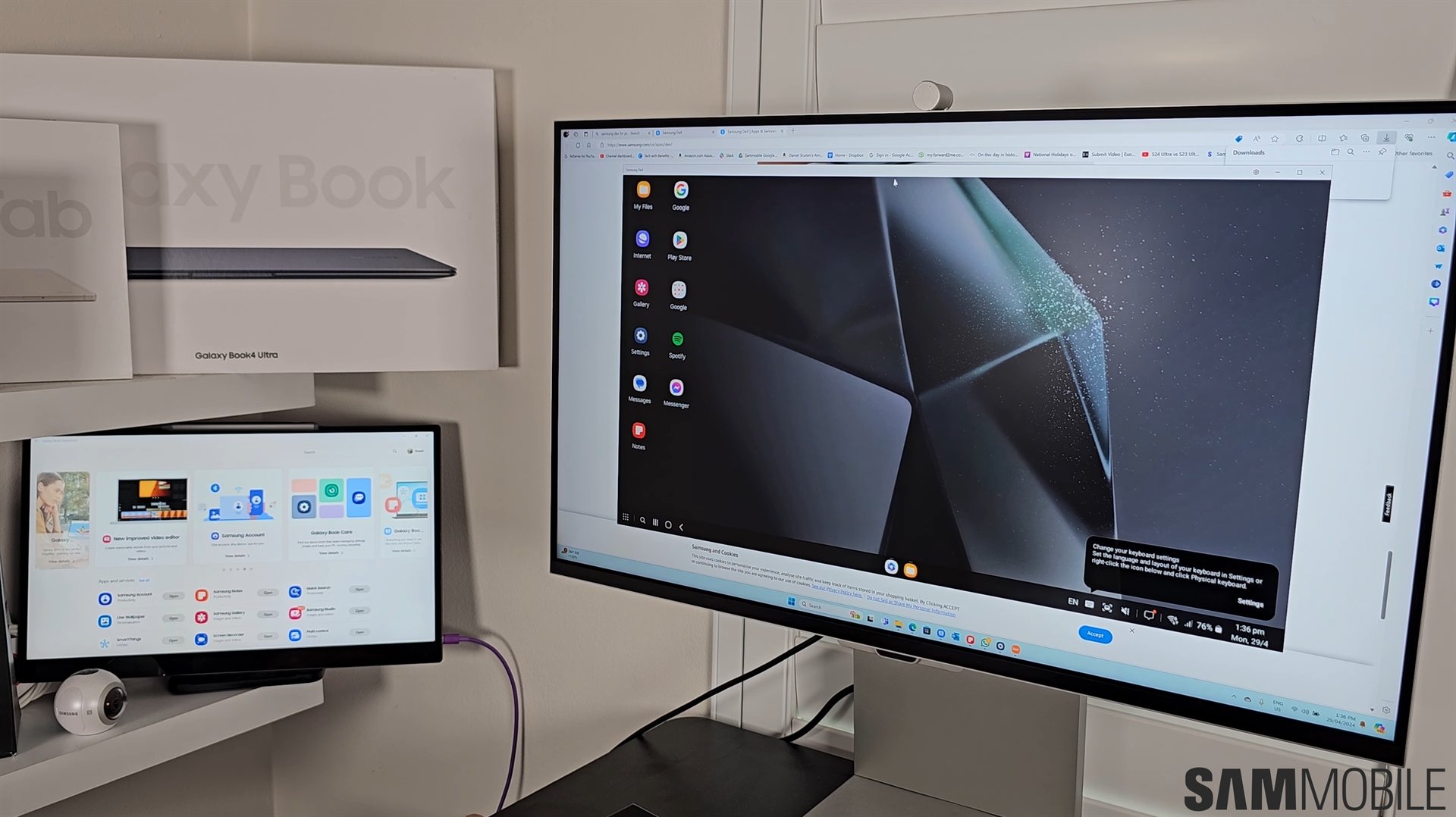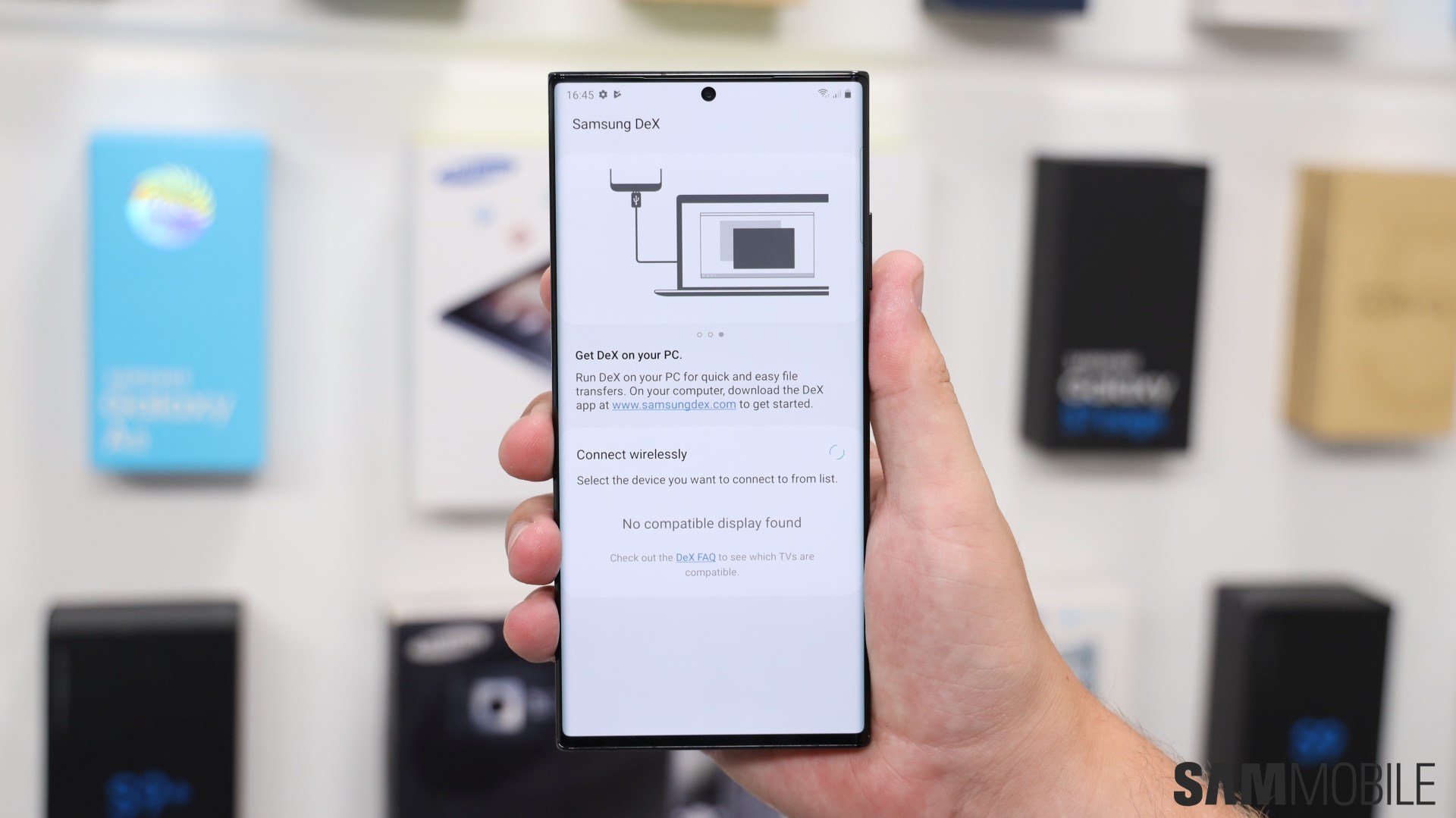
But is DeX actually good? Or is it just a brilliant idea that's not quite there yet? Well, to be perfectly honest, my previous experiences with DeX on smartphones haven't been great, though admittedly, it's been a while since I last gave this platform a try. I haven't been a huge fan of DeX, and it's TBD if I'll become one soon, but I've decided to give it another try. All this may sound like a contradiction, given the introduction above. Which it is. But in my defense, it's all because DeX always felt like it's riddled with contradictions.
By that I mean the idea behind DeX is fantastic — and was even more so back in the days when it offered Linux support. Having an environment similar to what you'd find on a laptop or desktop computer inside a pocket-sized device still sounds incredible — even if it is limited to running mobile games, browsing the web, and performing office tasks.
Of course, achieving this ideal is not as easy as it sounds. The last time I tried a similar DeX experiment (it's been a while!), I abandoned the platform in frustration of lacking features, such as no window snapping and a missing web browser translator, as well as poor support for display resolutions, performance issues, overheating, and more.
Thankfully, Samsung continued improving DeX with updates over the years, so the platform did gain a handful of new (quality of life) features. Is it enough to make me want to abandon my (noisy) Windows PC and switch to DeX exclusively? Can DeX fill that role, at least within the scope of my job, which consists mostly of heavy web browsing, writing and text editing, image editing, and communications?
Well, I'm not sure if DeX will become my go-to platform, but because I'm looking for a portable alternative to my Windows desktop PC anyway, I decided to see what DeX has to offer. So I made a small investment in a USB/HDMI hub (more on that later), and I'm using DeX on my trusty Galaxy Note 10 as we speak. That is until my Galaxy S22+ arrives in the mail.
Full disclosure: It's my fourth day using the Galaxy Note 10 and DeX exclusively, and I feel like that's not enough time to determine if the platform could be a viable PC replacement for me. I'll have to spend even more time using DeX and exploring the app ecosystem.
With that being said, you could say this is more of an introduction to my new journey into DeX so far, if you will. A review should be coming at a later date. But for now, if you're curious to see what it's been like living with this platform or what it would take for you to start using DeX, you're more than welcome to follow along as I dive deeper over the next few days, weeks, or who knows, maybe longer.
In short, my experience so far is a mixed bag, but I'm glad to say that, this time, it's leaning more towards the positive side. After all, today's the 4th day of me using DeX exclusively, and I've yet to abandon it in frustration. But it's not perfect, it requires some workarounds, and I'm not sure yet if it can be a complete PC replacement for me. ‘Yet' being the keyword.
So, what has been my biggest issue with DeX so far? Let's get the worst out of the way first, and we'll end on a positive note. I'm saving the good stuff for last. But before we do that, here's an abridged version of my experience thus far:
The bad:
- Finding a USB hub for DeX
- Limitations on third-party hubs
- The environment is mostly touch-based, and it often works against the idea of a desktop environment
The good:
- Quality of life features (like window snapping) have made DeX much more approachable
- Many apps (especially from Samsung and Google) work better on the big screen than they used to
- Performance is decent on a phone older than 2 years, and I've had no overheating problems yet
Choosing a USB/HDMI hub for DeX is a journey in itself
True to this platform's contrarian nature, the biggest issue with DeX so far hasn't been DeX itself — as in, the software — but the fact that Samsung isn't making it easy for Galaxy smartphone users to get into DeX. Not unless they're willing to compromise performance and connect to a display wirelessly — assuming they have a compatible TV or monitor.
In case you didn't know, Galaxy flagship smartphone users can enable DeX on an external TV or monitor wirelessly (if the display supports the feature) and via a USB connection to a PC in conjunction with the DeX app for Windows. These options are not optimal and will have an impact on performance.
The third and most optimal way of using DeX on a smartphone is to connect it to a USB/HDMI DeX hub, complete with USB ports for mice, keyboards, and other accessories you might need.
And therein lies the problem. The tallest barrier of entry to DeX is that, to my knowledge, Samsung no longer manufactures the DeX Hub and DeX Station. And to add insult to injury, your phone will advise you to use an official DeX accessory as soon as you fire up DeX via a third-party hub.
Now, unless you're willing to hunt down used DeX Hubs or DeX Stations online and risk buying a used unit with a noisy fan, you'll also have to resort to a third-party solution just like I did.
My setup consists of:
- Galaxy Note 10 (until I'll replace it with the S22+)
- LG 29-inch ultra-wide monitor (the deal was too good so I picked LG by chance)
- Microsoft Sculpt Ergonomic Wireless keyboard (my wrists are thankful)
- Logitech G305 wireless mouse
- Baseus Metal Gleam 5-in-1 USB/HDMI hub
Full disclosure again: this isn't a sponsored article. I have no affiliation with Microsoft, LG, or Logitech. And as far as the Baseus Metal Gleam hub goes, well, as I've said before, if you want to use DeX optimally, you will most likely have to resort to using a third-party hub because Samsung no longer manufactures them.
Thankfully, DeX users all over the world have gathered forces and shared the experiences they had using various third-party USB hubs. You can find a list of USB hubs known to work with DeX (and their limitations) on this helpful subreddit.
Having said that, the Baseus Metal Gleam 5-in-1 hub wasn't my first choice, but it was my only viable pick based on what I was able to find in stock online within reasonable reach. If you want to start using DeX, you'll have to pick a third-party hub based on your needs, budget constraints, and so on. I won't be reviewing this hub from Baseus, but in case you're wondering, it seems to be doing its job without issues so far. That is, within the (seemingly arbitrarily) limitations imposed by Samsung on third-party hubs.
Most third-party DeX hubs seem to be working fine, but it's important to note that, through software, Samsung is limiting DeX to 1080p (non-ultra-wide) display resolutions and a maximum of 5 apps on the screen at the same time.
To be precise, you can open more than five apps at once and keep them minimized in ‘recents' or the taskbar when you're using a third-party hub, but you can only have up to five apps showing on-screen at the same time. Thankfully, I haven't hit this 5-app limit in my daily routine yet, so it doesn't bother me as much as the limit on resolution does.
This is probably the first and last time I mention the hardware I'm using for DeX — unless I'll make critical changes later down the line. So, with the hurdles of finding and buying a hub out of the way, let's discuss the DeX experience itself.
My evaluation so far: DeX is much better, but it's quirky and your mileage will vary
I'm happy to report that, within the scope of heavy web browsing and office tasks, DeX has been more than satisfactory so far. And I must admit that a lot of this comes down to an updated Google Chrome app that works a whole lot better on the big screen than it used to.
I can open dozens of tabs in Chrome without issues, and the browser now comes with a built-in page translator (which is very important for me). Even the ‘view desktop site' feature seems to work a lot more reliably now.
Combined with DeX additions such as window snapping and more keyboard shortcuts, I can have a much more productive workflow in DeX, similar to what I'm used to in Windows. Mind you, everything is more or less different in DeX, and everything seems to be just one extra click away, which can be frustrating if you're a die-hard Windows user.
You'll have to manage expectations and be ready to adapt to a different workflow while using DeX. It still often feels like a touch-based environment with aspirations of a desktop UI, and you'll have to learn the importance of unusual gestures such as clicking-and-holding for contextual menus and other actions. You'll have to adapt to it just as much as you'll try to make it adapt to you. So, if you're not willing to experiment with a different environment, you might not have a lot of fun using DeX.
As far as productivity is concerned, your mileage might vary, depending on what you need from your computer on a daily basis. As an example, for me, anything that has to do with heavy web browsing and text editing works just fine in DeX. However, I dread having to resize and upload say, a couple dozen images, as I did recently for our Galaxy M23 and M33 story.
Some things just aren't the same in DeX compared to a dekstop environment because it still feels like a touch-based experience a lot of times. Editing a single image using Android apps is fine. But if you're used to Windows apps like IrfanView or even MS Paint — which allow you to resize and manipulate dozens of images and change file types in record time using keyboard shortcuts — you'll dread having to perform similar tasks in DeX. You'll have to rely on mobile editing apps, many of which come with limitations. Using these apps for, say, resizing a dozen images often feels like you're taking on a huge project when, in fact, you're not. (p.s. I haven't touched video editing yet, so I have nothing to report so far, but I suspect it's a similar experience).
Now, save for the fact that image editing is still a pain for me, and aside from the occasional minor UI bugs (like Chrome misunderstanding mouse clicks and closing down web tabs sometimes), I must say that DeX has so far been good enough to make me want to continue using it and explore its potential. At least for now. And although I really dislike the lack of ultra-wide resolution support in third-party hubs — especially as a fan of window snapping — I'm learning to live without it.
I was surprised to see that more Android apps are working better on the big screen now than they used to. Or at least, they're a lot more adaptable to different window sizes, which gives you more freedom.
Even performance appears to have been improved. It could be just my imagination, but it does seem like my Galaxy Note 10 is running cooler in Samsung DeX this time around, and it's also more capable of multitasking. I can't wait to see how the Galaxy S22+ will improve my experience further.
Until then, stick around if you want to learn more about what it's like living with DeX every day. I've yet to decide whether or not I'll commit to DeX fully in the long run, but so far, so good, and I'll probably dive deeper into what can be done with DeX using various apps — 1st or 3rd party — soon. Stay tuned, and feel free to let us know what you'd like to learn about DeX next.
Join SamMobile’s Telegram group and subscribe to our YouTube channel to get instant news updates and in-depth reviews of Samsung devices. You can also subscribe to get updates from us on Google News and follow us on Twitter.