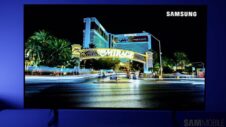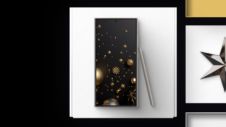I upgraded my Samsung smart TV at the beginning of the year and replaced my Crystal UHD TV with a Neo QLED 4K (QN90C). I didn't pay too much money for the new TV thanks to a limited-time deal, but either way, I quickly realized that it was worth every penny.
The Neo QLED QN90C is now one of my favorite Samsung products. Dare I say it, it's up there with the Galaxy S24+. More so, there have been moments when I felt like I was getting more enjoyment out of the QN90C TV than my flagship phone, possibly because switching from the Crystal UHD TV to the QN90C felt like a more substantial upgrade than replacing my Galaxy S22+ with the S24+ did. After all, I didn't switch from a low-cost Galaxy device to the premium S24+, so it might not be the fairest comparison.
Nevertheless, it's been a few months since I got the Neo QLED 4K TV, and I enjoy using it just as much as I did the first month. And now that I've spent enough time with it, I'd like to share the top things I love about it. Some features available for the Neo QLED I may have mentioned in passing before, but here are my top five put together.
The QLED panel is sublime (especially for console gaming)
Transitioning from the Crystal UHD's LCD panel with a simple LED backlight to the Neo QLED display with Quantum Matrix backlight felt almost shocking.
While the Crystal UHD's LCD panel always has a uniform backlight glow you can't get rid of due to the technology's limitations, the Neo QLED panel looks much more like an AMOLED. Thanks to the thousands of dimming zones, it can deliver pure black levels with almost no halo effect.
Furthermore, even though the QN90C TV doesn't have the latest AI-powered upscaling capabilities, it delivers great contrast, lively colors, and very high brightness with great HDR capabilities. It can go as bright as roughly 2,100 nits on a 10% HDR window, which elevates the experience to a whole new level.
Story continues after the video…
I get a lot of enjoyment from the QN90C's high brightness and great HDR when gaming. I used to game on PC but recently transitioned to consoles for a more comfortable experience. When paired with a good HDR TV, the same games I used to play on my PC but now run on consoles look more colorful and fun than ever.
Smart Calibration through my Galaxy flagship phone
While games look fantastic in Game Mode, the movie-viewing experience is also on another level, partly because of the clever Smart Calibration feature available for Neo QLED TVs and other higher-end models from Samsung.
We wrote a detailed guide on how it works, but in short, Smart Calibration allows you to use your high-end phone's camera to calibrate panels on select Samsung TVs and create a custom preset called “Movie (Calibrated).
Calibrating a display in this manner usually requires expensive dedicated tools. However, Smart Calibration requires a high-end Galaxy phone or iPhone with decent cameras, and the calibration process takes only a few minutes. As long as you have a compatible phone with the SmartThings app installed, you're good to go.
Finally, a snappy, lag-free Tizen UI
A couple of years ago, I wrote an opinion about a few quality-of-life improvements I wished Samsung TVs could offer — particularly lower-end Crystal TVs.
One point I made back then was that the Tizen UI on Crystal UHD TVs is sluggish and laggy. Unfortunately, I can't confirm whether this continues to be the case on newer Crystal models, but I can say that the QN90C doesn't have any of those UI performance issues I used to experience.
The UI is snappy and lag-free, and it never feels like it stands between me and my viewing or gaming experience. Even Game Mode feels like it has less (or no) input lag compared to Game Mode on the old Crystal UHD.
SolarCell Remote is so much better than I thought
Another point I made in the aforementioned opinion two years ago was that I wished more Samsung TVs would ship with newer remotes instead of the old ones that have an excess of gummy buttons.
Even though I said this, I wasn't quite aware of how much of a game-changer the SolarCell Remote is once you get used to it. The layout is intuitive and tactile-friendly, and I never have to look at the remote to find any controls. Not to mention that I can recharge the SolarCell Remote through the embedded solar cell or the USB-C port. No more batteries to worry about.
Fortunately, even Samsung's lower-cost Crystal TVs now ship with more modern remotes. They're not SolarCell, so they lack clever charging capabilities, but they have a similar layout and design with no gummy buttons.
Ambient Mode was a pleasant surprise
Last but not least, I must admit that I enjoy the QN90C's Ambient Mode more than I thought I would. Even though I usually turn off my TV when I'm not using it, I sometimes like to add a bit of extra flavor to my living space.
In case Ambient Mode needs an explanation, it is a mode that displays high-quality ambient scenes on the TV. These scenes vary from landscapes to more abstract designs and are sometimes accompanied by relaxing meditative sounds. You can even use Bixby and the remote's microphone to issue voice commands and tell the TV what kind of ambiance you want.
Ambient Mode is also a marketplace for third-party NFT ambient videos you can buy. Some are designed specifically for Samsung TVs and look fantastic in free preview videos. However, I haven't delved into these marketplaces and NFT-type ambient scenes, as the ones Samsung offers for free are pleasant enough for what I need.